Premium Only Content
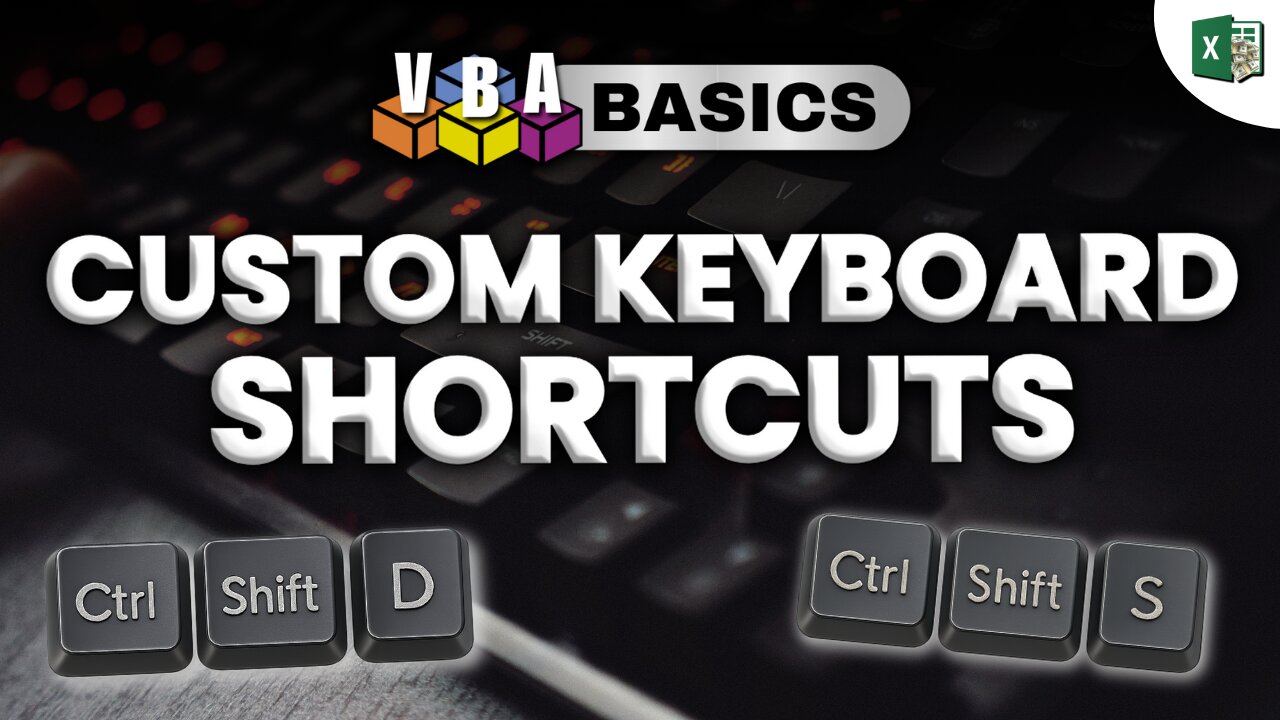
I Replaced 50 Clicks with One Keystroke—Automate Excel Like a Pro
Say goodbye to repetitive clicks—it's time to make Excel respond to your keystrokes.
🤖 𝐆𝐄𝐓 𝐀𝐈 𝐈𝐍𝐒𝐈𝐃𝐄 𝐎𝐅 𝐄𝐗𝐂𝐄𝐋 𝐖𝐈𝐓𝐇𝐎𝐔𝐓 𝐂𝐎𝐏𝐈𝐋𝐎𝐓 & 𝐒𝐀𝐕𝐄 𝐖𝐈𝐓𝐇 𝐓𝐇𝐈𝐒 𝐀𝐃𝐃𝐈𝐍 👉 https://www.excelforfreelancers.com/best-ai-toolpack-add-in-for-excel-rumble
💪 𝐀𝐂𝐂𝐄𝐒𝐒 𝟓𝟎𝟎+ 𝐑𝐄𝐀𝐃𝐘-𝐓𝐎-𝐔𝐒𝐄 𝐕𝐁𝐀 𝐌𝐀𝐂𝐑𝐎𝐒 𝐖𝐈𝐓𝐇 𝐌𝐘 𝐃𝐄𝐕𝐄𝐋𝐎𝐏𝐄𝐑𝐒 𝐋𝐈𝐁𝐑𝐀𝐑𝐘! 👉 https://www.excelforfreelancers.com/ultimate-developers-vba-library-rumble
📣 𝐋𝐄𝐀𝐑𝐍 𝐕𝐁𝐀 𝐅𝐑𝐎𝐌 𝐒𝐂𝐑𝐀𝐓𝐂𝐇 𝐖𝐈𝐓𝐇 𝐓𝐇𝐄 𝐔𝐋𝐓𝐈𝐌𝐀𝐓𝐄 𝐕𝐁𝐀 𝐂𝐎𝐔𝐑𝐒𝐄👉 https://www.excelforfreelancers.com/the-ultimate-vba-course-rumble
In this week’s beginner-friendly VBA training, I’ll show you how to create your own custom keyboard shortcuts in Excel to run powerful macros instantly. Whether you want to automate formatting, clear forms, or speed up your workflow, you’ll learn two simple ways to assign shortcuts that work exactly the way you want.
Perfect for anyone ready to save time and boost productivity with just a few lines of code.
In This Video, You’ll Learn:
✓ Two easy methods to add custom keyboard shortcuts
✓ How to automate tables, graphs, and formatting
✓ The best way to record and assign macros
✓ Clear and manage your shortcuts anytime
✓ Follow along step-by-step with a free template download
👇𝐃𝐎𝐖𝐍𝐋𝐎𝐀𝐃 𝐓𝐇𝐈𝐒 𝐖𝐄𝐄𝐊'𝐒 𝐖𝐎𝐑𝐊𝐁𝐎𝐎𝐊 𝐓𝐄𝐌𝐏𝐋𝐀𝐓𝐄 𝐇𝐄𝐑𝐄:
https://www.excelforfreelancers.com/custom-keyboard-shortcuts/
🛠 𝐍𝐄𝐄𝐃 𝐇𝐄𝐋𝐏?
➡️ 𝗚𝗲𝘁 𝗘𝘅𝗽𝗲𝗿𝘁 𝗛𝗲𝗹𝗽 𝗖𝘂𝘀𝘁𝗼𝗺𝗶𝘇𝗶𝗻𝗴 𝗧𝗵𝗶𝘀 𝗢𝗿 𝗔𝗻𝘆 𝗧𝗲𝗺𝗽𝗹𝗮𝘁𝗲. 𝗢𝘂𝗿 𝗗𝗲𝘃𝗲𝗹𝗼𝗽𝗲𝗿𝘀 𝗔𝗿𝗲 𝗥𝗲𝗮𝗱𝘆 𝗧𝗼 𝗔𝘀𝘀𝗶𝘀𝘁 𝗬𝗼𝘂 𝗡𝗼𝘄! https://www.excelforfreelancers.com/CustomJobs_Rumble
𝐄𝐗𝐂𝐄𝐋 𝐂𝐎𝐔𝐑𝐒𝐄𝐒:
►𝗠𝗘𝗡𝗧𝗢𝗥𝗦𝗛𝗜𝗣 𝗣𝗥𝗢𝗚𝗥𝗔𝗠: https://www.excelforfreelancers.com/excel-for-freelancers-mentorship-program-rumble
►𝗗𝗔𝗦𝗛𝗕𝗢𝗔𝗥𝗗 𝗠𝗔𝗦𝗧𝗘𝗥𝗖𝗟𝗔𝗦𝗦: https://www.excelforfreelancers.com/advanced-excel-reports-dashboard-masterclass-rumble
►𝗕𝗘𝗚𝗜𝗡𝗡𝗘𝗥𝗦 𝗩𝗕𝗔 𝗖𝗢𝗨𝗥𝗦𝗘: https://www.excelforfreelancers.com/the-ultimate-vba-course-rumble
►𝗙𝗥𝗘𝗘𝗟𝗔𝗡𝗖𝗘𝗥'𝗦 𝗔𝗖𝗔𝗗𝗘𝗠𝗬: https://www.excelforfreelancers.com/freelancers-academy-masterclass-rumble
►𝗪𝗘𝗕 𝗔𝗨𝗧𝗢𝗠𝗔𝗧𝗜𝗢𝗡 𝗪𝗜𝗧𝗛 𝗩𝗕𝗔: https://www.excelforfreelancers.com/CompleteWebAutoRumble
𝐄𝐗𝐂𝐄𝐋 𝐏𝐑𝐎𝐃𝐔𝐂𝐓𝐒:
►𝗚𝗲𝘁 𝟯𝟱𝟬 𝗧𝗲𝗺𝗽𝗹𝗮𝘁𝗲𝘀 𝗜𝗻 𝟭 𝗭𝗶𝗽 𝗙𝗶𝗹𝗲: https://www.excelforfreelancers.com/350-excel-workbooks-rumble
►𝗚𝗲𝘁 𝗬𝗼𝘂𝗿 𝗔𝗰𝘁𝘂𝗮𝗹 𝗘𝗺𝗽𝗹𝗼𝘆𝗲𝗲 𝗛𝗼𝘂𝗿𝗹𝘆 𝗖𝗼𝘀𝘁: https://www.excelforfreelancers.com/labor-burden-rumble
►𝗚𝗲𝘁 𝟱𝟬𝟬+ 𝗗𝗼𝗻𝗲-𝗙𝗼𝗿-𝗬𝗼𝘂 𝗠𝗮𝗰𝗿𝗼𝘀: https://www.excelforfreelancers.com/ultimate-developers-vba-library-rumble
►𝗚𝗲𝘁 𝗖𝗵𝗮𝘁𝗚𝗣𝗧 𝗜𝗻𝘁𝗼 𝗘𝘅𝗰𝗲𝗹 𝗪𝗶𝘁𝗵 𝗧𝗵𝗶𝘀 𝗔𝗱𝗱𝗶𝗻: https://www.excelforfreelancers.com/best-ai-toolpack-add-in-for-excel-rumble
►𝗚𝗲𝘁 𝗗𝗲𝗲𝗽𝗲𝗿 𝗗𝗮𝘁𝗮 𝗜𝗻𝘀𝗶𝗴𝗵𝘁𝘀 𝗪𝗶𝘁𝗵 𝗔𝗜 𝗗𝗮𝘁𝗮 𝗔𝗻𝗮𝗹𝘆𝘀𝘁: https://www.excelforfreelancers.com/AiDataAnalystRumble
►𝗧𝗵𝗲 𝗨𝗹𝘁𝗶𝗺𝗮𝘁𝗲 𝗦𝗰𝗵𝗲𝗱𝘂𝗹𝗲 𝗢𝗿𝗴𝗮𝗻𝗶𝘇𝗮𝘁𝗶𝗼𝗻 𝗪𝗶𝘁𝗵 𝗘𝘅𝗰𝗲𝗹 𝗖𝗮𝗹𝗲𝗻𝗱𝗮𝗿 𝗣𝗿𝗼: https://www.excelforfreelancers.com/excel-calendar-pro-rumble
𝐓𝐢𝐦𝐞𝐬𝐭𝐚𝐦𝐩𝐬:
00:00 – Introduction
00:19 – Overview
03:49 – Assign shortcut keys to macros
04:12 – Create Formatted Date Time Macro
06:04 – Assign Ctrl+ Shift+ D to macro
08:23 – Cycle Table Styles
12:54 – Export worksheet as PDF
16:07 – Assign Shortcut on Workbook Open
18:05 – Clear Shortcut On Workbook Close
19:34 – Record Macro For Formatting & chart
21:25 – Assign Ctrl+ Shift+ C to chart macro
𝐉𝐎𝐈𝐍 𝐎𝐔𝐑 𝐂𝐎𝐌𝐌𝐔𝐍𝐈𝐓𝐘 👉 https://www.excelforfreelancers.com/EFFGroup
𝐅𝐨𝐥𝐥𝐨𝐰 𝐌𝐞 𝐎𝐧 𝐌𝐲 𝐒𝐨𝐜𝐢𝐚𝐥 𝐌𝐞𝐝𝐢𝐚 𝐀𝐜𝐜𝐨𝐮𝐧𝐭𝐬:
✖️X: https://x.com/Excel4Freelance
🔗LinkedIn: https://www.linkedin.com/in/excelforfreelancers/
𝐀𝐛𝐨𝐮𝐭 𝐔𝐬:
I help Excel enthusiasts turn their skills into passive income—no need to trade time for money. If you enjoy these weekly videos, you can support Excel For Freelancers by grabbing one of our powerful tools to boost your Excel skills and chase your dreams.
𝐆𝐞𝐭 𝐀𝐥𝐞𝐫𝐭𝐞𝐝 𝐈𝐌𝐌𝐄𝐃𝐈𝐀𝐓𝐄𝐋𝐘 𝐖𝐢𝐭𝐡 𝐍𝐞𝐰 𝐅𝐫𝐞𝐞 𝐓𝐫𝐚𝐢𝐧𝐢𝐧𝐠 𝐕𝐢𝐝𝐞𝐨𝐬 & 𝐖𝐨𝐫𝐤𝐛𝐨𝐨𝐤 𝐁𝐲 𝐒𝐮𝐛𝐬𝐜𝐫𝐢𝐛𝐢𝐧𝐠 𝐇𝐞𝐫𝐞 👉 https://www.youtube.com/c/ExcelForFreelancers/
New Training Video Uploaded Every Tuesday And Saturday!
𝙏𝙝𝙖𝙣𝙠 𝙮𝙤𝙪 𝙫𝙚𝙧𝙮 𝙢𝙪𝙘𝙝 𝙛𝙤𝙧 𝙮𝙤𝙪𝙧 𝙘𝙤𝙣𝙩𝙞𝙣𝙪𝙚𝙙 𝙨𝙪𝙥𝙥𝙤𝙧𝙩,
Randy Austin
#ExcelShortcuts #CustomShortcuts #ExcelMacros #ExcelTimeSaver #ExcelKeyboardShortcuts #MacroShortcuts #KeyboardAutomation
-
 44:15
44:15
Excel For Freelancers
2 days agoWOW Excel UI Trick: Hover Menu + Auto-Generated Item List
19 -
 3:34:45
3:34:45
TimcastIRL
4 hours agoCandace Owens Implies TPUSA KILLED Charlie Kirk, Claims Failed Bibi Deal Cost MILLIONS | Timcast IRL
205K132 -
 LIVE
LIVE
SpartakusLIVE
5 hours agoTrios w/ The BOYS on WZ and then we're teaching Jean ARC RAIDERS
1,353 watching -
 2:55:52
2:55:52
SOLTEKGG
3 hours agoLIVE - NOT LOSING A MATCH - NEW PC - !pc
24K2 -
 LIVE
LIVE
ThatStarWarsGirl
4 hours agoTSWG LIVE: Stargate Is BACK! EFAPing Michael Shanks Interview with GUEST!!!
330 watching -
 LIVE
LIVE
MissesMaam
5 hours agoStardew Co-Op 💚✨
103 watching -
 1:32:46
1:32:46
Glenn Greenwald
6 hours agoHillary Blames TikTok for Anti-Israel Sentiment; MAGA Sycophants Gain Pentagon Press Access; Who Should Win Anti-Semite of the Year? See the Top 10 Finalists | SYSTEM UPDATE #552
119K92 -
 56:12
56:12
Flyover Conservatives
23 hours ago100% Chance the Grid Fails: Why No One Is Fixing It (and How Easy It Is) - Tommy Waller | FOC Show
25.5K9 -
 LIVE
LIVE
JDubGameN
4 hours agoStarlink Network Test Stream! | Road to 100 Followers
474 watching -
 2:17:31
2:17:31
The Daily Signal
7 hours ago $5.82 earned🚨BREAKING: Tennessee Congressional Election Results, Minneapolis Police to "Intervene" Against ICE,
31.7K6