Premium Only Content
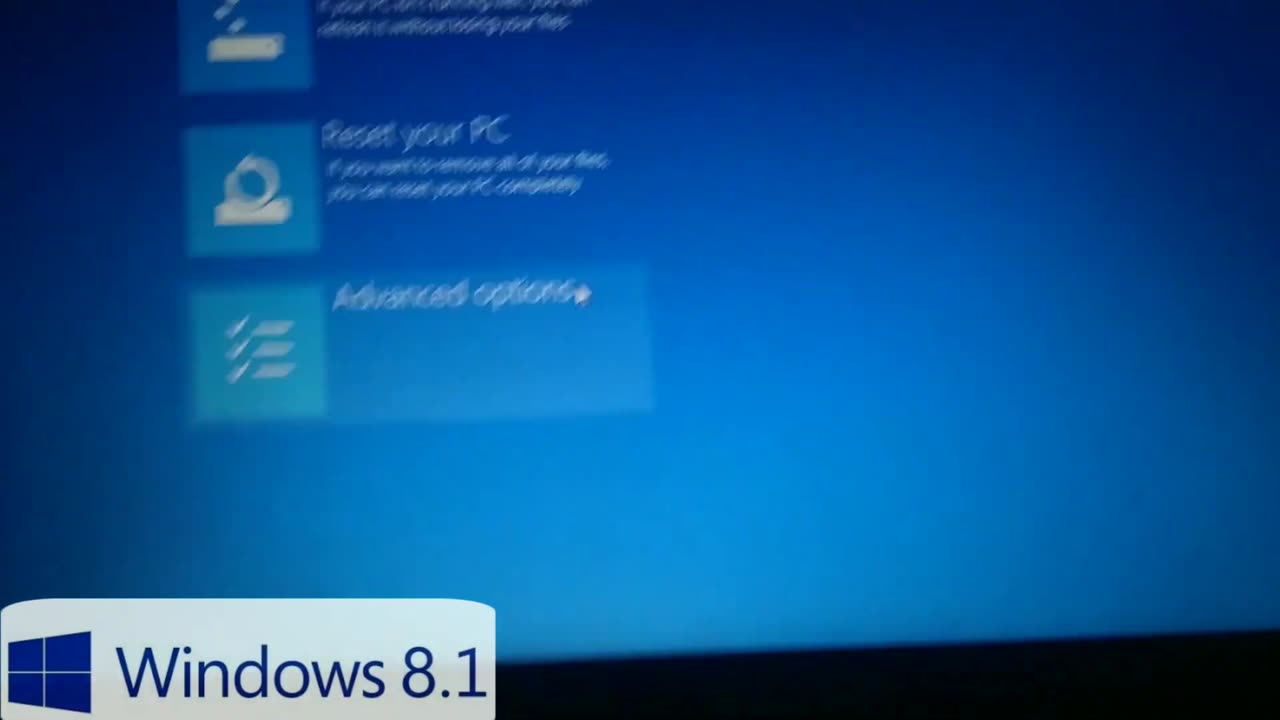
How to Enable Virtualization in BIOS (Works for both Windows 7 & 10)
How to Enable Virtualization in BIOS (Works for both Windows 7 & 10)
Step-by-step:
1. Restart your computer.
2. Enter BIOS/UEFI setup:
As your PC starts, press the BIOS key repeatedly (before the Windows logo appears).
Common keys: Delete, F2, F10, or Esc (It depends on your motherboard/laptop brand.)
3. Find the Virtualization setting:
Go to the "Advanced", "CPU Configuration", or "System Configuration" tab (varies by BIOS).
Look for:
Intel VT-x / Intel Virtualization Technology
AMD-V (for AMD processors)
4. Enable it (Change it from Disabled to Enabled).
5. Save and Exit BIOS:
Press F10 (usually) to save changes and reboot.
6. Boot into Windows and check:
On Windows 10, open Task Manager > Performance > CPU.
It will say "Virtualization: Enabled" if successful.
-
 LIVE
LIVE
Barry Cunningham
1 day agoBREAKING NEWS: DID PRESIDENT TRUMP MAKE A HUGE MISTAKE? SOME SUPPORTERS THINK SO!
1,887 watching -
 LIVE
LIVE
SpartakusLIVE
2 hours agoSOLOS on WZ || #1 Challenge MASTER is BACK in Verdansk
500 watching -
 LIVE
LIVE
megimu32
57 minutes agoOFF THE SUBJECT: Chill Stream, Music & Fortnite Chaos 🎹🎮
109 watching -
 2:24:09
2:24:09
vivafrei
11 hours agoEp. 290: Canada's Darkest Week; Comey Fix is In! Tariffs, SNAP, Hush Money Win & MORE!
168K108 -
 LIVE
LIVE
EricJohnPizzaArtist
5 days agoAwesome Sauce PIZZA ART LIVE Ep. #68: DDayCobra Jeremy Prime!
187 watching -
 LIVE
LIVE
meleegames
1 hour ago32X Roulette - 30 Years. 32 Games. 32X.
48 watching -
 LIVE
LIVE
BubbaSZN
1 hour ago🔴 LIVE - FARTNITE W/ @CATDOG & @CHEAP
31 watching -
 2:54:01
2:54:01
LadyDesireeMusic
4 hours ago $5.07 earnedCookin & Convo - Potato Soup, Ham & Apple Pie
21.3K2 -
 27:05
27:05
Robbi On The Record
6 hours ago $4.19 earnedThe Secret to Aging Strong: What Your Body’s Been Trying to Tell You
11.6K4 -
 3:27:19
3:27:19
bucketofish
5 hours ago///ARC Raiders || Loot, Scoot + Boogie
19.1K