Premium Only Content
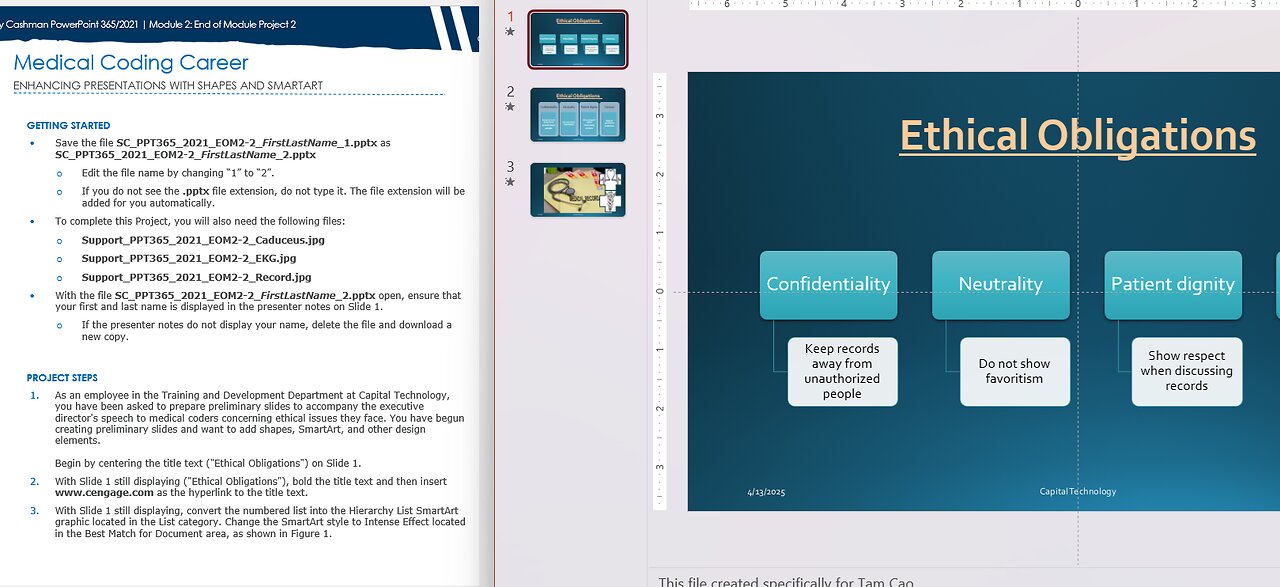
Shelly Cashman PowerPoint 365/2021 | Module 2: End of Module Project 2 | Medical Coding Career
Shelly Cashman PowerPoint 365/2021 | Module 2: End of Module Project 2
Medical Coding Career
ENHANCING PRESENTATIONS WITH SHAPES AND SMARTART
GETTING STARTED
• Save the file SC_PPT365_2021_EOM2-2_FirstLastName_1.pptx as SC_PPT365_2021_EOM2-2_FirstLastName_2.pptx
o Edit the file name by changing “1” to “2”.
o If you do not see the .pptx file extension, do not type it. The file extension will be added for you automatically.
• To complete this Project, you will also need the following files:
o Support_PPT365_2021_EOM2-2_Caduceus.jpg
o Support_PPT365_2021_EOM2-2_EKG.jpg
o Support_PPT365_2021_EOM2-2_Record.jpg
• With the file SC_PPT365_2021_EOM2-2_FirstLastName_2.pptx open, ensure that your first and last name is displayed in the presenter notes on Slide 1.
o If the presenter notes do not display your name, delete the file and download a new copy.
PROJECT STEPS
1. As an employee in the Training and Development Department at Capital Technology, you have been asked to prepare preliminary slides to accompany the executive director's speech to medical coders concerning ethical issues they face. You have begun creating preliminary slides and want to add shapes, SmartArt, and other design elements.
Begin by centering the title text ("Ethical Obligations") on Slide 1.
2. With Slide 1 still displaying ("Ethical Obligations"), bold the title text and then insert www.cengage.com as the hyperlink to the title text.
3. With Slide 1 still displaying, convert the numbered list into the Hierarchy List SmartArt graphic located in the List category. Change the SmartArt style to Intense Effect located in the Best Match for Document area, as shown in Figure 1.
Figure 1: Hierarchy List SmartArt Layout
4. You want to give the executive director two different layouts for the numbered list and then allow him to choose the slide he wants to use in his speech. Duplicate Slide 1.
On the new Slide 2, change the SmartArt layout to Grouped List located in the List category. Apply the Powder SmartArt style located in the 3-D area, as shown in Figure 2.
Figure 2: Grouped List SmartArt Layout
5. Insert a new Slide 3 with the Blank layout. On this new slide, insert the Cross shape located in the Basic Shapes area and then proportionally resize it to a height of 3" and a width of 3". Display the Rulers and Guides, and then align this shape so that the right edge is 6" to the right of center and the bottom edge is at 0". Duplicate the shape and then paste it on the slide directly under the first shape so that the right edge is 6" right of center and the top edge is at 0".
6. With Slide 3 still displaying, change the outline weight of the two shapes to 3 point and then add the Offset: Bottom shape shadow effect in the Outer category. Insert the file Support_PPT365_2021_EOM2-2_EKG.jpg as a picture fill in the top shape. Then insert the file Support_PPT365_2021_EOM2-2_Caduceus.jpg in the bottom shape, as shown in Figure 3.
Figure 3: Size and Alignment of Slide 3 Shapes
7. With Slide 3 still displaying, insert the file Support_PPT365_2021_EOM2-2_Record.jpg and then resize it to a width of 9.5". Align the picture in the center and middle of the slide. Send the picture to the back of the slide, as shown in Figure 4.
8. Select all the objects on Slide 3 except the footer text and then group them, as shown in Figure 4.
Figure 4: Grouped Slide 3 Objects
9. You decide that Slide 4 is not necessary in this presentation, so delete it from the slide deck.
10. Add the slide number and the date and time to all slides. Then type Capital Technology as the edited footer text.
11. Apply the Cube Transition to all three slides and then apply the From Top Effect Option.
In Slide Sorter view, your presentation should look like the Final Figure on the following page. Save your changes, close the presentation, and exit PowerPoint. Follow the directions on the website to submit your completed project.
Final Figure
© GDJ/Openclipart.org; © Fadookie/Openclipart.org; © iStock.com/pandpstock001
#PowerPoint
#SamProject
#CashmanPowerPoint
-
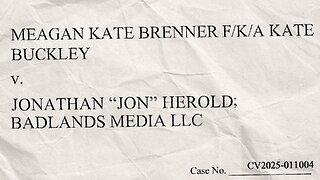 1:42:58
1:42:58
Badlands Media
1 day agoMeagan Kate Brenner v. Badlands Media LLC
82.9K249 -
 44:40
44:40
Inverted World Live
11 hours agoRex Jones Discusses the Gaza Ceasefire, Big Tech, and Having Alex Jones as a Father
42.6K4 -
 2:57:02
2:57:02
VapinGamers
6 hours ago $2.44 earnedAltheia - The Wrath of Aferi - Game Review and Playthru - !rumbot !music
19.4K1 -
 2:06:32
2:06:32
TimcastIRL
8 hours agoLeftist NO KINGS Protest Begins, Antifa EMBEDS, Riots & Violence FEARED Nationwide | Timcast IRL
202K165 -
 2:50:31
2:50:31
TheSaltyCracker
8 hours agoHail to the King ReeEEStream 10-17-25
87.6K182 -
 56:04
56:04
Man in America
16 hours agoGold’s OMINOUS Warning: A Global Monetary Reset That’ll BLINDSIDE Americans
53.9K17 -
 1:33:32
1:33:32
Flyover Conservatives
1 day ago3 Winning Mindsets for Building Life-Changing Habits - Clay Clark; Why Employers Are Ditching DEI - Andrew Crapuchettes | FOC Show
46.4K -
 4:04:15
4:04:15
SynthTrax & DJ Cheezus Livestreams
1 day agoFriday Night Synthwave 80s 90s Electronica and more DJ MIX Livestream POST DISCO / FUNK / R & B Edition
46.8K1 -
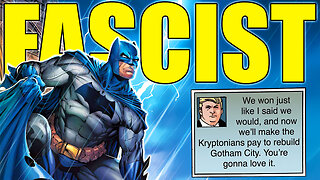 51:18
51:18
Degenerate Jay
16 hours ago $2.89 earnedJournalist Claims Batman Is A Fascist Like Donald Trump
42.3K8 -
 1:18:27
1:18:27
Glenn Greenwald
13 hours agoGlenn Takes Your Questions on Major Saudi Arabia Celeb Controversies, Zohran Mamdani and the NYC Debate, Anti-ICE Protests, and More | SYSTEM UPDATE #533
135K35