Premium Only Content

UI Design with Photoshop from Beginner to Expert in 15 days - Advanced Techniques for UI Design
UI Design with Photoshop from Beginner to Expert in 15 days - Advanced Techniques for UI Design
📌 Want to master UI design with Photoshop? In this video, we cover advanced UI design techniques to help you become an expert in just 15 days! Whether you’re a beginner or an intermediate designer, these advanced Photoshop tricks will boost your UI design skills and help you create professional, modern user interfaces.
✅ What You’ll Learn in This Video:
🔹 Advanced Photoshop tools for UI design
🔹 How to create stunning UI components
🔹 Color theory & typography techniques
🔹 Layer styles, shadows, and effects for a modern UI look
🔹 How to design interactive elements like buttons and icons
🔹 Pro tips to optimize UI for web and mobile apps
🎨 Why Learn UI Design with Photoshop?
Photoshop is one of the most powerful tools for UI/UX designers. With the right skills, you can design mobile apps, websites, and dashboards like a pro! This video is part of our 15-day UI Design Mastery course, where we take you from beginner to expert step by step.
-
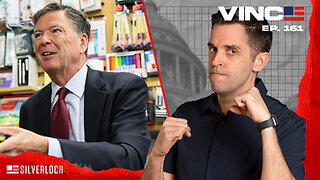 1:00:46
1:00:46
VINCE
2 hours agoThe Proof Is In The Emails | Episode 161 - 11/04/25
54.8K32 -
 LIVE
LIVE
LFA TV
14 hours agoLIVE & BREAKING NEWS! | TUESDAY 11/4/25
4,031 watching -
 LIVE
LIVE
Benny Johnson
1 hour ago🚨Trump Releases ALL Evidence Against James Comey in Nuclear Legal BOMBSHELL! It's DARK, US in SHOCK
5,514 watching -
 LIVE
LIVE
Badlands Media
9 hours agoBadlands Daily: November 4, 2025
3,514 watching -
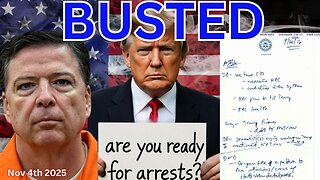 LIVE
LIVE
Wendy Bell Radio
6 hours agoBUSTED.
7,357 watching -
 LIVE
LIVE
The Big Mig™
2 hours agoDing Dong The Wicked Witch Pelosi Is Gone
26 watching -
 LIVE
LIVE
Daniel Davis Deep Dive
2 hours agoFast Tracking Weapons to Ukraine, Close to $3 Billion /Lt Col Daniel Davis
72 watching -
 LIVE
LIVE
The State of Freedom
4 hours ago#347 Relentlessly Pursuing Truth, Transparency & Election Integrity w/ Holly Kesler
34 watching -
 1:34:34
1:34:34
Graham Allen
3 hours agoThe MAGA “Civil War” Will LOSE The Midterms! Is A Fracture Coming? ALL Eyes On Key Races!
69.6K40 -
 20:28
20:28
Real Estate
1 month agoMILLIONS of Homeowners ARE LOSING MONEY NOW...
5.04K2