Premium Only Content
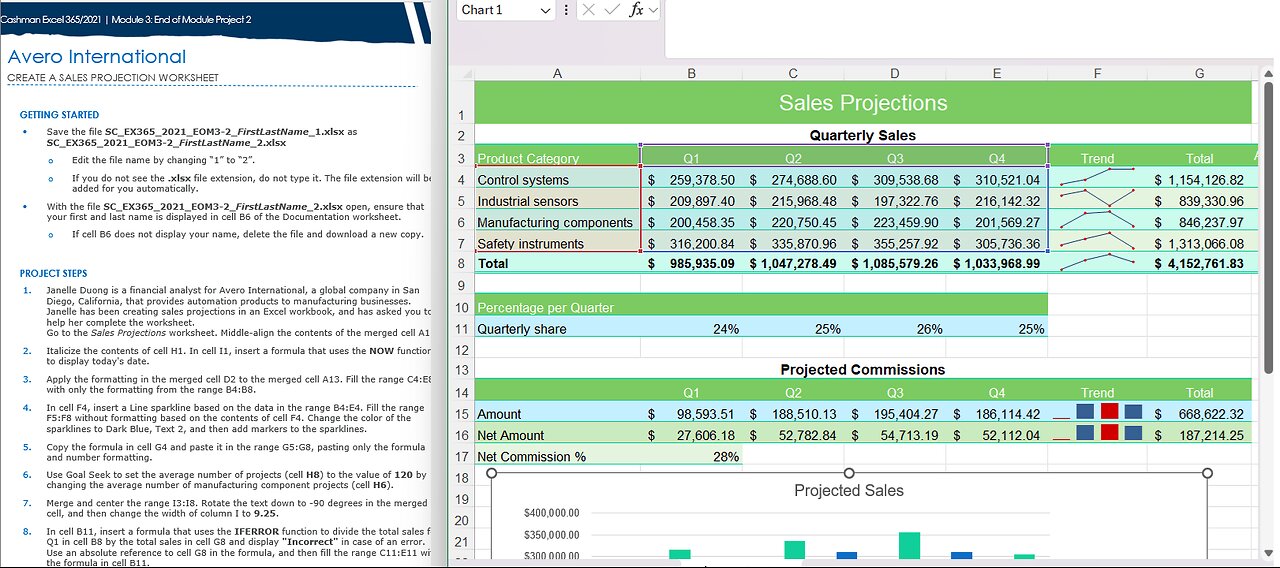
Shelly Cashman Excel 365/2021 | Module 3: End of Module Project 2 | Avero International Update:2025
Shelly Cashman Excel 365/2021 | Module 3: End of Module Project 2
Avero International
CREATE A SALES PROJECTION WORKSHEET
GETTING STARTED
• Save the file SC_EX365_2021_EOM3-2_FirstLastName_1.xlsx as SC_EX365_2021_EOM3-2_FirstLastName_2.xlsx
o Edit the file name by changing “1” to “2”.
o If you do not see the .xlsx file extension, do not type it. The file extension will be added for you automatically.
• With the file SC_EX365_2021_EOM3-2_FirstLastName_2.xlsx open, ensure that your first and last name is displayed in cell B6 of the Documentation worksheet.
o If cell B6 does not display your name, delete the file and download a new copy.
PROJECT STEPS
1. Janelle Duong is a financial analyst for Avero International, a global company in San Diego, California, that provides automation products to manufacturing businesses. Janelle has been creating sales projections in an Excel workbook, and has asked you to help her complete the worksheet.
Go to the Sales Projections worksheet. Middle-align the contents of the merged cell A1.
2. Italicize the contents of cell H1. In cell I1, insert a formula that uses the NOW function to display today's date.
3. Apply the formatting in the merged cell D2 to the merged cell A13. Fill the range C4:E8 with only the formatting from the range B4:B8.
4. In cell F4, insert a Line sparkline based on the data in the range B4:E4. Fill the range F5:F8 without formatting based on the contents of cell F4. Change the color of the sparklines to Dark Blue, Text 2, and then add markers to the sparklines.
5. Copy the formula in cell G4 and paste it in the range G5:G8, pasting only the formula and number formatting.
6. Use Goal Seek to set the average number of projects (cell H8) to the value of 120 by changing the average number of manufacturing component projects (cell H6).
7. Merge and center the range I3:I8. Rotate the text down to -90 degrees in the merged cell, and then change the width of column I to 9.25.
8. In cell B11, insert a formula that uses the IFERROR function to divide the total sales for Q1 in cell B8 by the total sales in cell G8 and display "Incorrect" in case of an error. Use an absolute reference to cell G8 in the formula, and then fill the range C11:E11 with the formula in cell B11.
9. In cell B15, enter a formula that uses the IF function and tests whether the total sales for Q1 (cell B8) is greater than or equal to 1000000. If the condition is true, multiply the total sales for Q1 by 0.18 to calculate a commission of 18%. If the condition is false, multiply the total sales for Q1 by 0.10 to calculate a commission of 10%.
10. Fill the range C15:E15 with the formula in cell B15 to calculate the commissions for the other three quarters.
11. In cell F15, insert a Column sparkline based on the data in the range B15:E15. Fill cell F16 without formatting based on the contents of cell F15. Display the High Point and the Low Point in the sparklines.
12. Create a clustered column chart based on the range A3:E7. Resize and reposition the chart so its upper-left corner is in cell A18 and its lower-right corner is in cell G29. Change the chart layout to Quick Layout 9. Enter Projected Sales as the chart title. Enter Sales Amount as the primary vertical axis title. Remove the primary horizontal axis title.
Your workbook should look like the Final Figures on the following pages. Save your changes, close the workbook, and then exit Excel. Follow the directions on the website to submit your completed project.
Final Figure 1: Sales Projections Worksheet
#SAMProject
#MicrosoftExcel
#Excel
-
 LIVE
LIVE
BEK TV
22 hours agoTrent Loos in the Morning - 12/01/2025
294 watching -
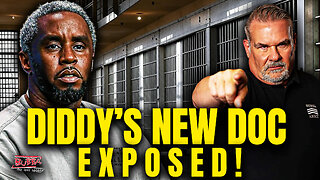 LIVE
LIVE
The Bubba Army
21 hours agoDIDDY'S NEW DOC EXPOSED! - Bubba the Love Sponge® Show | 12/02/25
2,190 watching -
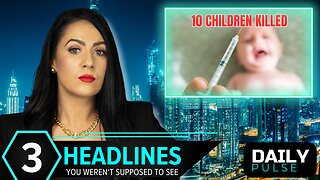 40:10
40:10
ZeeeMedia
13 hours agoFDA Memo: "Covid-19 Vaccines Have Killed American Children" | Daily Pulse Ep 153
12.4K26 -
 LIVE
LIVE
Pickleball Now
5 hours agoLive: IPBL 2025 Day 2 | High-Intensity Matchups Continue in the Indian Pickleball League
210 watching -
 15:11
15:11
itsSeanDaniel
1 day agoAngry Liberal Defends ILLEGALS, Then Gets CALLED OUT For It
47.1K24 -
 10:32
10:32
Actual Justice Warrior
2 days agoColorado School FORCES Girl Into Bed With Trans
23K27 -
 18:14
18:14
Nikko Ortiz
15 hours agoMost Painful Internet Clips...
75.2K12 -
 2:08:21
2:08:21
Side Scrollers Podcast
21 hours agoHasan Dog Joke Gets Streamer BANNED + Great Reset 100% CONFIRMED + More | Side Scrollers
61.2K14 -
 11:35
11:35
MetatronGaming
3 days agoYou Won't Believe Your Own Eyes..
23.3K1 -
 20:22
20:22
The Pascal Show
11 hours ago $1.26 earnedARE THEY IGNORING HER?! Is The White House & FBI Ignoring Candace Owens' A**assination Claims?!
18.9K6