Premium Only Content

Setting up Teleport plugin for OBS Dual PC setup
This video will help you get setup with using OBS Teleport plugin to capture things from your gaming PC with a dual PC setup.
Link to plugin: https://obsproject.com/forum/resources/teleport.1445/
Link to using multiple devices w/ capture card: https://youtu.be/A4GjdIsltdk?si=hKqv33YwjDHhon90
***Note: If you have an issue where you get a black screen on the streaming PC and you do not see your Gaming PC in the list under properties for teleport, it is likely your Firewall blocking it. I recently experienced this when switching to just using Windows Defender. To resolve it, you need to add the OBS exe file as application for Inbound and Outbound connections in the Firewall. Make sure to do this to both the Stream PC and Gaming PC. Took me about 5 mins to add it. You don't have to worry about ports or anything like that. Other AV software you probably can just unblock the app in one spot, but best to check how to for yours.
Once I did that, it worked no issue. This wasn't something I ran into previously. If you would like me to make a video on this, please let me know, but I hope the above helps people out.
Check out my live streams over on Twitch & Rumble https://twitch.tv/cheezyjokester & https://rumble.com/c/Cheezyjokster. Thur-Sun
-
 7:51
7:51
Comedy Dynamics
6 days agoLife on Lake Erie - Bill Squire stand-up comedy
14.4K1 -
 LIVE
LIVE
FreshandFit
11 hours agoArt Basel IRL Stream
6,052 watching -
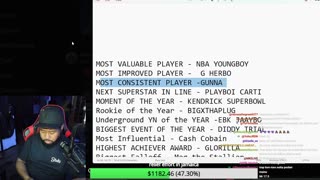 LIVE
LIVE
Akademiks
2 hours ago50 cent Declares War on Diddy. Drake #1 streamed artist of 2025. Candace vs TPUSA. YB 19 bodies?
1,485 watching -
 4:51:31
4:51:31
Drew Hernandez
23 hours agoKASH DENIES FOREIGN INVOLVEMENT IN CHARLIE KIRK MURDER & CANDACE WILLING TO MEET WITH ERIKA KIRK?
26.6K15 -
 1:19:49
1:19:49
Adam Does Movies
4 hours ago $18.77 earnedLive Taping! Reviewing Five Nights At Freddy's 2, Marty Supreme, Fackham Hall - Live!
24.5K -
 0:43
0:43
Gaming on Rumble
3 hours ago $2.02 earnedLvl UP (Raids)
17.9K -

SpartakusLIVE
8 hours agoBUYBACKS Have RETURNED || #1 Gamer w/ Most HEALTHY and VIBRANT Hairline
24.1K -
 2:13:41
2:13:41
TimcastIRL
6 hours agoCNN SLAMMED For Claiming BLACK J6 Bomb Suspect IS A WHITE MAN w/ Milo & George Santos | Timcast IRL
234K324 -
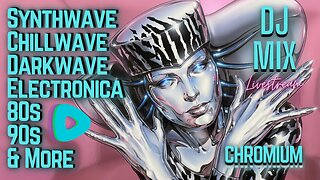 4:29:59
4:29:59
SynthTrax & DJ Cheezus Livestreams
1 day agoFriday Night Synthwave 80s 90s Electronica and more DJ MIX Livestream CHROMIUM Edition
18.3K4 -
 LIVE
LIVE
GritsGG
14 hours agoBO7 Warzone Is Here! Win Streaking! New Leaderboard?
372 watching