Premium Only Content
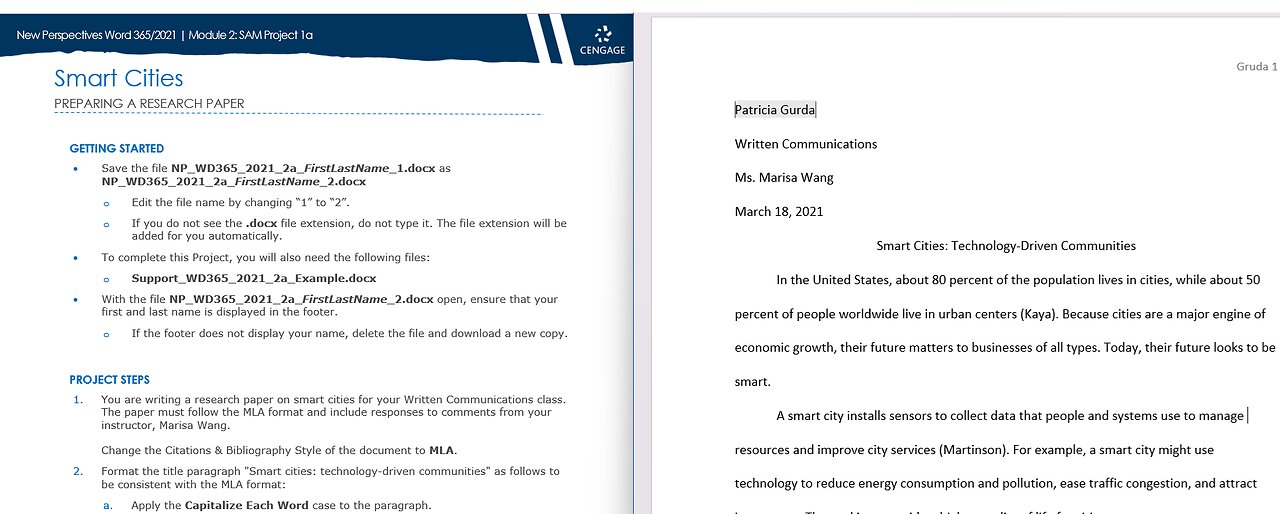
New Perspectives Word 365/2021 | Module 2: SAM Project 1a | Smart Cities - Full answer - Word
New Perspectives Word 365/2021 | Module 2: SAM Project 1a
Smart Cities
PREPARING A RESEARCH PAPER
GETTING STARTED
• Save the file NP_WD365_2021_2a_FirstLastName_1.docx as NP_WD365_2021_2a_FirstLastName_2.docx
o Edit the file name by changing “1” to “2”.
o If you do not see the .docx file extension, do not type it. The file extension will be added for you automatically.
• To complete this Project, you will also need the following files:
o Support_WD365_2021_2a_Example.docx
• With the file NP_WD365_2021_2a_FirstLastName_2.docx open, ensure that your first and last name is displayed in the footer.
o If the footer does not display your name, delete the file and download a new copy.
PROJECT STEPS
1. You are writing a research paper on smart cities for your Written Communications class. The paper must follow the MLA format and include responses to comments from your instructor, Marisa Wang.
Change the Citations & Bibliography Style of the document to MLA.
2. Format the title paragraph "Smart cities: technology-driven communities" as follows to be consistent with the MLA format:
a. Apply the Capitalize Each Word case to the paragraph.
b. Remove the space after the paragraph.
3. Move the first body paragraph beginning "A smart city installs…" so that it becomes the new second body paragraph and improves the organization of the content.
4. Find the sentence "The concept of the smart city came to public attention in the early 2000s." After the period, insert a footnote with the following text to provide additional context:
The idea of a smart city was introduced in 1974.
5. Find each instance of the word "generation" and replace it with generation to use the more prevalent term.
6. Create a First Line indent of 0.5" to indent the first line of each body paragraph beginning "In the United States…" and ending "…grow and prosper."
7. Insert a header as follows to meet MLA standards:
a. From the Top of Page page number gallery, insert a Plain Number 3 page number in the header of all pages in the document.
b. Without moving the insertion point, type Gurda and then press SPACEBAR.
c. Close the Header & Footer Tools.
8. Find the sentence "Some cities remain…to the other two." Move the insertion point before the period and insert a citation that creates a new source with the information shown in Table 1.
Table 1: Web Site Source
Type of Source Web site
Author Burns, Scott
Name of Web Page Brief History of Smart Cities
Year 2020
Month May
Day 2
Year Accessed 2021
Month Accessed March
Day Accessed 1
Medium Website
9. In the paragraph beginning "Smart cities 1.0…" read the comment from Marisa Wang and then reply to it with the following text:
Yes, I added one.
10. Copy and paste text as follows to provide an example of smart cities 1.0 as Marisa Wang requested:
a. Open the document Support_WD365_2021_2a_Example.docx.
b. Copy the sentence "Toronto converted a declining…pedestrians, bicycles, and vehicles." without including the paragraph mark.
c. In the research paper document, move the insertion point after the sentence "The solutions connect buildings…and energy consumption." in the "Smart cities 1.0…" paragraph.
d. Paste the sentence you copied from the document Support_WD365_2021_2a_Example.docx.
e. Close Support_WD365_2021_2a_Example.docx.
11. Move the insertion point before the period in the sentence you just pasted ("Toronto converted a declining…pedestrians, bicycles, and vehicles."), and then insert a citation that creates a new source with the information shown in Table 2 to support the sentence.
Table 2: Journal Source
Type of Source Journal Article
Author Frankl, Richard
Title City as Network
Journal Name Urban Planning
Year 2019
Pages 22–24
Medium Print
12. At the top of page 2, respond to the comment from your instructor as follows:
a. Read the comment and then delete it.
b. Change 70 to 80 in the sentence "Once one of the most…since 2007 (Ortiz)."
13. Move the insertion point before the period at the end of the next paragraph ("For businesses, one…employees, vendors, and customers.), and then insert a citation to the Martinson, Cheri B source.
14. Edit the new Martinson citation to add 32 as the page number.
15. Move the insertion point to the blank line at the end of the document and insert a bibliography to list your sources as follows:
a. Insert a page break.
b. Insert a Works Cited list from the Bibliography gallery.
16. On page 1, in the first body paragraph ("In the United States…to be smart."), edit the Kaya source so the Name of Web Page is "Fast Facts 2020: Demographics", the correct Name of the webpage.
17. Update the Works Cited list to reflect the edit you made to the source.
18. Format the "Works Cited" heading as follows to meet MLA style standards:
a. Apply the Normal style to the heading.
b. Center the heading.
#MicrosoftWord
#SAMProject
-
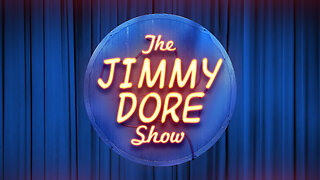 LIVE
LIVE
The Jimmy Dore Show
58 minutes agoSnoop Dogg Is DONE w/ LBGTQ+ Propaganda In Kids Movies! Trump Outlaws Burning the U.S. Flag!
4,892 watching -
 1:28:57
1:28:57
Kim Iversen
2 hours agoSomeone Stole Kim's Identity — And Bought a Car! | Dr Drew Pinsky On Sex, Drugs & Censorship
23.4K16 -
 1:07:00
1:07:00
TheCrucible
2 hours agoThe Extravaganza! Ep. 26 (with special guest host Rob Noerr) 8/25/25
54.9K3 -
 7:35
7:35
Tundra Tactical
1 hour agoI Can’t Believe I’m Saying This… 2011’s Are Actually COOL Now?! 🤯
3.1K -
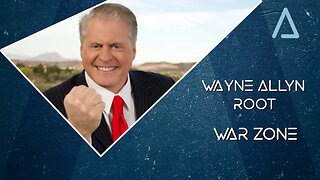 LIVE
LIVE
Wayne Allyn Root | WAR Zone
4 hours agoWAR Zone LIVE | 25 AUGUST 2025
114 watching -
 LIVE
LIVE
Outspoken with Dr. Naomi Wolf
3 hours ago"CPA/Whistleblower Sam Antar Identifies Millions in Fraud Behind Mamdani Campaign"
118 watching -
 41:26
41:26
Kimberly Guilfoyle
3 hours agoMaking DC Safe Again, Live with Daily Signal's Tyler O'Neil | Ep249
74K22 -
 6:13:58
6:13:58
Dr Disrespect
7 hours ago🔴LIVE - DR DISRESPECT VS. JEAN-CLAUDE VAN DAMME - HITMAN
69.1K12 -
 32:43
32:43
Uncommon Sense In Current Times
4 days agoAre Women’s Sports Under Attack? | Penny Nance on Protecting Title IX & Biblical Truth
19.5K -
 LIVE
LIVE
LFA TV
23 hours agoLFA TV ALL DAY STREAM - MONDAY 8/25/25
989 watching