Premium Only Content
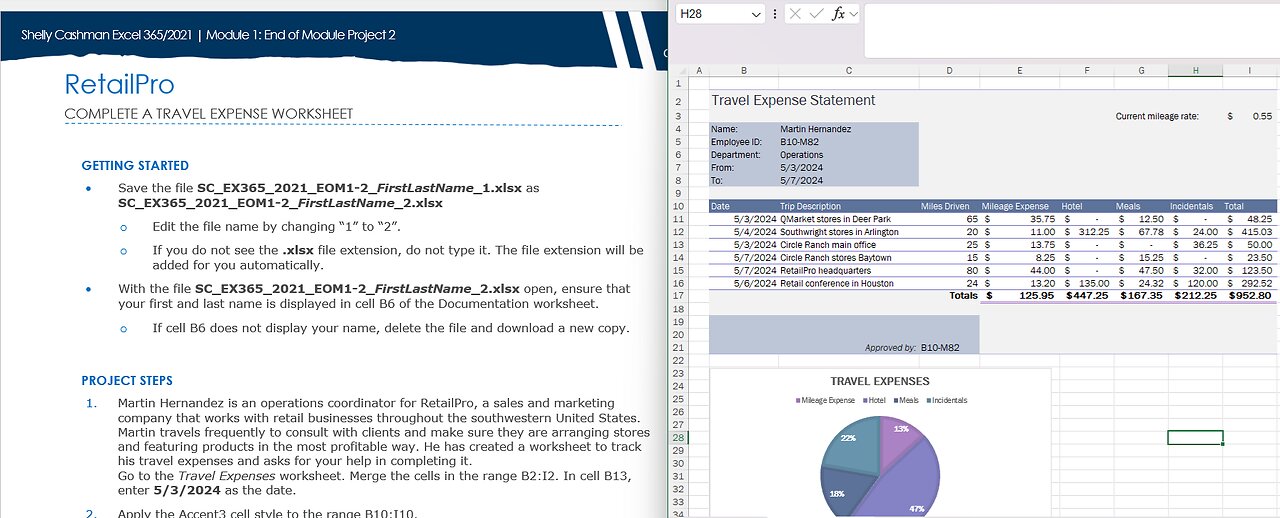
Shelly Cashman Excel 365/2021 (Update:2025) | Module 1: End of Module Project 2 | RetailPro
Shelly Cashman Excel 365/2021 | Module 1: End of Module Project 2
RetailPro
COMPLETE A TRAVEL EXPENSE WORKSHEET
GETTING STARTED
• Save the file SC_EX365_2021_EOM1-2_FirstLastName_1.xlsx as SC_EX365_2021_EOM1-2_FirstLastName_2.xlsx
o Edit the file name by changing “1” to “2”.
o If you do not see the .xlsx file extension, do not type it. The file extension will be added for you automatically.
• With the file SC_EX365_2021_EOM1-2_FirstLastName_2.xlsx open, ensure that your first and last name is displayed in cell B6 of the Documentation worksheet.
o If cell B6 does not display your name, delete the file and download a new copy.
PROJECT STEPS
1. Martin Hernandez is an operations coordinator for RetailPro, a sales and marketing company that works with retail businesses throughout the southwestern United States. Martin travels frequently to consult with clients and make sure they are arranging stores and featuring products in the most profitable way. He has created a worksheet to track his travel expenses and asks for your help in completing it.
Go to the Travel Expenses worksheet. Merge the cells in the range B2:I2. In cell B13, enter 5/3/2024 as the date.
2. Apply the Accent3 cell style to the range B10:I10.
3. In cell C16, use Retail conference in Houston as the complete entry for the cell. In cell D11, enter 65 as the number of Miles Driven.
4. In cell E11, enter a formula without a function that multiplies the number of miles driven (cell D11) by the current mileage rate (0.55). Use the Fill Handle to fill the range E12:E16 with the formula in cell E11.
5. Apply the Accounting number format to the range E11:I16.
6. In cell E17, enter a formula using the SUM function to sum the Mileage Expense (the range E11:E16). Fill the range F17:I17 with the formula in cell E17.
7. In cell B21, change the font to Franklin Gothic Book (Body). Copy the value in cell C5 and paste it in cell D21.
8. Change the style of the pie chart in the range B23:E36 to Style 8.
Your workbook should look like the Final Figures on the following pages. Save your changes, close the workbook, and then exit Excel. Follow the directions on the website to submit your completed project.
(Note: The value in cell B13 for travel expenses worksheet may differ from that shown below.)
Final Figure 1: Travel Expenses Worksheet
#ExcelPractice
#SamProject
#Cashman
#Module
-
 19:53
19:53
Stephen Gardner
12 hours ago🔥EXPOSED: Charlie Kirk Shooter's Trans Partner Tells FBI EVERYTHING!
63.3K321 -
 2:47:25
2:47:25
BlackDiamondGunsandGear
8 hours agoAfter Hours Armory / RIP Charlie Kirk / What we know
38.6K6 -
 29:09
29:09
Afshin Rattansi's Going Underground
1 day agoThe Political Life of Malcolm X: Busting the Myths (Prof. Kehinde Andrews)
49.9K13 -
 2:47:25
2:47:25
DLDAfterDark
8 hours ago $5.47 earnedThe Assassination of Charlie Kirk - Just What We KNOW
30.4K6 -
 1:33:56
1:33:56
MattMorseTV
9 hours ago $40.19 earned🔴Exposing his PARTNER IN CRIME.🔴
85K282 -
 1:26:51
1:26:51
vivafrei
13 hours agoCharlie Kirk Assassination - When Peaceful Discussion Becomes Impossible - With Jose Vege
106K250 -
 2:04:12
2:04:12
Mally_Mouse
1 day ago🌶️ 🥵Spicy BITE Saturday!! 🥵🌶️- Let's Play: Supermarket Together
52.4K3 -
 1:15:37
1:15:37
BooniesHQ
13 hours ago $7.43 earnedGame Of SKATE Donny Hixson Vs. Chris Massie: Boonies Skate Night 2
69.4K7 -
 2:56:25
2:56:25
Barry Cunningham
14 hours agoTHE TAKING OF CHARLIE KIRK HAS IGNITED A FLAME! AND A BREAKING (BUT NOT SHOCKING) UPDATE!
120K126 -
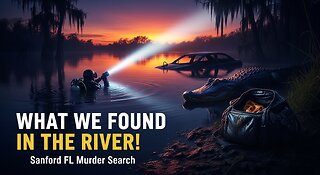 9:38
9:38
Exploring With Nug
17 hours ago $3.75 earnedSearching Florida Waters for a Missing Murder Victim’s Car | Alligator Encounter!
46.9K1