Premium Only Content
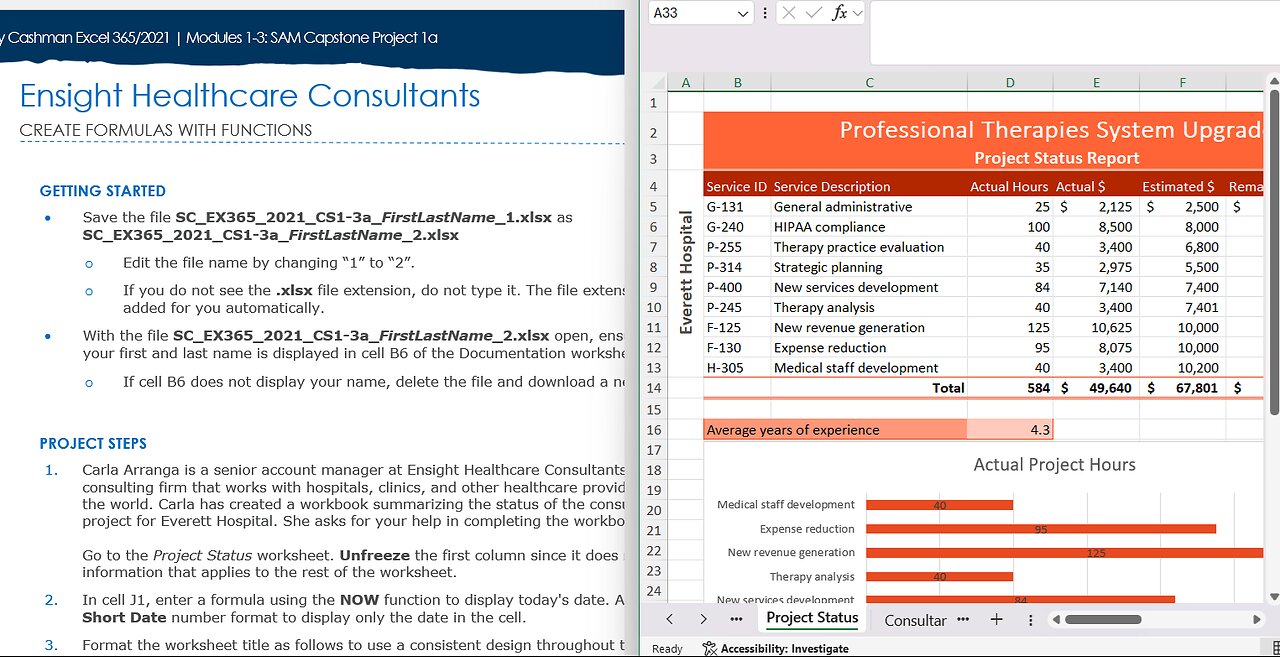
Sam Project (Update 2025): Shelly Cashman Excel 365/2021 | Modules 1-3: SAM Capstone Project 1a
Shelly Cashman Excel 365/2021 | Modules 1-3: SAM Capstone Project 1a
Ensight Healthcare Consultants
CREATE FORMULAS WITH FUNCTIONS
GETTING STARTED
• Save the file SC_EX365_2021_CS1-3a_FirstLastName_1.xlsx as SC_EX365_2021_CS1-3a_FirstLastName_2.xlsx
o Edit the file name by changing “1” to “2”.
o If you do not see the .xlsx file extension, do not type it. The file extension will be added for you automatically.
• With the file SC_EX365_2021_CS1-3a_FirstLastName_2.xlsx open, ensure that your first and last name is displayed in cell B6 of the Documentation worksheet.
o If cell B6 does not display your name, delete the file and download a new copy.
PROJECT STEPS
1. Carla Arranga is a senior account manager at Ensight Healthcare Consultants, a consulting firm that works with hospitals, clinics, and other healthcare providers around the world. Carla has created a workbook summarizing the status of the consulting project for Everett Hospital. She asks for your help in completing the workbook.
Go to the Project Status worksheet. Unfreeze the first column since it does not display information that applies to the rest of the worksheet.
2. In cell J1, enter a formula using the NOW function to display today's date. Apply the Short Date number format to display only the date in the cell.
3. Format the worksheet title as follows to use a consistent design throughout the workbook:
a. Fill cell B2 with the Dark Red, Accent 6, Lighter 40% shading color.
b. Change the font color to White, Background 1.
c. Merge and center the contents of cell B2 across the range B2:H2.
d. Use AutoFit to resize row 2 to its best fit.
4. Format the billing rate data as follows to suit the design of the worksheet and make the data easier to understand:
a. Italicize the contents of cell I2 to match the formatting in cell I1.
b. Apply the Currency number format to cell J2 to clarify that it contains a dollar amount.
5. Format the data in cell A4 as follows to display all of the text:
a. Merge the cells in the range A4:A13.
b. Rotate the text up in the merged cell so that the text reads from bottom to top.
c. Middle-align and center the text.
d. Remove the border from the merged cell.
e. Resize column A to a width of 4.00.
6. Format the data in row 4 as follows to show that it contains column headings:
a. Change "Description" to use Service Description as the complete column heading.
b. Apply the Accent 6 cell style to the range B4:H4.
c. Use AutoFit to resize column D to its best fit.
7. Carla wants to include the actual dollar amount of the services performed in column E. Enter this information as follows:
a. In cell E5, enter a formula without using a function that multiplies the actual hours (cell D5) by the billing rate (cell J2) to determine the actual dollar amount charged for general administrative services. Include an absolute reference to cell J2 in the formula.
b. Use the Fill Handle to fill the range E6:E13 with the formula in cell E5 to include the charges for the other services.
c. Format the range E6:E13 using the Comma number format and no decimal places to match the formatting in column F.
8. Carla needs to show how much of the estimate remains after the services performed. Provide this information as follows:
a. In cell G5, enter a formula without using a function that subtracts the actual dollars billed (cell E5) from the estimated amount (cell F5) to determine the remaining amount of the estimate for general administrative services.
b. Use the Fill Handle to fill the range G6:G13 with the formula in cell G5 to include the remaining amount for the other services.
c. Format the range G6:G13 using the Comma number format and no decimal places to match the formatting in column F.
9. Carla also wants to show the remaining amount as a percentage of the actual amount. Enter this information as follows:
a. In cell H5, enter a formula that divides the remaining dollar amount (cell G5) by the estimated dollar amount (cell F5).
b. Copy the formula in cell H5 to the range H6:H14, pasting only the formula and number formatting to display the remaining amount as a percentage of the actual amount for the other services and the total.
10. Calculate the project status totals as follows:
a. In cell D14, enter a formula using the SUM function to total the actual hours (range D5:D13).
b. Use the Fill Handle to fill the range E14:G14 with the formula in cell D14.
c. Apply the Accounting number format with no decimal places to the range E14:G14.
#SamProject
#Excel
#CapStone
-
 30:53
30:53
Clickbait Wasteland
16 hours ago $3.01 earnedAsking New Yorkers Who They Support For Mayor: Jackson Heights
32.3K12 -
 23:05
23:05
Blackstone Griddles
15 hours agoEpisode 6 | Breakfast, Lunch, and Dinner
23.4K -
 1:12:00
1:12:00
The Car Guy Online
15 hours ago $2.55 earnedAutomakers EXPOSED, Whistleblowers SILENCED! NextGen Engineer Speaks Out!
24.8K11 -
 1:17
1:17
The Lou Holtz Show
15 hours agoThe Lou Holtz Show S2 EP16 | Hugh Freeze on Faith, Football & Restoring American Values #podcast
20.6K2 -
 2:01:21
2:01:21
BEK TV
1 day agoTrent Loos in the Morning - 8/22/2025
21.9K -
 LIVE
LIVE
The Bubba Army
23 hours agoHogan's Death: Bubba Called it FIRST AGAIN! - Bubba the Love Sponge® Show | 8/22/25
1,501 watching -
 38:40
38:40
ZeeeMedia
18 hours agoMax Pace’s Crypto Revolution Story: Four Strategies to Win | Daily Pulse Ep 93
33.3K14 -
 2:16:46
2:16:46
"What Is Money?" Show
2 days agoBitcoin vs War, Violence, & Corruption w/ Gary Mahmoud
28.7K -
 28:33
28:33
DeVory Darkins
1 day ago $11.20 earnedNewsom suffers stunning EMBARRASSMENT as MAJOR retailer makes devastating announcement
36.2K64 -
 32:46
32:46
Coin Stories with Natalie Brunell
2 days agoInside Look at Strategy’s $70+ Billion Bitcoin Treasury
25.4K1