Premium Only Content
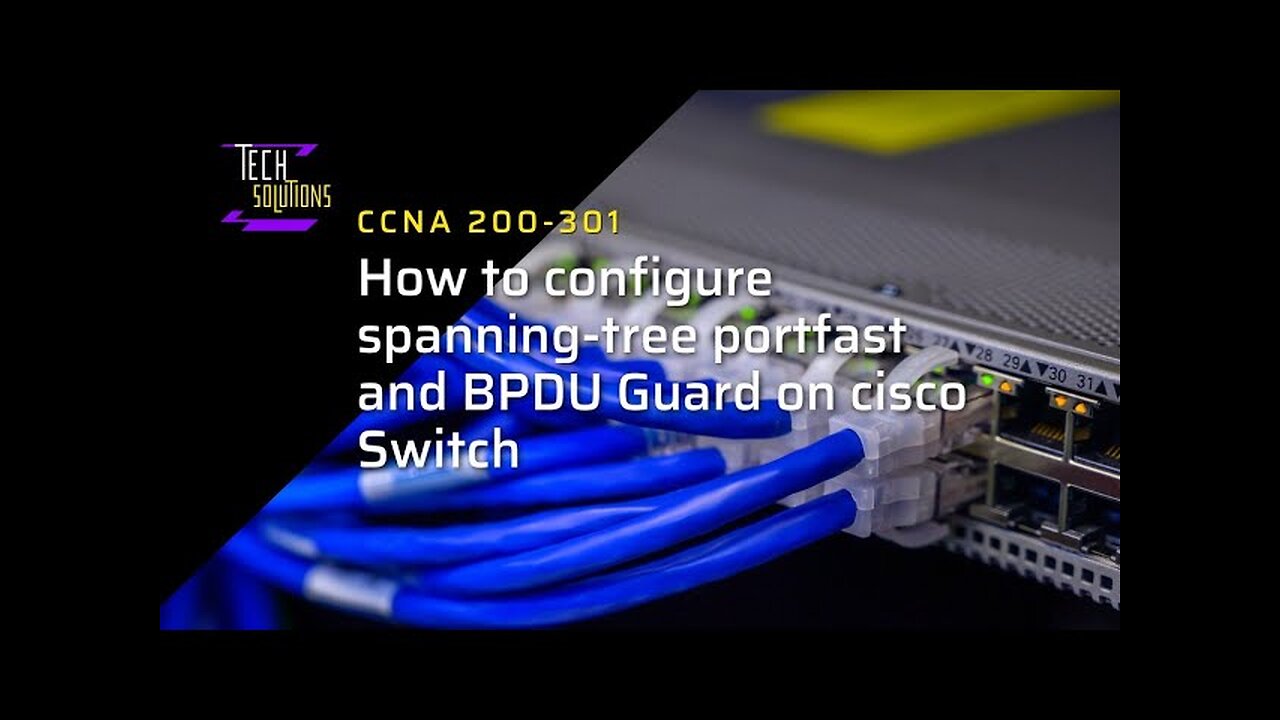
How to configure Spanning Tree Port Fast and BPDU Guard on Cisco Switch
In this video, the presenter demonstrates how to configure Spanning Tree Protocol (STP) and Bridge Protocol Data Unit (BPDU) on a network switch. They explain the five states a switch goes through when establishing a link: disabled, listening, learning, forwarding, and blocking. The focus is on avoiding STP for devices like PCs, printers, and servers, which do not require STP since they do not send BPDU. The presenter shows that when a PC is connected, it can automatically enter the forwarding state without going through the other states. They also introduce a feature called BPDU Guard, which prevents BPDU from being sent from connected devices. If a second switch is connected to a port with BPDU Guard enabled, that port will shut down to block BPDU traffic. The presenter demonstrates disabling the port to allow BPDU again, which takes some time to come back up. The video concludes with a practical demonstration of these concepts.
*Timestamps**
00:02 - Intro to STP Configuration
00:04 - Overview of Spanning Tree Protocol
00:30 - Understanding STP States
01:12 - Transitioning to Forwarding State
02:14 - Configuring for Immediate Forwarding
03:36 - Connecting Devices Without Delay
04:00 - Enabling BPDU Guard Feature
05:05 - Preventing BPDU from Android Devices
06:03 - Shutting Down Ports Effectively
06:44 - Practical Demonstration of Configuration
07:49 - Conclusion and Thanks for Watching
-
 10:26
10:26
Silver Dragons
18 hours agoSilver is TAKING OFF Around the World
6.77K3 -
 1:36
1:36
From Zero → Viral with AI
1 day ago $1.01 earnedAI in Content Creation & Discovery – The New Era of Marketing
5.42K -
 1:20:10
1:20:10
FreshandFit
12 hours agoMiami Halloween Street Debate
210K107 -
 2:06:16
2:06:16
TimcastIRL
15 hours agoTrump Calls For NUCLEAR OPTION, END Filibuster Over Food Stamp Crisis | Timcast IRL
221K183 -
 3:58:54
3:58:54
SavageJayGatsby
13 hours ago🎃 Friend Friday – Halloween Edition! 👻🕷️
56.1K4 -
 16:16
16:16
Robbi On The Record
12 days ago $22.40 earnedThe Dark History of Halloween | What You Should Know
72.1K70 -
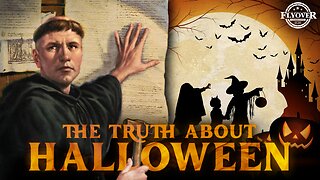 58:18
58:18
Flyover Conservatives
1 day agoThe Truth About Halloween that You DIDN’T Know - Holiday Special - Historian Bill Federer | FOC SPECIAL Show
67.9K11 -
 3:10:46
3:10:46
Ellie_roe
11 hours agoEllie and Errys Halloween Spooktacular || Random Horror Games
35.1K8 -
 50:27
50:27
Sarah Westall
13 hours agoBig Banks Caught Rigging Market, IMF tells World to “Buckle Up” w/ Andy Schectman
58.5K27 -
 13:54
13:54
Degenerate Jay
20 hours ago $3.89 earned5 Best Superhero Movies To Watch On Halloween
32.5K11