Premium Only Content

Ch 4 K2 Segment Fields 1 - 4
The video summarizes the K2 Segment Fields #1 through #4 from Chapter 4 of the Metro 2 Credit Reporting Resource Guide, guiding readers on using Metro 2 to accurately read credit reports, identify errors, and draft dispute letters to consumer reporting agencies (CRAs). The K2 Segment includes four fields: Field #1 (segment identifier, "K2"), Field #2 (purchased from/to indicator, specifying if the account was purchased from a creditor, sold to a creditor, or previously reported data is being removed), Field #3 (purchased from/sold to name, listing the actual company—creditor or debt collector—involved), and Field #4 (reserved).
These fields track account ownership changes; errors such as an incorrect indicator (e.g., "purchased" instead of "sold"), a wrong or missing company name, or multiple K2 entries (despite the one-per-record rule) can be flagged as inconsistencies with Metro 2’s standard. These discrepancies provide a clear basis for dispute letters to CRAs, leveraging the format’s rules to ensure accurate reporting.
-
 LIVE
LIVE
SpartakusLIVE
4 hours agoI'M BACK from Florida || The RETURN to the Spartan Stronghold
340 watching -
 1:38:45
1:38:45
Joker Effect
3 hours agoWhy is everything so DIFFICULT?! Cuffem, Gypsy Crusader, WVAGABOND is getting SUED?! IDuncle is mad!
16.1K1 -
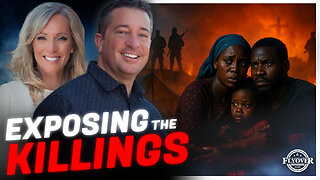 54:46
54:46
Flyover Conservatives
22 hours agoInside the Kill Zones: Kidnappings, Camps & the War on Nigerian Christians Exposed - Judd Saul | FOC Show
20.6K1 -
 1:02:35
1:02:35
MattMorseTV
4 hours ago $20.94 earned🔴We just got the CONFIRMATION.🔴
33.9K68 -
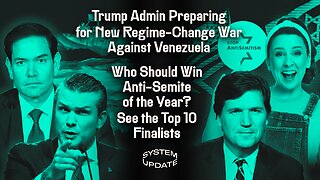 1:24:52
1:24:52
Glenn Greenwald
6 hours agoTrump Admin Preparing for New Regime-Change War Against Venezuela; Who Should Win Anti-Semite of the Year? See the Top 10 Finalists | SYSTEM UPDATE #551
112K64 -
 23:12
23:12
Jasmin Laine
8 hours agoCBC TURNS on Carney—Poilievre Speech Goes VIRAL, ROASTS Canada’s Elites
25.6K17 -
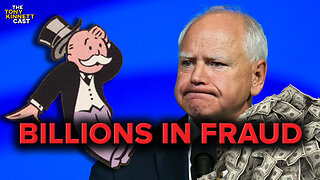 1:16:21
1:16:21
The Daily Signal
7 hours ago $4.12 earned🚨BREAKING: Tim Walz Self-Destructs Over BILLIONS in Fraud Under His Watch, War Crime Allegations
23.4K6 -
 9:08
9:08
China Uncensored
9 hours agoIndia And China Are Headed To Another War
9.68K10 -
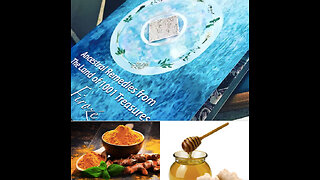 12:04
12:04
Vedic compatability astrology
5 hours ago"My Persian grandmother's secret beauty potions now on Amazon"
7.14K -
 12:44:59
12:44:59
LFA TV
1 day agoLIVE & BREAKING NEWS! | MONDAY 12/01/25
210K23