Premium Only Content
This video is only available to Rumble Premium subscribers. Subscribe to
enjoy exclusive content and ad-free viewing.

How to create a Responsive Landing Page in Figma with Auto Layout!
7 months ago
14
In this Figma tutorial, we’re building a responsive landing page from scratch! Learn how to design a hero section, blog section, and more using Auto Layout to make your page adapt to any screen size. It’s a must-have skill for any designer, and I’ll show you how to make it easy.
Let’s elevate and create! 🚀
📌 What You’ll Learn:
How to create a responsive landing page in Figma
Using Auto Layout for flexible designs
Tips for organizing your layout with frames and sections
💬 Join the Conversation:
Drop a comment below with your thoughts or questions.
🔔 Subscribe for More:
Loved this tutorial? Hit the subscribe button and turn on notifications for more Figma and design videos! New content drops regularly.
Loading 1 comment...
-
 2:14:13
2:14:13
FreshandFit
13 hours agoShe Was Given Extravagant Gifts And STILL Friendzoned Him +EXPOSED
188K33 -
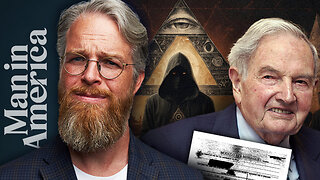 1:16:07
1:16:07
Man in America
11 hours agoOperation Gladio: The CIA, Mossad & City of London’s Plan for a New World Order
25.5K26 -
 2:11:41
2:11:41
Badlands Media
12 hours agoDEFCON ZERQ Ep. 016: Shadow Governments, Ancient Tech & the Spiritual War for Humanity
81.9K58 -
 2:09:24
2:09:24
Inverted World Live
7 hours agoRats Have Learned to Hunt Bats | Ep. 135
31.2K13 -
 2:48:01
2:48:01
TimcastIRL
7 hours agoLIVE Election Coverage: Polling Stations SWATTED, Bomb Threats Called In | Timcast IRL
254K175 -
 3:30:07
3:30:07
Barry Cunningham
8 hours agoBREAKING NEWS: COUNTDOWN TO COMMUNISM! ELECTION RESULTS SHOW!
59.5K45 -
 2:11:28
2:11:28
DeVory Darkins
7 hours agoLIVE NOW: 2025 Election results and Exit Polls AMA
70K44 -
 2:34:04
2:34:04
DLDAfterDark
6 hours ago $0.06 earnedJust Another Tuesday - In Virginia - The Governor's Race & Glock Talk
29.3K6 -
 3:21:38
3:21:38
The Charlie Kirk Show
9 hours agoJUDGMENT DAY 2025: The Election Results Stream
200K81 -
 3:51:07
3:51:07
MattMorseTV
10 hours ago $0.80 earned🔴Election Day LIVE COVERAGE.🔴
99.2K49