Premium Only Content

Create Stunning Bokeh Effect In Photoshop Without Plugins
The Bokeh effect in Photoshop is used to create a dreamy, aesthetically pleasing blur in images, particularly in the background. This effect, derived from the Japanese word for "blur" softens images, making them feel ethereal. It's achieved by blurring the background while leaving points of light appearing as bubbles or using actions to add glow and glitter. Photoshop tutorials are readily available to learn how to apply this effect realistically using simple techniques. The effect is often used to enhance photos and transform snapshots into works of art.
Break down every option and secret of tool has to offer so that you can choose the one that works best for you. Make sure to subscribe my channel for more tutorials.
Thanks for watching PS Tutelar.
-
 LIVE
LIVE
The Bubba Army
21 hours agoCHICAGO SUBWAY FIRE ATTACK - Bubba the Love Sponge® Show | 11/21/25
2,437 watching -
 57:31
57:31
Side Scrollers Podcast
16 hours agoBlabs VS DuckTales
5.98K10 -
 8:52
8:52
MetatronGaming
13 hours agoOverwatch 2 New Hero Vendetta La Lupa
109K10 -
 1:37:16
1:37:16
omarelattar
22 hours agoEx-Mafia Boss: I Made $8 Million Every Week Until The FBI Destroyed My Life! What I Learned...
23.9K2 -
 16:18
16:18
Actual Justice Warrior
14 hours agoJasmine Crockett DESTROYED For Epstein Lies
9.46K16 -
 38:25
38:25
Coin Stories with Natalie Brunell
19 hours agoBlackRock's Robbie Mitchnick on Bitcoin ETF Inflows, Risk-On vs Risk-Off & Digital Gold's Future
16.2K5 -
 15:56
15:56
itsSeanDaniel
2 days agoMarjorie Taylor Greene Finally WENT TOO FAR (Career Over?)
24.3K62 -
 17:41
17:41
Nikko Ortiz
15 hours agoDropping A School Shooter In VR...
17K3 -
 1:47:50
1:47:50
Side Scrollers Podcast
1 day agoSide Scrollers Presents: OVERCOCKED
73.4K24 -
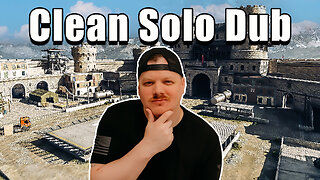 15:01
15:01
GritsGG
16 hours agoSolo Dubulars! Most Winning Warzone Player Dominates Lobby!
16K