Premium Only Content
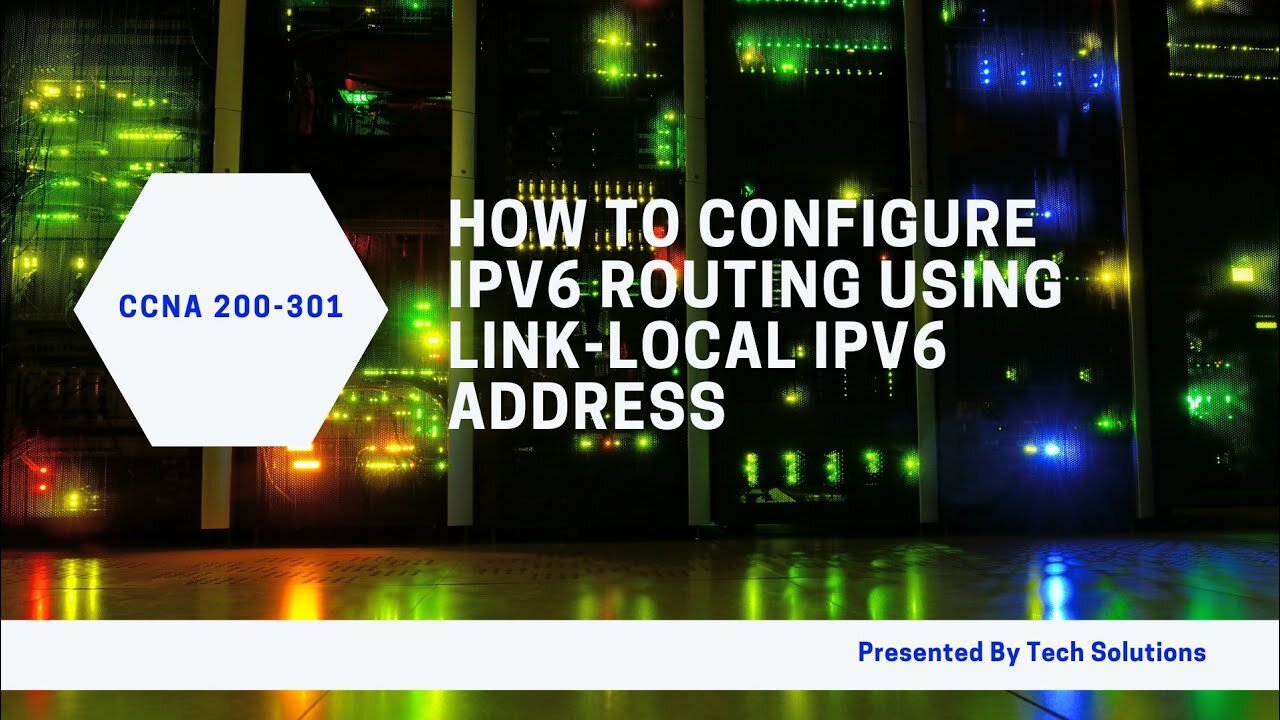
How to Configure IPv6 routing using Link Local IPv6 address
In this video, the presenter demonstrates how to configure IPv6 routing using link-local addresses. The process involves three main steps: assigning IPv6 addresses to both routers, discussing link-local addresses, and configuring IPv6 routing with these addresses. The presenter starts by configuring a fresh router and assigning an IPv6 address (2001:db8:1111:1::2/64) to a connected PC, confirming connectivity through a ping test. Next, they explain link-local addresses, which are automatically assigned by network interfaces when IPv6 is enabled, and provide an example of a link-local address (fe80::). To enable routing, the presenter uses the command "ipv6 unicast-routing" on both routers and discusses the importance of link-local addresses for routing packets without needing public IP addresses. They troubleshoot a ping issue caused by an inactive interface, demonstrating how to activate it using the "ipv6 enable" command. The video concludes with a summary of the configuration process.
**Timestamps**
00:00 Intro to IPv6 Routing
00:10 Overview of Network Topology
00:40 Assigning IPv6 Addresses
04:12 Understanding Link-Local Addresses
07:01 Activating IPv6 on Routers
09:29 Configuring IPv6 Routing
12:13 Testing Connectivity with Pings
13:42 Conclusion and Summary
-
 LIVE
LIVE
The Quartering
8 hours agoThanksgiving Day Yule Log!
3,133 watching -
 LIVE
LIVE
PandaSub2000
8 hours agoLIVE 6:30pm ET | NINTENDO PLATFORMERS Thanksgiving Special
381 watching -
 1:03:06
1:03:06
MetatronGaming
22 hours agoThis is the scariest game ever (for an Italian)
791 -
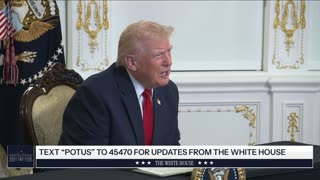 1:09:35
1:09:35
The White House
2 hours agoPresident Trump Participates in a Call with Service Members
8.25K25 -
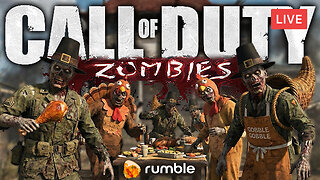 LIVE
LIVE
a12cat34dog
2 hours agoHAPPY THANKSGIVING - I APPRECIATE YOU ALL SO MUCH {18+}
75 watching -
 24:55
24:55
Jasmin Laine
1 day agoCarney BRAGS About ‘Investment’—Poilievre Drops a FACT That Stops the Room
7.06K16 -
 LIVE
LIVE
SIM_N_SHIFT GAMING
48 minutes agoGRAND THEFT AUTO WITH FRIENDS
25 watching -

VikingNilsen
10 hours ago🔴LIVE - VIKINGNILSEN - THE NEW PRELUDE - SOULFRAME
136 -
 7:45
7:45
Colion Noir
1 day agoThey Made Glock “Unconvertible” To Please Politicians, Guess What The Internet Did?
9.31K21 -
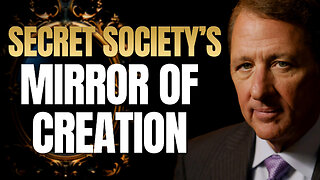 23:42
23:42
The Kevin Trudeau Show Limitless
1 day agoThe Brotherhood’s Ancient Mirror Code Revealed
12.5K6