Premium Only Content
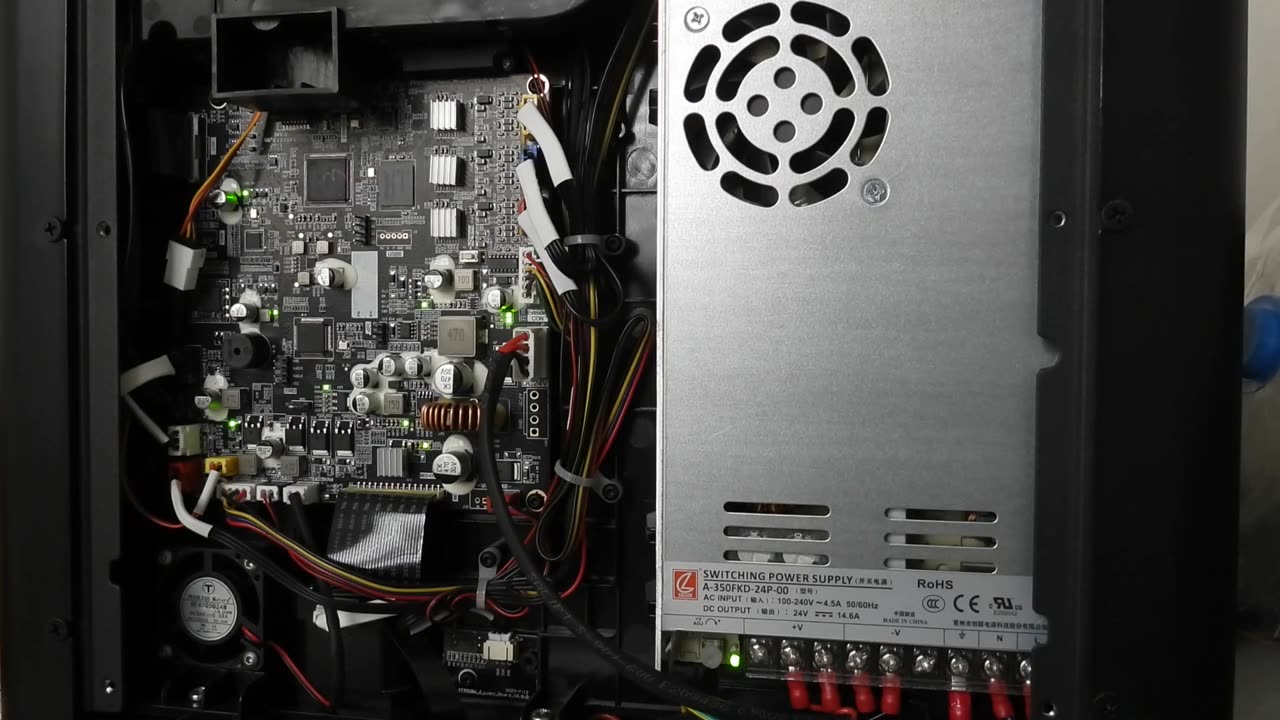
Flashforge AD5M Pro adding thermal switch for PSU fan
The fan in the power supply of the Flashforge Adventurer 5M Pro is always running. So I added a thermal switch to it so it only turns on when needed.
I used KFD-01F 45°C Thermal switch thermostat, with it the fan always stays on during printing and after printing it takes couple or several minutes for it to turn off, it varies with ambient temperature and how hot the machine got, once it turned off 2 minutes after printing and another time it took 8 minutes.
If you want to be extra safe you could use 40°C switch which will make the fan be on much more of the time.
Switching power supply in my 5M Pro: A-350FKD-24P-00
Note: the 5M and the 5M Pro have different power supplies.
This is the notable difference: the 5M's power supply has a switch you have to select to change between 120V and 240V input voltage.
While the 5M Pro's power supply supports both 120V and 240V automatically, there is no switch.
The 5M's power supply internals are different and it does not have the same heat sink as where I attached the thermal switch, you would have to find another location to attach it to.
I also show the modification I did to make the hot end nozzle cooling fan more quiet by removing the grille that was in front of it.
-
 LIVE
LIVE
Barry Cunningham
3 hours agoREACTING TO STEPHEN MILLER | KASH PATEL | TULSI GABBARD INTERVIEWS AND MORE NEWS!
7,308 watching -
 LIVE
LIVE
Alex Zedra
1 hour agoLIVE! Solo Scary Game night
314 watching -
 58:01
58:01
MattMorseTV
3 hours ago $6.83 earned🔴The Dems. just lost 4.5 MILLION voters.🔴
40.2K37 -
 1:04:10
1:04:10
BonginoReport
5 hours agoCornhusker Clink & A Sizzling Border Wall Deter Illegals - Nightly Scroll w/ Hayley Caronia (Ep.116)
102K62 -
 LIVE
LIVE
ZWOGs
9 hours ago🔴LIVE IN 1440p! - SoT w/ Pudge & SBL, The Finals w/ The Brrrap Pack, Kingdome Come - Come Hang Out!
43 watching -
 LIVE
LIVE
VapinGamers
1 hour ago $0.01 earnedOff The Grid - Yes I Have a Problem but Winning Aint One! #1 Controller Scrub NA - !rumbot !music
73 watching -
 LIVE
LIVE
XxXAztecwarrior
2 hours agoThe Finals W/ The Tribe
15 watching -
 2:01:05
2:01:05
Mally_Mouse
10 hours agoLet's Hang!!
17.2K -
 LIVE
LIVE
blackfox87
2 hours agoFoxyFam takes on Warzone! | PREMIUM CREATOR | #DisabledVeteran
93 watching -
 LIVE
LIVE
Spartan
6 hours agoScrims then Ranked / Octopath Traveler 2
25 watching