Premium Only Content

How to Easily Install & Upload a Blogger Template Fast & Easy Setup Tutorial #02
Looking to give your Blogger site a fresh, professional look? 📱 In this fast and easy tutorial, you’ll learn how to install and upload a Blogger template in just a few simple steps—all from your mobile phone! Whether you’re a beginner or an experienced blogger, this guide will help you transform your blog’s design effortlessly.
In this video, you’ll discover:
✅ Where to find free and premium Blogger templates
✅ Step-by-step instructions to upload and install a template
✅ How to customize your new template for a unique look
✅ Tips to ensure your template is mobile-friendly and SEO-optimized
By the end of this tutorial, you’ll have a stunning new design for your blog that’s ready to impress your audience. Don’t forget to like, comment, and subscribe for more Blogger tips and tutorials!
Hashtags:
#BloggerTutorial #BloggerTemplate #BloggerSetup #BloggerForBeginners #MobileBlogging #BlogDesign #BloggerTips #BloggerCustomization #BloggingTips #EasyTutorial
Timestamp:
00:00 - Introduction
01:00 - Where to Find Blogger Templates (Free & Premium)
02:30 - Downloading and Preparing Your Template
04:15 - Uploading the Template to Blogger
06:00 - Installing and Applying the Template
07:45 - Customizing Your New Template
09:30 - Testing for Mobile Responsiveness
10:45 - Pro Tips for Template Optimization
-
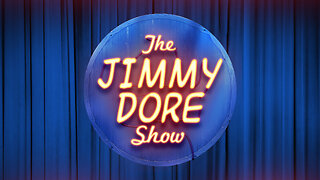 LIVE
LIVE
The Jimmy Dore Show
45 minutes agoTrump Administration Sends Accused Pedo BACK TO ISRAEL! Ukrainians Now OVERWHELMINGLY Oppose War!
4,699 watching -
 DVR
DVR
TheCrucible
2 hours agoThe Extravaganza! Ep. 24 (8/20/25)
14.3K1 -
 1:18:42
1:18:42
Kim Iversen
2 hours agoUFO Base Area 51 Catches Fire… Is It a Massive Cover-Up?!
5.04K29 -
 1:51:18
1:51:18
Redacted News
2 hours ago"There will be consequences!!!" Trump issues big threat to Putin ahead of peace summit | Redacted
84.7K43 -
 53:14
53:14
Candace Show Podcast
2 hours agoThe MOST MORAL Blackmail In The World | Candace EP 231
18.8K80 -
 1:11:28
1:11:28
vivafrei
4 hours agoMatt Taibbi Getting "Westfalled"? Kathy Hochul Fighting for Illegals! Mamdani Minority Report & MORE
70K30 -
 2:03:39
2:03:39
Pop Culture Crisis
4 hours agoWTF Happened to Miley Cyrus? HARRY POTTER Set Images, Sydney Sweeney Hater EXPOSED | Ep. 901
18.4K18 -
 10:17
10:17
MattMorseTV
4 hours ago $5.37 earnedTrump's DOJ just DROPPED a NUKE.
23.8K33 -
 11:07
11:07
Politibrawl
12 days agoRepublican rising star DESTROYS theatrical Democrat in front of the entire world
66.7K30 -
 4:42:30
4:42:30
StoneMountain64
5 hours agoOnly game with BETTER desctruction than Battlefield?
45.7K