Premium Only Content

MSI RTX 5070 TI – Black Screen After Install? Best Quick Solution Here!
If your screen stays black after installing a new MSI RTX 5070 TI, there could be several reasons causing this issue. Online search will show you lots of different solutions like ....
- Update BIOS
- Check Power Supply For Enough Power
- Check for proper fit of the card in the motherboard
- Check power cables of the card
- Check BIOS Settings: PCIe Gen 4: Set the PCIe generation to GEN 4 in the BIOS.
- Check Monitor Cables
- Try other Monitors
- Try performing an EC reset by pressing the power button for 25 seconds.
- Consider reinstalling Windows
- Contact Support
.... and so on, but the most likely cause is usually mentioned late or hidden and not how to do it. So here we go ... watch and see ;-))
Amazon Affiliate Link:
MSI RTX 5070 TI: https://amzn.to/4bKLNAs
As an Amazon Associate I earn from qualifying purchases, but using this link doesn't have any disadvantages for the buyer.
Hashtags:
#RTX5070TI #MSIGraphicsCard #PCBuild #Troubleshooting #BlackScreenFix #GamingPC #TechTips #2025
Disclaimer: I am not a professional. This video is based on personal experience and research. Always consult with a certified expert before making hardware changes. I am not responsible for any damages or issues that may arise from following the advice in this video.
-
 13:08
13:08
ALLCHECKOUT
5 months agoMUBVIEW Dual Camera Doorbell Review: Wireless, No Subscription, Free Cloud, 2K, AI Detection
81 -
 3:36:03
3:36:03
Mally_Mouse
23 hours ago🌶️ 🥵Spicy BITE Saturday!! 🥵🌶️- Let's Play: Tower Unite!
22.5K1 -
 58:59
58:59
MattMorseTV
4 hours ago $0.95 earned🔴Trump just BROKE Newsom.🔴
42.3K42 -
 18:14
18:14
Her Patriot Voice
5 hours agoWho Is WORSE for NYC: Trump Girl or Socialist?
15.7K23 -
 3:39:42
3:39:42
SavageJayGatsby
4 hours agoSpicy Saturday with Mally! | Road to 100 | $300 Weekly Goal for Spicy Bites!
24.6K -
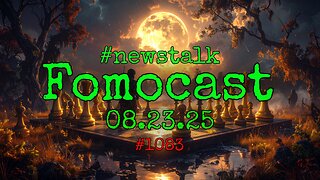 LIVE
LIVE
FomoTV
6 hours ago🚨 Swamp Theater: FBI Raids Bolton 🕵 Still NO Epstein Files, Trump's Troops & the Red Heifer Hoax 🐂 | Fomocast 08.23.25
68 watching -
 6:04:40
6:04:40
Akademiks
9 hours agoRoc Nation & Meg Thee Stallion did a 7 HOUR Deposition with me. Drake Secret Kid Finally Revealed.
45.1K1 -
 24:19
24:19
Stephen Gardner
5 hours ago🚨BREAKING: FBI Raid of John Bolton’s House Reveals THIS!
47.4K121 -
 8:31
8:31
MattMorseTV
7 hours ago $1.10 earnedTexas just did the IMPOSSIBLE.
43.2K59 -
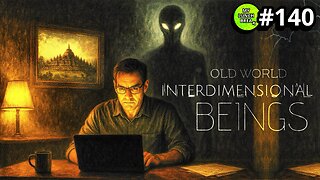 24:39
24:39
MYLUNCHBREAK CHANNEL PAGE
1 day agoInterdimensional Beings at Borobudur
52.2K27