Premium Only Content

How To Use CSS Locators To Scroll In ClickFunnels 2.0
Learn how to make your website visitors' experience smoother with simple scroll-to locations! In this tutorial, I show you step-by-step how to use CSS locator IDs to create navigation points in ClickFunnels 2.0 without writing a single line of code. This beginner-friendly technique allows you to create professional navigation that guides visitors exactly where you want them to go. Improve your sales funnels and boost conversions with this simple yet powerful web design strategy.
Resources used in this video.
ClickFunnels 2.0: https://tinyurl.com/14-daz-free
My webpage: https:www.lonestarfunnels.com
Facebook profile: https://www.facebook.com/tim.willis.1806253/
Nomad Funnelhacker Facebook group: https://www.facebook.com/groups/clickfunnelsandclickdesigns/
Nomad Funnelhacker YouTube channel: https://www.youtube.com/@UCD0LldZTlm6gjzRsMCV6nvw
Nomad Funnelhacker Rumble channel: https://rumble.com/c/c-5936396
Nomad Funnelhacker Daily Motion channel: https://www.dailymotion.com/nomadfunnelhacker
Get a FREE 14-day trial of the ClickFunnels 2.0 trial used in this video. https://tinyurl.com/14-daz-free
#ClickFunnels #SalesFunnel #WebDesign #DigitalMarketing #CSSLocatorID #NoCode #WebpageScrolling #FunnelBuilder #MarketingTools #OnlineBusiness #Entrepreneur
#WebsiteNavigation #LeadGeneration #LandingPage #MarketingTips
-
 20:48
20:48
BlaireWhite
5 days agoTrans TikTokers Are Crashing Out (Over Nothing)
32.6K11 -
 2:07:06
2:07:06
Side Scrollers Podcast
22 hours agoHasan Piker CAUGHT LYING AGAIN + Twitch URGES LEFTIST IDEOLOGY + More | Side Scrollers
74.8K11 -
 8:40
8:40
MattMorseTV
17 hours ago $14.34 earnedSchumer just KICKED OFF the Left-Wing CIVIL WAR.
35.8K33 -
 21:39
21:39
Nikko Ortiz
2 days agoI Take A North Korean Shooting
33.5K6 -
 1:46:26
1:46:26
The Michelle Moore Show
21 hours ago'The Religion Invasion In the U.S. and the Deep State Agenda' Guest, Mark Taylor: The Michelle Moore Show (Nov 3, 2025)
41.9K41 -
 LIVE
LIVE
TruthStream with Joe and Scott
5 days agoSovereign Codes & Cosmic Infrastructure,Ufo's, UAP's, Monads, Matrix Satellites, Interstellar Visitors, SYRONA #505
314 watching -
 LIVE
LIVE
Lofi Girl
2 years agoSynthwave Radio 🌌 - beats to chill/game to
137 watching -
 5:55:11
5:55:11
MattMorseTV
14 hours ago $103.92 earned🔴Trump's '60 Minutes' INTERVIEW + MUCH MORE.🔴
165K53 -
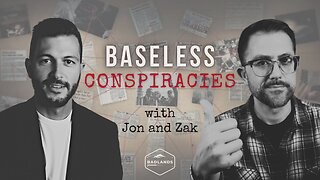 2:02:36
2:02:36
Badlands Media
18 hours agoBaseless Conspiracies Ep. 157: Jack the Ripper, the Crash & the Great Disclosure Countdown
43.3K27 -
 2:06:09
2:06:09
Inverted World Live
15 hours agoMysterious Crash at Area 51 | Ep. 134
45.6K24