Premium Only Content
This video is only available to Rumble Premium subscribers. Subscribe to
enjoy exclusive content and ad-free viewing.
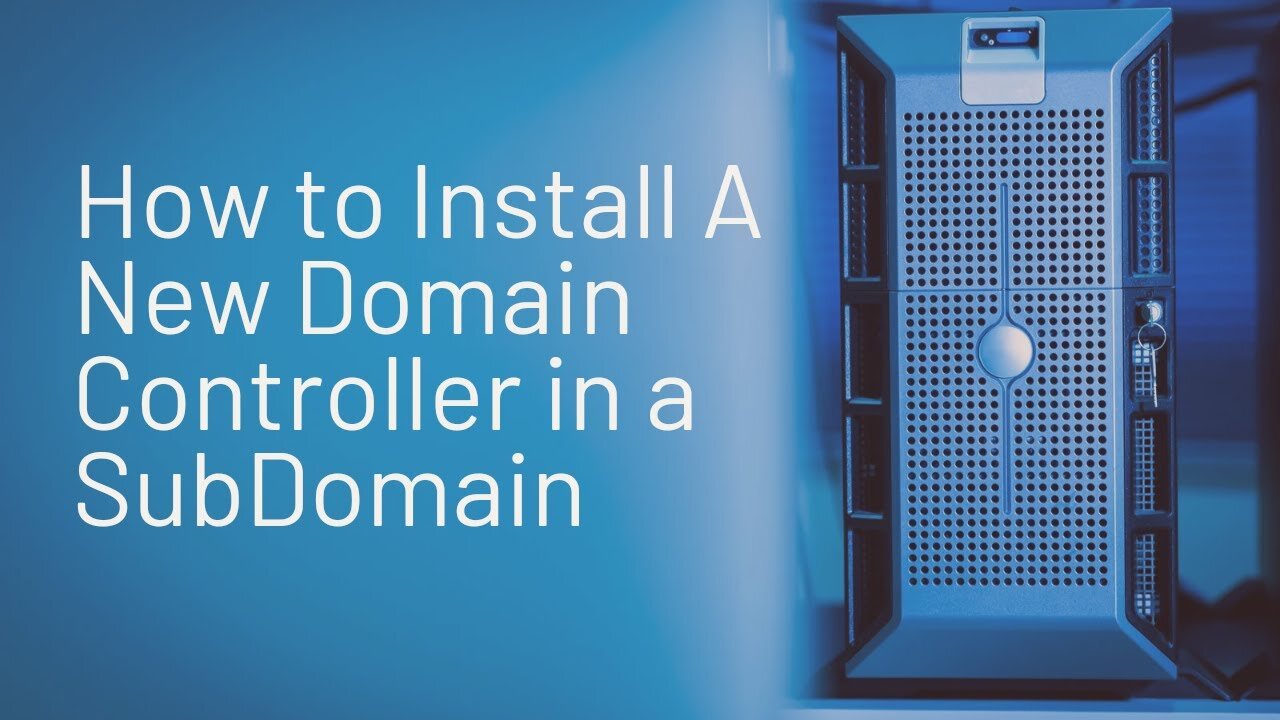
How to Install A New Domain Controller In A Sub Domain
8 months ago
108
The video provides a tutorial on installing a domain controller on a subdomain in Windows Server 2008. The presenter starts by setting up a new system, assigning it a specific IP, and disabling the firewall. It then uses Server Manager to add active domain service roles and proceeds to install Active Directory. Using the DCPROMO command, it connects the new controller to the subdomain in the existing forest, ensuring that there are no copies of data from the parent domain controller. After installation, the computer restarts, and the user uses Active Directory to manage users and computers in the new subdomain.
Loading 2 comments...
-
 10:32
10:32
Actual Justice Warrior
2 days agoColorado School FORCES Girl Into Bed With Trans
11.7K25 -
 18:14
18:14
Nikko Ortiz
14 hours agoMost Painful Internet Clips...
61.3K12 -
 2:08:21
2:08:21
Side Scrollers Podcast
19 hours agoHasan Dog Joke Gets Streamer BANNED + Great Reset 100% CONFIRMED + More | Side Scrollers
49.4K12 -
 11:35
11:35
MetatronGaming
3 days agoYou Won't Believe Your Own Eyes..
12.1K1 -
 20:22
20:22
The Pascal Show
9 hours ago $0.85 earnedARE THEY IGNORING HER?! Is The White House & FBI Ignoring Candace Owens' A**assination Claims?!
8.3K5 -
 1:24:49
1:24:49
omarelattar
2 days agoThe $100M Sales Expert: “The Psychology of Selling To Anyone!” (High Ticket, Phone & Ai Secrets)
33.2K3 -
 18:36
18:36
GritsGG
15 hours agoTrios is BACK! Slamming Lobby w/ Mr. Bobby Poff!
8.47K -
 LIVE
LIVE
Lofi Girl
3 years agolofi hip hop radio 📚 - beats to relax/study to
418 watching -
 2:48:21
2:48:21
FreshandFit
16 hours agoNarcissistic Mid European Got Called Out And THIS Happened...
224K99 -
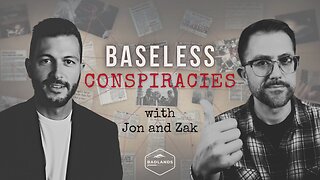 1:48:12
1:48:12
Badlands Media
16 hours agoBaseless Conspiracies Ep. 161: The Human Hunting Files
91.3K35