Premium Only Content
This video is only available to Rumble Premium subscribers. Subscribe to
enjoy exclusive content and ad-free viewing.

How to Create a Stunning Glow Effect in Photoshop (Step-by-Step Guide!)
9 months ago
61
HowTo
Photoshop
Glow effect
Photoshop tutorial
Neon effect
Light glow
Photoshop lighting
Fantasy edits
Cyberpunk design
Blending modes
Photoshop tips
Learn how to add a glowing effect to objects, text, or people in Photoshop! This tutorial covers layer styles, blending modes, and blur techniques to create a soft or neon glow. Perfect for fantasy edits, cyberpunk designs, and glowing text effects!
🔹 What You’ll Learn:
✅ How to use Outer Glow & Inner Glow
✅ Blending techniques for a soft or neon glow
✅ Pro tips for a professional finish
🚀 Subscribe for more Photoshop tutorials!
🎨 #Photoshop #GlowEffect #PhotoEditing
Loading comments...
-
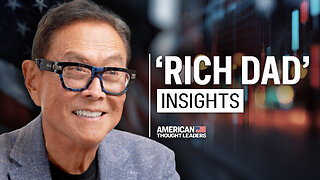 41:54
41:54
American Thought Leaders
14 hours agoHere’s the Real Problem for America’s Middle Class | Robert Kiyosaki
7.56K2 -
 27:56
27:56
Degenerate Plays
21 hours agoDiagnosed From My Sonic The Hedgehog Fixation? - Batman: Arkham Asylum : Part 17
8.24K -
 1:31
1:31
Damon Imani
3 days agoWhoopi TRASHED Kash Patel’s FBI and Got Calmly DESTROYED by Damon!
6.43K7 -
 2:06
2:06
Memology 101
10 hours ago $0.08 earnedWON'T SOMEBODY PLEASE THINK OF THE POOR NARCOTERRORINOS?!
8.44K7 -
 18:43
18:43
Nikko Ortiz
1 day agoWorst Karen Internet Clips...
131K13 -
 8:39
8:39
MetatronHistory
1 day agoWhy Did We Switch From Bronze to Iron in Classical Antiquity?
18K1 -
 11:01
11:01
MattMorseTV
16 hours ago $17.78 earnedEU caught in $140,000,000 SCANDAL.
31.9K62 -
 1:44:46
1:44:46
PandaSub2000
13 hours agoUltimate Chicken Horse | ULTRA BEST AT GAMES (HD Edited Replay)
11.5K -
 1:47:16
1:47:16
omarelattar
2 days agoTroy Eckard Shares His Rags to Riches Story
21.3K -
 26:18
26:18
GritsGG
16 hours agoHow to Activate Heat Map & Find Self Revives On Warzone!
16K