Premium Only Content
This video is only available to Rumble Premium subscribers. Subscribe to
enjoy exclusive content and ad-free viewing.

How To Change Status On Slack | Easy Tutorial
8 months ago
63
Updating your Slack status helps keep your team informed. Click your profile picture and select "Update your status." Enter a message like "In a meeting" or "Out for lunch." Add an emoji and set a time duration. Slack can also sync your status with calendar events or Zoom meetings. To clear a status, click the "X" next to your current status. This feature helps teams manage availability and avoid unnecessary messages.
Loading comments...
-
 1:16
1:16
From Zero → Viral with AI
20 hours agoAI Isn’t Killing Work. It’s Killing the Wrong Kind of Work.
102 -
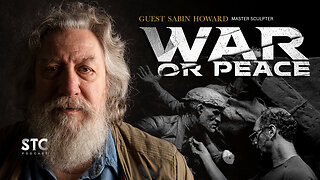 2:47:27
2:47:27
Squaring The Circle, A Randall Carlson Podcast
19 hours agoEPIC! Randall & Sabin Howard, Master Sculptor Known As "Michelangelo of America," talk WAR or PEACE!
1.33K -
 22:42
22:42
Benjamin Sahlstrom
1 day ago $9.37 earnedHow To Refill 1lb Portable Propane Tanks!
64.2K11 -
 46:39
46:39
The Bold Lib
1 day agoOwen Shroyer: BOLDTALK W/Angela Belcamino
5.74K16 -
 7:57
7:57
Blackstone Griddles
1 day agoDouble Barrel Sausage Sandwich | Blackstone Griddles
16K1 -
 32:24
32:24
Forrest Galante
12 hours agoHunting and Eating The World's WORST Fish (Everglades At Night)
104K7 -
 32:10
32:10
Nikko Ortiz
17 hours agoSecret Agent Infiltrates Neo-Nazis...
20.4K16 -
 15:04
15:04
MetatronGaming
1 day agoOriginal Commodore 64 VS C64 Maxi - Review and Comparison
26.9K9 -
 9:46
9:46
MattMorseTV
16 hours ago $21.20 earnedTrump just SHUT DOWN a $287,000,000 FRAUD RING.
30.4K88 -
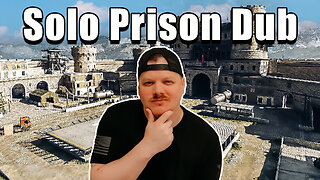 15:48
15:48
GritsGG
18 hours agoWinning a Rare Solos Prison End Game on Warzone!
22.8K3