Premium Only Content
This video is only available to Rumble Premium subscribers. Subscribe to
enjoy exclusive content and ad-free viewing.

How To Delete A Workspace In Slack | Easy Tutorial
8 months ago
68
Deleting a Slack workspace is permanent and should be done carefully. Only the primary workspace owner can perform this action. First, go to "Settings & administration" and open "Workspace settings." Scroll down to find the "Delete workspace" option. Before proceeding, export any necessary data, as deletion is irreversible. Confirm your password and complete the process. Once deleted, the workspace cannot be restored. Make sure all members are informed before removing the workspace.
Loading comments...
-
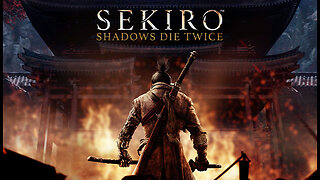 LIVE
LIVE
DoldrumDan
2 hours agoFINISHING SEKIRO - DEPTH 5 TOP RANKED - DAY 50 NEW LIFE
57 watching -
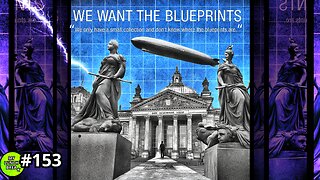 23:40
23:40
MYLUNCHBREAK CHANNEL PAGE
1 day agoWe Want the Blueprints
45.5K13 -
 LIVE
LIVE
PenguinSteve
3 hours agoLIVE! Penguin to the Battlefield (6)
87 watching -
 1:08:20
1:08:20
The Quartering
4 hours agoMTG Quits, Indian X Meltdown & FBI Caught Lying Again About Trump Assassin
123K71 -
 1:01:33
1:01:33
Jeff Ahern
4 hours ago $9.14 earnedThe Saturday Show with Jeff Ahern
37.6K22 -
 18:08
18:08
Professor Nez
5 hours ago🚨HOLY CRAP: Members of Congress Call for Military INSURRECTION!
102K92 -
 4:14:26
4:14:26
Grant Cardone
8 hours agoHow to Buy Real Estate With NO Money Down (LIVE Training With Grant Cardone)
102K7 -
 1:56:11
1:56:11
AlaskanBallistics
15 hours ago $4.88 earnedShooting the WhisperStrike WT30 Live!
19.5K6 -
 19:53
19:53
MetatronHistory
22 hours agoRome VS Greece - Ultimate Clash of Civilizations Explained
58K16 -
 DVR
DVR
The Big Mig™
8 hours agoThe Big Mig Show's Greatest Hits w/ Americas Future, Karmageddon, Operation Gideon,..
25.7K2