Premium Only Content
This video is only available to Rumble Premium subscribers. Subscribe to
enjoy exclusive content and ad-free viewing.

How To Set Up A Zap For New Input In A Google Sheet Cell To Send A Message In Slack | Easy Tutorial
7 months ago
48
Automate Slack notifications by setting up a Zap in Zapier that triggers a message when new data is added to a Google Sheet. This helps teams stay informed without manually checking sheets. First, connect Google Sheets and Slack to Zapier. Then, create a new Zap and select Google Sheets as the trigger app. Choose "New Spreadsheet Row" as the trigger event. Set Slack as the action app and customize the message format. Once enabled, Slack will send updates whenever a new row is added to the sheet.
Loading comments...
-
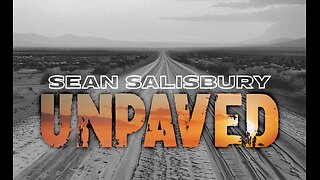 1:03:55
1:03:55
Sean Unpaved
2 hours agoRavens' Resurrection Night: Lamar Buries Miami, NFL/CFB Spooky HC Shifts, & Kalshi's Week 9/10 Odds!
3.32K -

Film Threat
1 day agoHALLOWEEN HORROR + BACK TO THE FUTURE RERELEASE + MORE REVIEWS | Film Threat Livecast
1.41K -
 1:21:16
1:21:16
Steven Crowder
5 hours ago10th Annual Halloween Spooktacular: Reacting to the 69 Gayest Horror Movies of All Time
212K137 -
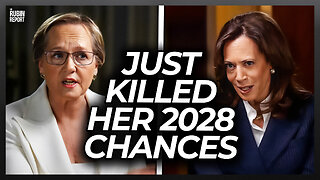 57:39
57:39
The Rubin Report
3 hours agoKamala Gets Visibly Angry as Her Disaster Interview Ends Her 2028 Election Chances
29.4K51 -
 LIVE
LIVE
Dr Disrespect
3 hours ago🔴LIVE - DR DISRESPECT - ARC RAIDERS - DANGEROUS ADVENTURES (LEVEL 12)
1,579 watching -
 LIVE
LIVE
LFA TV
17 hours agoLIVE & BREAKING NEWS! | FRIDAY 10/31/25
2,059 watching -
 1:36:11
1:36:11
The Mel K Show
3 hours agoHunters Become the Hunted: A Reckoning Is Finally Coming - 10/31/25
15.8K12 -
 1:02:41
1:02:41
Outspoken with Dr. Naomi Wolf
3 hours ago"The Devil His Due"
18.4K1 -
 1:02:27
1:02:27
VINCE
5 hours agoA Very Trump Halloween | Episode 159 - 10/31/25
166K148 -
 2:07:18
2:07:18
Badlands Media
13 hours agoBadlands Daily: October 31, 2025
65.8K20