Premium Only Content
This video is only available to Rumble Premium subscribers. Subscribe to
enjoy exclusive content and ad-free viewing.

How To Set Up A Zap For New Input In A Google Sheet Cell To Send A Message In Slack | Easy Tutorial
8 months ago
48
Automate Slack notifications by setting up a Zap in Zapier that triggers a message when new data is added to a Google Sheet. This helps teams stay informed without manually checking sheets. First, connect Google Sheets and Slack to Zapier. Then, create a new Zap and select Google Sheets as the trigger app. Choose "New Spreadsheet Row" as the trigger event. Set Slack as the action app and customize the message format. Once enabled, Slack will send updates whenever a new row is added to the sheet.
Loading comments...
-
 LIVE
LIVE
cosmicvandenim
6 hours agoCOSMIC VAN DENIM | SEX APPEAL & HORROR
97 watching -
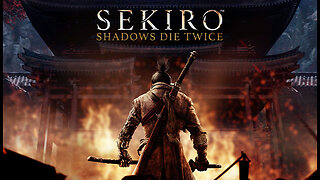 LIVE
LIVE
DoldrumDan
2 hours agoFINISHING SEKIRO - DEPTH 5 TOP RANKED - DAY 50 NEW LIFE
57 watching -
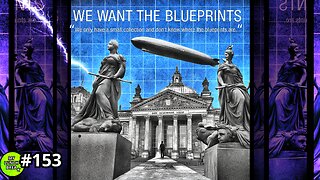 23:40
23:40
MYLUNCHBREAK CHANNEL PAGE
1 day agoWe Want the Blueprints
45.5K13 -
 LIVE
LIVE
PenguinSteve
3 hours agoLIVE! Penguin to the Battlefield (6)
87 watching -
 1:08:20
1:08:20
The Quartering
4 hours agoMTG Quits, Indian X Meltdown & FBI Caught Lying Again About Trump Assassin
123K71 -
 1:01:33
1:01:33
Jeff Ahern
4 hours ago $9.14 earnedThe Saturday Show with Jeff Ahern
37.6K22 -
 18:08
18:08
Professor Nez
5 hours ago🚨HOLY CRAP: Members of Congress Call for Military INSURRECTION!
102K92 -
 4:14:26
4:14:26
Grant Cardone
8 hours agoHow to Buy Real Estate With NO Money Down (LIVE Training With Grant Cardone)
102K7 -
 1:56:11
1:56:11
AlaskanBallistics
15 hours ago $4.88 earnedShooting the WhisperStrike WT30 Live!
19.5K6 -
 19:53
19:53
MetatronHistory
22 hours agoRome VS Greece - Ultimate Clash of Civilizations Explained
58K16