Premium Only Content
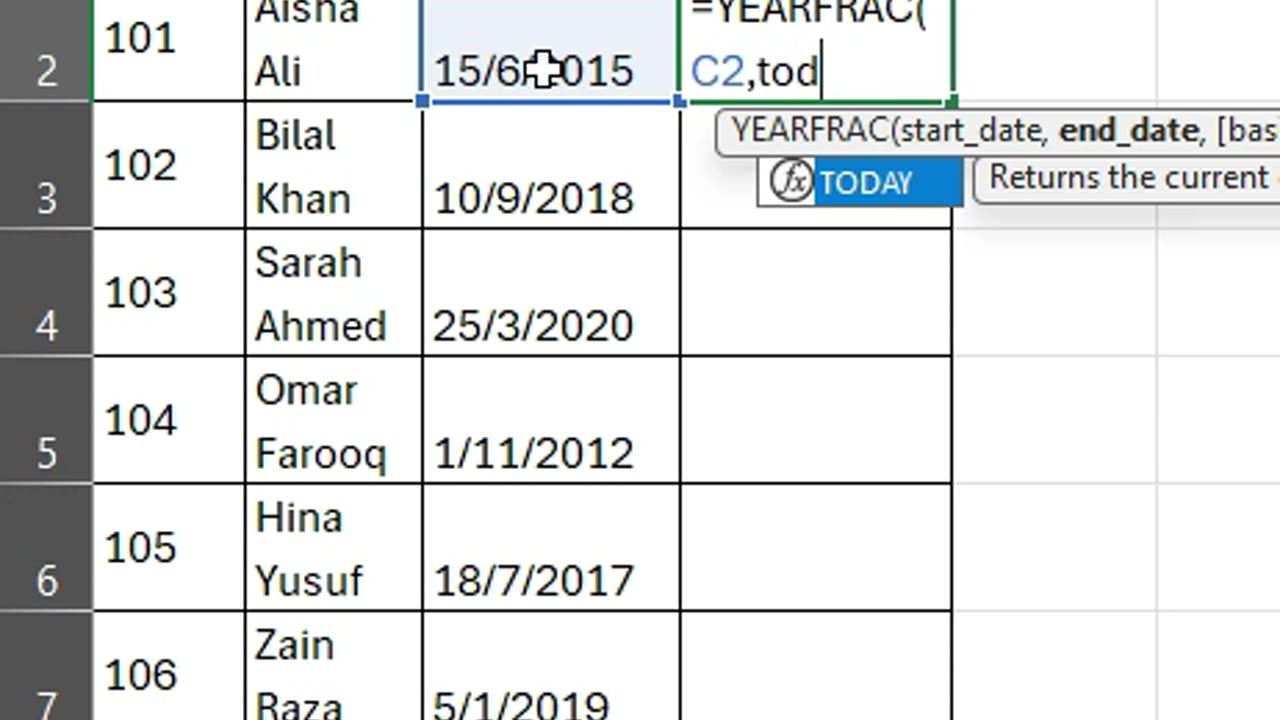
Excel Trick: Calculating an Employee’s Tenure in Years (Including Fractional Years)
This tutorial shows how to calculate the exact number of years (including fractions of a year) that an employee has been with the company.
Understanding how long an employee has been with your organization can be important for performance reviews or benefit calculations. The formula =YEARFRAC(C2, TODAY(), 0) helps you calculate this in a straightforward way. In this formula, C2 represents the cell containing the employee’s hire date. The TODAY() function automatically provides the current date, so you always get up-to-date information. The YEARFRAC function then computes the difference between the hire date and today's date as a fractional number of years, meaning it will show not only complete years but also the remaining portion of a year. For instance, if an employee was hired on June 15, 2015, this formula might display a value like 9.70, meaning the employee has completed 9 full years and is partway through their 10th year.
#short #shorts #trending #viral #rumble #fyp
-
 5:40
5:40
WhaddoYouMeme
3 days ago $0.16 earnedThey’re Calling This the End of Masculinity
11.4K13 -
 15:24
15:24
Tactical Advisor
18 hours agoBest 2011 of 2025 | Bul Armory Ultralight Pro
13.7K -
 27:31
27:31
True Crime | Unsolved Cases | Mysterious Stories
2 days ago $0.09 earnedThe Hong Kong Schoolgirl Mystery – 5 Mysterious Unsolved Cases (Part 8)
11.8K2 -
 7:19
7:19
China Uncensored
1 day agoChina is DONE in the South China Sea
10.8K26 -
 LIVE
LIVE
Joe Donuts Live
5 hours ago🟢 Loot Rats Unleashed: Arena Breakout Chaos! | Joe + Tony + Vlad
231 watching -
 30:37
30:37
Degenerate Plays
16 hours ago $0.01 earnedThis College Is Out Of Control - GTA Online : Part 9
7.19K -
 16:28
16:28
Mrgunsngear
3 days ago $0.49 earnedBeretta 92XI SAO Sabbia Review - A Few Surprises
9.36K6 -
 1:48
1:48
Memology 101
2 days ago $0.04 earnedThis aged like milk for Tish James...
4.69K7 -
 2:45:02
2:45:02
Boxin
4 hours agoGrounded! part 5
13.2K -
 43:37
43:37
American Thought Leaders
19 hours agoAfter 9 Years of Investigation, Here’s What I Uncovered | John Solomon
6.13K8