Premium Only Content
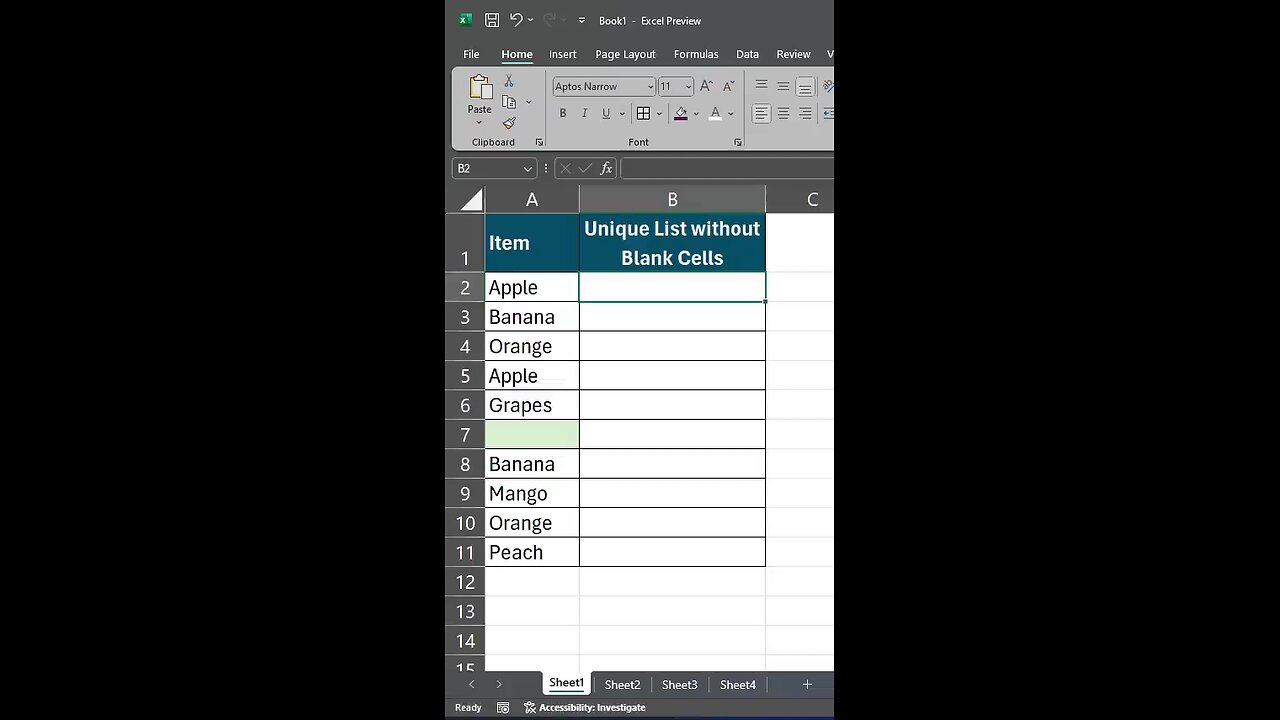
✨Extracting Unique Non-Blank Items from a Range #excel #shorts
In this video you will learn how to use a combination of functions to extract only the unique items from a list while ignoring any blank cells.☀️
In many spreadsheets you might have a list that contains repeated values and sometimes even blank cells. To create a clean list of unique items, you can use the formula =UNIQUE(FILTER(A2:A11, A2:A11<>"")).
What happens here is that the FILTER function first looks at the range A2:A11 and picks only the cells that are not blank. Once this filtered list is created, the UNIQUE function goes through it and returns only one instance of each item, removing any duplicates. For example, if your list includes fruits like Apple, Banana, Orange, and some fruits appear more than once, this formula will ensure that each fruit is listed only once, giving you a neat summary of the items you have.🌲
# viral #trending
-
 LIVE
LIVE
Wendy Bell Radio
5 hours agoOh, Dick.
7,775 watching -
 LIVE
LIVE
Badlands Media
7 hours agoBadlands Daily: October 8, 2025
934 watching -
 16:05
16:05
Bearing
2 hours agoE-KAREN Tries to CENSOR the INTERNET 💥 E-Safety vs Elon Musk (Again) 🤬
4873 -
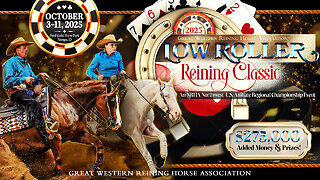 LIVE
LIVE
Total Horse Channel
11 hours agoLow Roller Reining Classic | Main Arena | October 8th, 2025
53 watching -
 1:01:27
1:01:27
Chad Prather
11 hours agoHow To Transform Opposition Into Opportunity
15.4K14 -
 LIVE
LIVE
LFA TV
10 hours agoLIVE & BREAKING NEWS! | WEDNESDAY 10/8/25
3,320 watching -

Crypto Power Hour
2 hours ago $0.12 earnedSwift Vs Blockchain, Battle for The Future Of Banking
4.03K5 -
 58:58
58:58
JULIE GREEN MINISTRIES
3 hours agoTHE REAL SHOW IS ABOUT TO BEGIN
77.7K111 -
 1:20:59
1:20:59
Game On!
21 hours ago $2.58 earnedMLB Playoff UPDATE! The Yankees Are DONE!
22.6K2 -
 3:48:18
3:48:18
The Bubba Army
1 day agoEpstein Trump PICS? | Bubba the Love Sponge® Show | 10/08/2025
63.8K14
