Premium Only Content
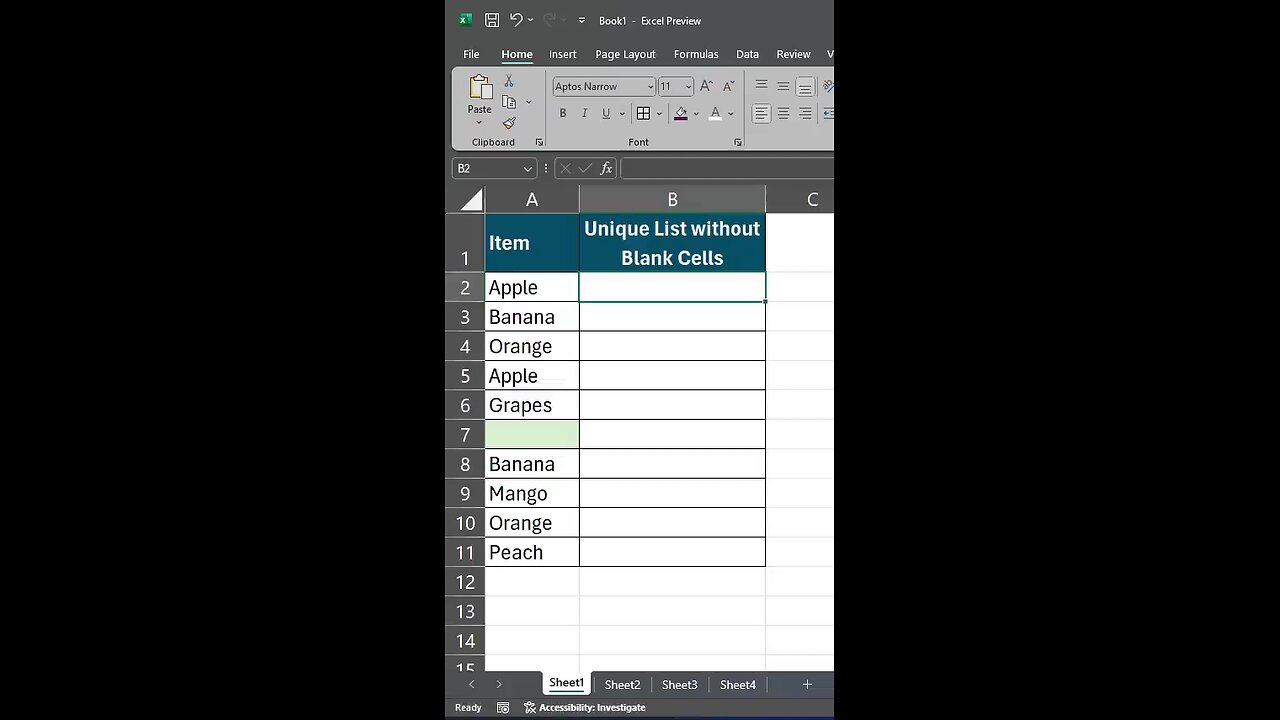
✨Extracting Unique Non-Blank Items from a Range #excel #shorts
In this video you will learn how to use a combination of functions to extract only the unique items from a list while ignoring any blank cells.☀️
In many spreadsheets you might have a list that contains repeated values and sometimes even blank cells. To create a clean list of unique items, you can use the formula =UNIQUE(FILTER(A2:A11, A2:A11<>"")).
What happens here is that the FILTER function first looks at the range A2:A11 and picks only the cells that are not blank. Once this filtered list is created, the UNIQUE function goes through it and returns only one instance of each item, removing any duplicates. For example, if your list includes fruits like Apple, Banana, Orange, and some fruits appear more than once, this formula will ensure that each fruit is listed only once, giving you a neat summary of the items you have.🌲
# viral #trending
-
 1:25:01
1:25:01
Coin Stories with Natalie Brunell
1 day agoThe Coming Currency War: Gold, Dollar, and Bitcoin with Matthew Pines
7.22K1 -
 LIVE
LIVE
GritsGG
19 hours ago36 Hour Marathon Stream! Most Wins in WORLD! 3704+!
2,585 watching -
 15:10
15:10
Dr Disrespect
18 hours agoI FINALLY Beat Baby Steps
10.5K11 -
 8:38
8:38
MattMorseTV
13 hours ago $4.49 earnedThis is CATASTROPHIC for the Dems.
11.2K10 -
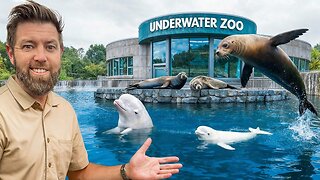 19:54
19:54
Forrest Galante
2 days agoPrivate Tour Of America's Best Marine Animal Facility
69.7K9 -
 2:59:11
2:59:11
Side Scrollers Podcast
18 hours agoDEI’s FINAL BOSS EXPOSED + Book Publisher REVERSES Cancel Attempt + More | Side Scrollers
49.8K19 -
 23:00
23:00
The Pascal Show
9 hours ago $0.93 earnedCANDACE EXPOSES TEXTS! Candace Owens Shows Proof Charlie Kirk Was B*llied By Donors Before His Death
7.69K4 -
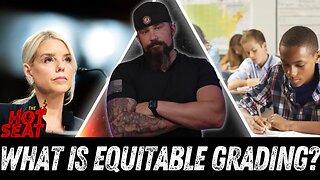 1:31:37
1:31:37
The HotSeat
14 hours agoBondi On The Hill + Equitable Grading? We Are Failing Our KIDS!
26.2K5 -
 6:05
6:05
Spooky Grandpa's Scary Stories
1 month agoTHE HARVEST MAN (Halloween, Horror, Folklore, Supernatural, Paranormal)
5.5K7 -
 LIVE
LIVE
Lofi Girl
2 years agoSynthwave Radio 🌌 - beats to chill/game to
240 watching
