Premium Only Content
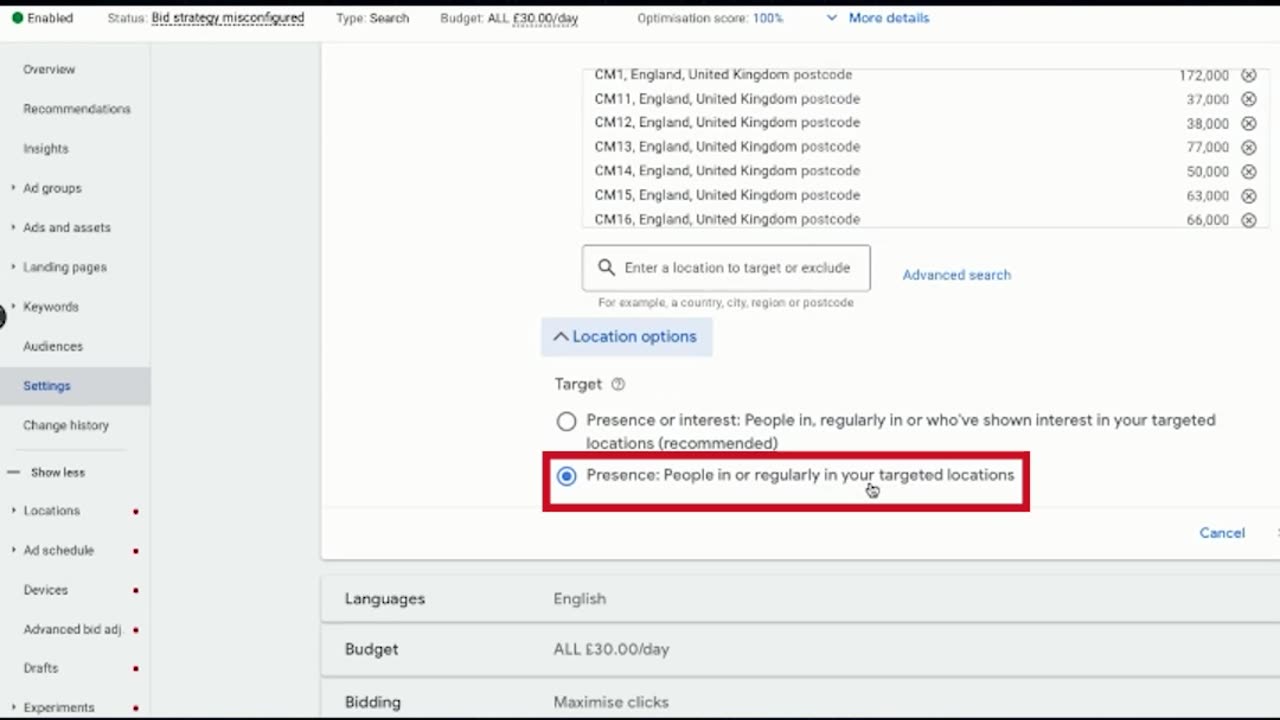
This Google Ads Setting Will Save You 45% On Your Budget INSTANTLY
First go over to your Google Ads manager, head over to settings, and then click on Location options in the location section. Here you'll see two options and usually most businesses will have the first option selected, which is presence or interest.
If you selected this option, you will get calls and inquiries outside of the areas you are targeting. So far, instance, if you are targeting London, you might get leads from people living outside of the city.
To get leads from your area, you want to select presence people in or regularly in your targeted area. This will show your ads to people only who live in your selected area. Now when this option is selected, you are going to have much more focused and highly targeted leads coming in.
*AGENCY OWNERS* - Want to scale up, grow your agency and get more leads - Go here 👉 https://onebasemedia.gumroad.com/l/onebasemedia
==================
*LOCAL SERVICE BUSINESSES* - Struggling to get leads and customers all year round? - Go here 👉 https://onebasemedia.co.uk/get-local-customers/
==================
#short #googleadstips #qualityleads #locationsettings #googleads
-
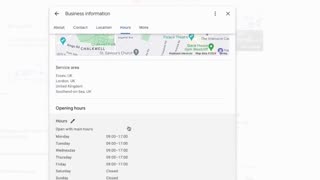 0:47
0:47
One Base Media
3 months agoUse This Strategy To Rank Your Google Map Listing Higher On Google
37 -
 1:01:32
1:01:32
VINCE
2 hours agoNew Info Blows the Lid Off The Butler Assassination Attempt | Episode 175 - 11/24/25 VINCE
67.6K54 -
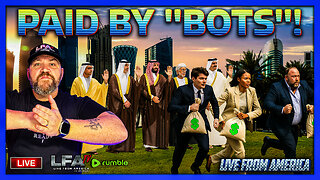 LIVE
LIVE
LFA TV
14 hours agoLIVE & BREAKING NEWS! | MONDAY 11/24/25
3,754 watching -
 LIVE
LIVE
Nikko Ortiz
1 hour agoWorst Military Events And War Crimes... | Rumble LIVE
246 watching -
 17:27
17:27
We Got Receipts
1 hour agoAntifa Getting Arrested In The Funniest Ways!
104 -
 LIVE
LIVE
Caleb Hammer
10 hours agoHe Treats His Wife Like A Dog | Financial Audit
229 watching -
 LIVE
LIVE
Badlands Media
4 hours agoBadlands Daily Nov. 24, 2025
3,738 watching -
 2:12:17
2:12:17
Matt Kohrs
12 hours agoStock Market Open, Breaking News & The Week Ahead || Live Trading $1M
9.75K1 -
 LIVE
LIVE
Wendy Bell Radio
6 hours agoWhy Do Democrats Put America Last?
7,227 watching -
 1:36:29
1:36:29
Graham Allen
3 hours agoIs The MAGA Divorce Real Or Did Elon Just Expose It’s FAKE?!
109K592