Premium Only Content
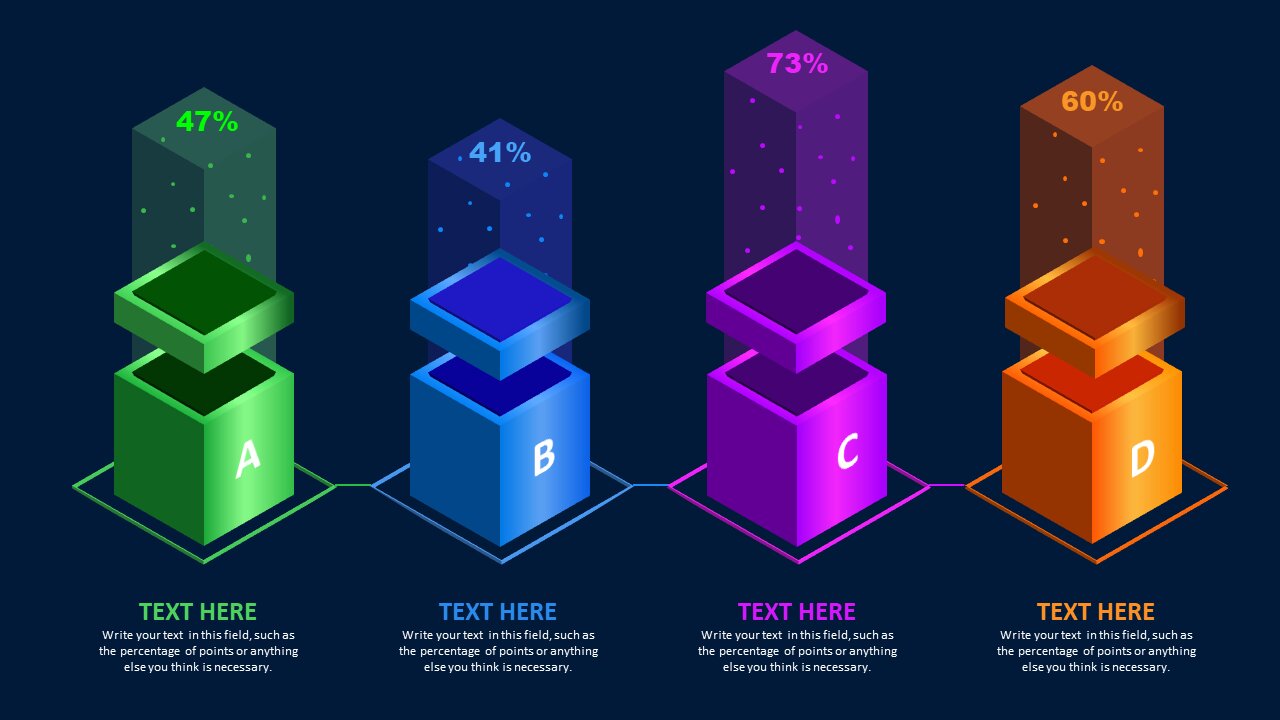
PowerPoint: How to make a 3D and animated diagram? 💥🟪🟦🟩🟧💥
Creating an animated 3D diagram in PowerPoint can be a powerful way to make your presentation more engaging. To start, the 2D ARbox will create a 3D box. Arrange text, percentages, and numbers on the slide and position them for optimal viewing.
For animation, you can use Morph Transition to create seamless transitions between slides, creating the appearance of a continuous 3D animation as objects change in perspective.
Stay with us.
Please subscribe to our channel, like and comment.
We will be happy if you introduce our channel to your friends.
Thank you in advance for your cooperation❤️
If you found this video helpful, check out our channel for more tutorials:👇🏻
=======================
🚟Training playlist:👇🏻
🎬Business card training👇🏻
https://www.youtube.com/playlist?list=PL26j-OtjFUqWREFTA3Jib4f0yNGfy1reO
=======================
🎬Teaching how to make a brochure👇🏻
https://www.youtube.com/playlist?list=PL26j-OtjFUqUiWrkCdg3GEi18JFCsTCo0
=======================
🎬Learning how to make animation👇🏻
https://www.youtube.com/playlist?list=PL26j-OtjFUqVhgeMiC8MW5_QBeu-PlDDX
=======================
🎬PowerPoint training👇🏻
https://www.youtube.com/playlist?list=PL26j-OtjFUqXUbz1MUJXR3pmuk2BH1Z-4
=======================
🎬Slide making tutorial👇🏻
https://www.youtube.com/playlist?list=PL26j-OtjFUqUEGE6D5toxQ6SpOUPufn_B
=======================
🎬Learning how to make a logo👇🏻
https://www.youtube.com/playlist?list=PL26j-OtjFUqW03AlKaOWME_IVBWg8oTNi
=======================
🎬Teaching how to make a photo album👇🏻
https://www.youtube.com/playlist?list=PL26j-OtjFUqXb-7gXgSAqiL1V5f57H3Dt
=======================
🎬Learning how to download and install application software👇🏻
https://www.youtube.com/playlist?list=PL26j-OtjFUqUkdIoL9ZRfzTK5fS-SUJ18
=======================
🎬How to make a subscribe button👇🏻
https://www.youtube.com/playlist?list=PL26j-OtjFUqXErZda0Locs5hcYd0U2mLJ
=======================
Dear friend, you can join our various channels and use our content and videos completely free of charge.
If you have any suggestions, criticisms, requests and messages, you can contact us and raise them. Good luck.
Email:👇🏻
[email protected]
❤️
Zignali social networks:👇🏻
Telegram:
https://t.me/zignali_2024
❤️
Facebook:
https://www.facebook.com/?locale=fi_FI
❤️
Instagram
https://www.instagram.com/zignali/
❤️
TikTok
https://www.tiktok.com/@zignali?lang=en
-
 1:19:53
1:19:53
Barry Cunningham
3 hours agoBREAKING NEWS: PRESIDENT TRUMP RE-OPENS THE UNITED STATES GOVERNMENT!
14.6K3 -
 20:47
20:47
The White House
3 hours agoPresident Trump Signs Senate Amendment to H.R. 5371
14.4K17 -
 LIVE
LIVE
Drew Hernandez
20 hours agoNEW EPSTEIN EMAIL DROP FULLY POLITICIZED
1,237 watching -
 1:44:01
1:44:01
Tucker Carlson
2 hours agoTucker Carlson on the Israel First Meltdown and the Future of the America First Movement
23K177 -
 LIVE
LIVE
Alex Zedra
2 hours agoLIVE! Phasmaphobia New Map!
404 watching -
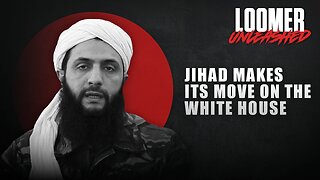 2:16:06
2:16:06
Laura Loomer
4 hours agoEP155: Jihad Makes Its Move On The White House
23.9K24 -
 2:18:47
2:18:47
TheSaltyCracker
4 hours agoDem's Epstein Drop Backfires ReeEEStream 11-12-25
76.9K173 -
 17:08
17:08
Demons Row
4 hours ago $2.12 earnedMost Dangerous Motorcycle Clubs That Ever Existed 💀🔥
21.2K2 -
 12:51
12:51
The Gun Collective
5 hours agoWOW! -- LOTS of new GUNS just came out!
7.99K9 -
 LIVE
LIVE
I_Came_With_Fire_Podcast
13 hours agoWhat IS America First | Al Qaeda in the White House | China's Spy Highway
165 watching