Premium Only Content
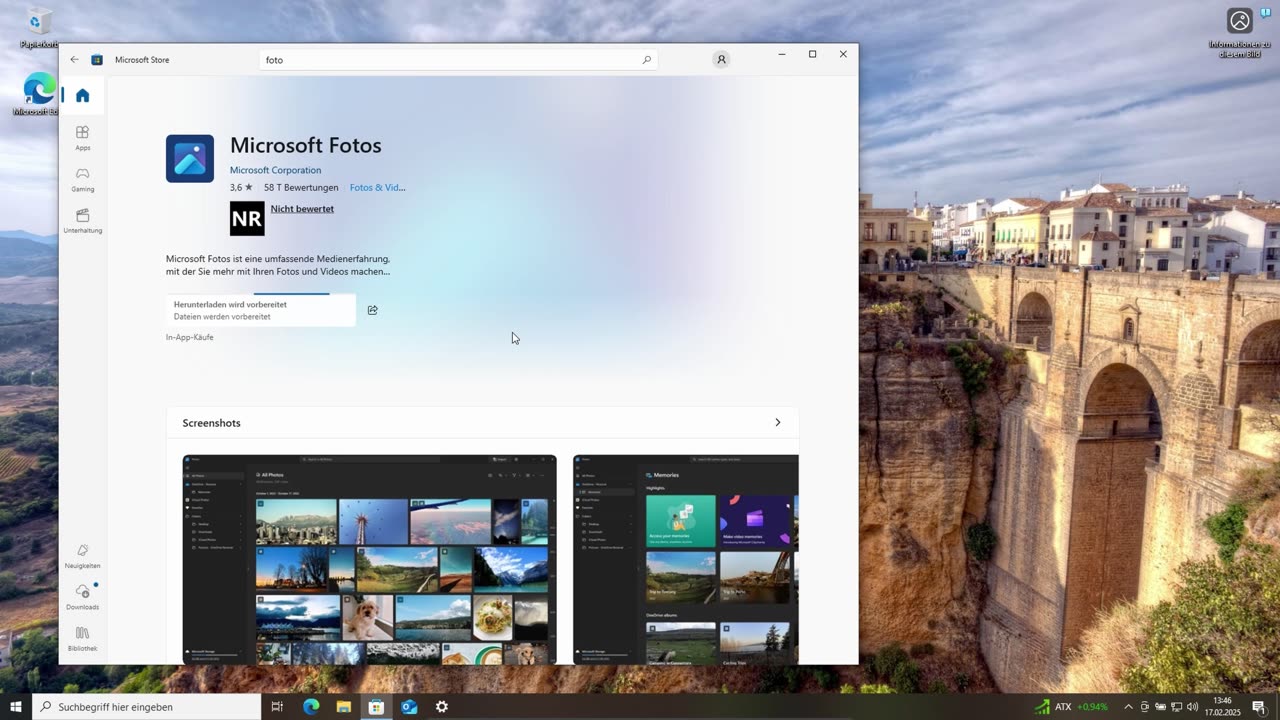
How to Fix Microsoft Photos Preview in File Explorer & Unlock Better Features in Windows 10
Struggling with Microsoft Photos on Windows 10? 😩
In the standard Photos app, even the automatic filters and photo optimizations don’t work well.
Is the app leaving you frustrated with blurry or not showing previews and poor performance in File Explorer? 📸
Don’t worry—there’s a REAL fix! 🔧
Install Microsoft Photos Legacy, and you’ll get better photo previews, improved performance, and more advanced features.
The legacy version brings back the true functionality you’ve been missing, making your photos shine without the glitches! ✨
👉 Follow these steps in the video to fix the issues and get your Photos app working like it should!
🔧 Downloads Microsoft Photos Legacy 🔧
mSolutions Google Drive:
https://drive.google.com/file/d/1-4_uczp_tTchR6-aNBoNRfz4e7O-9Sau/view?usp=sharing
3rd Party Website:
https://www.appx4fun.com/xap/56289/
Microsoft Store:
https://apps.microsoft.com/detail/9nv2l4xvmcxm?hl=en-US&gl=AT
Music: FASSounds - Rock Your Body
#FixThumbnailsNotShowing #microsoftphotos #howto
#ThumbnailsNotVisible #FixNoThumbnails #Windows10
-
 5:38
5:38
DropItLikeItsScott
19 hours agoCheck out the New BREEK ARMS 3QD LOK System. It is EPIC
36 -
 LIVE
LIVE
Lofi Girl
2 years agolofi hip hop radio 📚 - beats to relax/study to
2,236 watching -
 2:00:12
2:00:12
Side Scrollers Podcast
19 hours agoSplitgate 2 CRUMBLES to Pressure, Nintendo BANS YouTuber, NY Jerk Protesters | Side Scrollers Live
30.1K6 -
 2:55
2:55
The Official Steve Harvey
2 days ago $2.62 earnedAsk Steve 😳 “She Wants Me to Clean WHAT?” | Steve Harvey Reacts!
20.7K4 -
 LIVE
LIVE
ADH Gaming
3 hours agoHunting & Tasking
211 watching -
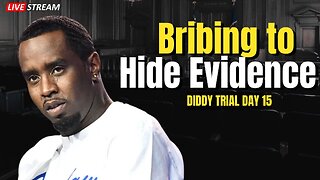 33:13
33:13
Surviving The Survivor: #BestGuests in True Crime
8 days agoDiddy Trial Day 15 LIVE updates: Bribery, Threats and Courtoom Drama
13.6K6 -
 DVR
DVR
saiyagamertv
6 hours agoIm ready to RUMBLE lets WIN!!
21 -
 LIVE
LIVE
DimeFS
9 hours agoLOST RIFT FIRST PLAY
43 watching -
 2:58:37
2:58:37
RaiderYT
2 days agoCall of Duty Mobile
9.17K -
 3:52:09
3:52:09
The BOB & TOM Show
23 hours agoThe Bob and Tom Show June 11, 2025
11.5K1