Premium Only Content
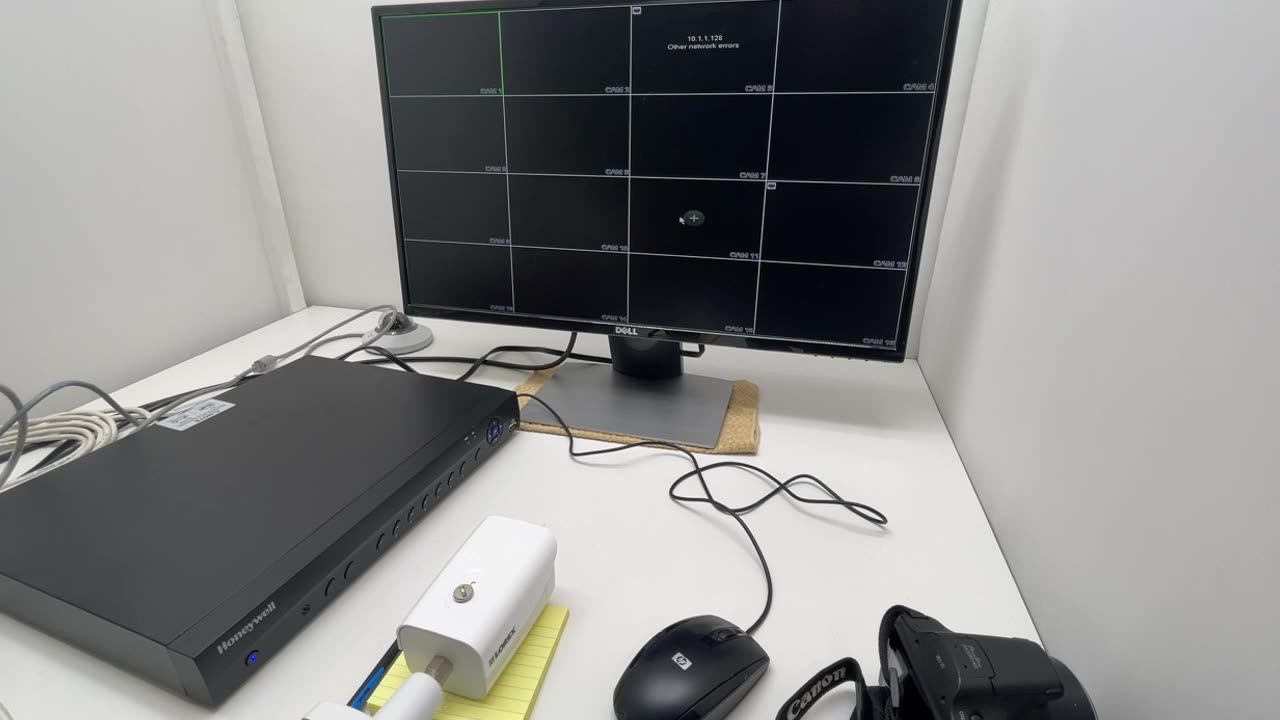
Honeywell HEN16163 16ch POE NVR (Security Camera Recorder) Setup Pt2
In this next part I plug the unit in with two different cameras, a Sony PTZ and a Lorex 4k camera.
I go through the setup sequence, including setting a password and security questions, date/time etc. At about 9:02 minutes in, the next screen that shows when I clicked ‘next’ showed the IP and MAC addresses of this unit, since I don't know how to blur a portion of the video, I clipped out that section, about 15 seconds.
Along the way I take notes and pictures of what is going on for reference.
The cameras IP addresses appear when plugged into different ports, however I was not able to get an image in the preview window.
I researched why the image wasn't showing up and it is because the IP address of the camera needs to be changed to fall into the address range set up in the NVR. I wasn't about to go through that. I believe the address range of the NVR can be changed as well but I’m not totally sure about that.
The unit does see the cameras IP’s as this video shows.
There are Honeywell cameras available to buy that are very likely set to the proper addressing range.
Thanks for watching!
-
 LIVE
LIVE
Kim Iversen
1 hour agoSomeone Stole Kim's Identity — And Bought a Car! | Dr Drew Pinsky On Sex, Drugs & Censorship
6,314 watching -
 LIVE
LIVE
TheCrucible
1 hour agoThe Extravaganza! Ep. 26 (with special guest host Rob Noerr) 8/25/25
7,970 watching -
 41:26
41:26
Kimberly Guilfoyle
2 hours agoMaking DC Safe Again, Live with Daily Signal's Tyler O'Neil | Ep249
59.6K14 -
 LIVE
LIVE
Dr Disrespect
6 hours ago🔴LIVE - DR DISRESPECT VS. JEAN-CLAUDE VAN DAMME - HITMAN
1,550 watching -
 32:43
32:43
Uncommon Sense In Current Times
4 days agoAre Women’s Sports Under Attack? | Penny Nance on Protecting Title IX & Biblical Truth
9.57K -
 LIVE
LIVE
LFA TV
22 hours agoLFA TV ALL DAY STREAM - MONDAY 8/25/25
1,341 watching -
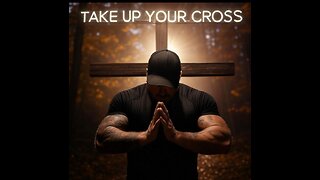 LIVE
LIVE
freecastle
6 hours agoTAKE UP YOUR CROSS- PROTECTING FREEDOM, PRESERVING HOPE!
183 watching -
 1:17:44
1:17:44
The HotSeat
2 hours agoTrump Drops Hammer: Burn the Flag = 1 Year Prison! Army Deployment Next?!
17.7K16 -
 1:30:12
1:30:12
Jamie Kennedy
20 hours agoThe Truth About Anger, Race, & Feminine Energy w/ Jesse Lee Peterson | Ep 219 HTBITY
14.1K2 -
 1:45:39
1:45:39
The Quartering
7 hours agoMMA Fighter Tries To K*LL Wrestler, Hollywood PANIC & Sam Tripoli's Favorite Conspiracies
147K161