Premium Only Content
This video is only available to Rumble Premium subscribers. Subscribe to
enjoy exclusive content and ad-free viewing.
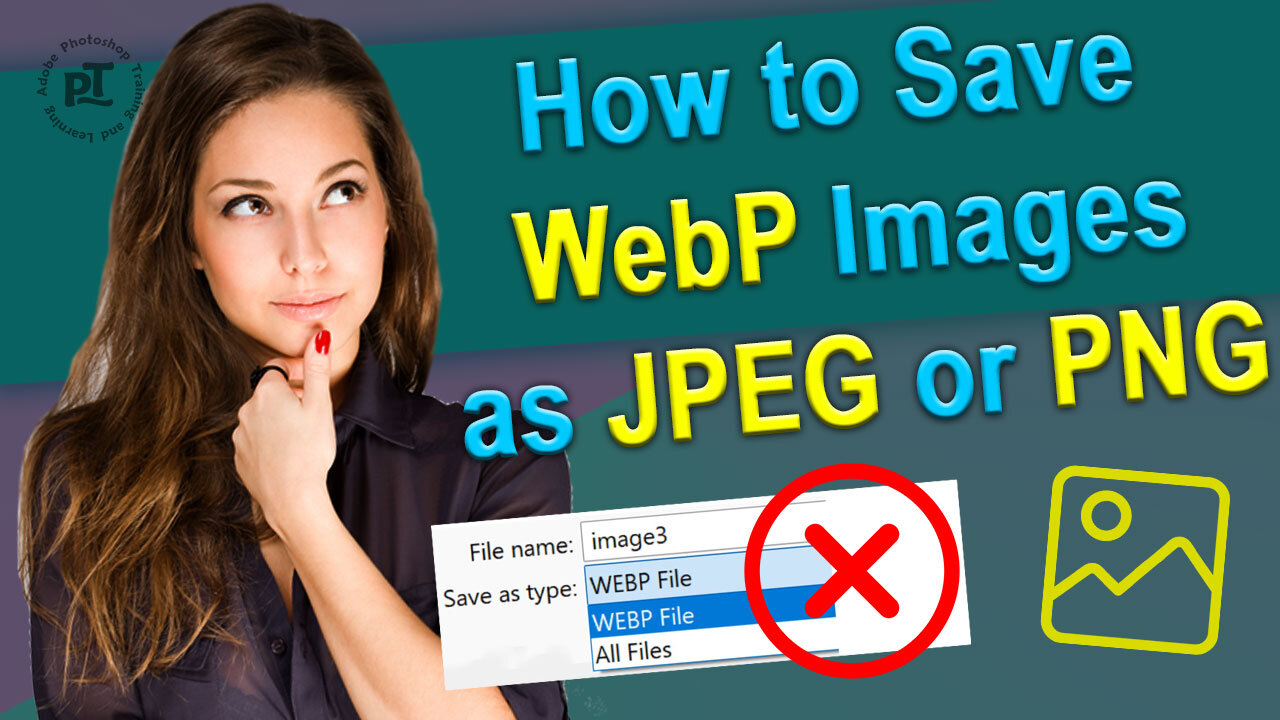
How to Save WebP or AVIF Image as JPG or PNG in Chrome
9 months ago
13
You might want to save a WebP or AVIF image as a JPG or PNG in Chrome because these older formats are often more widely compatible with older software and devices, especially if you need to edit the image in a program that may not fully support WebP or AVIF, or if you need to share the image with someone who might not have a browser that can properly display the newer formats; essentially, saving as JPG or PNG ensures broader compatibility at the cost of potentially larger file sizes.
Break down every option and secret of tool has to offer so that you can choose the one that works best for you. Make sure to subscribe my channel for more tutorials.
Thanks for watching PS Tutelar.
Loading comments...
-
 LIVE
LIVE
Game On!
17 hours agoAnother FOOTBALL FRIDAY! Weekend Preview And BEST BETS!
302 watching -
 31:55
31:55
ZeeeMedia
18 hours agoHow Gold & Silver Fight Against Digital ID ft. Bill Armour | Daily Pulse Ep 148
7.26K8 -
 13:29
13:29
Clintonjaws
14 hours ago $15.01 earnedCNN Host Stops Show & Plays Surprise Clip Forcing Democrat To Correct Lie
31.5K12 -
 14:55
14:55
World2Briggs
18 hours ago $1.10 earnedThe 10 U.S. Cities Americans Can No Longer Afford — 2025 Edition
9.91K -
 8:19
8:19
Millionaire Mentor
17 hours agoATC Whistleblower EXPOSES Obama’s Dirty FAA Secret
13.4K6 -
 LIVE
LIVE
BEK TV
23 hours agoTrent Loos in the Morning - 11/21/2025
165 watching -
 LIVE
LIVE
The Bubba Army
22 hours agoCHICAGO SUBWAY FIRE ATTACK - Bubba the Love Sponge® Show | 11/21/25
1,734 watching -
 57:31
57:31
Side Scrollers Podcast
17 hours agoBlabs VS DuckTales
12.9K10 -
 8:52
8:52
MetatronGaming
14 hours agoOverwatch 2 New Hero Vendetta La Lupa
116K10 -
 1:37:16
1:37:16
omarelattar
23 hours agoEx-Mafia Boss: I Made $8 Million Every Week Until The FBI Destroyed My Life! What I Learned...
28.7K2