Premium Only Content
This video is only available to Rumble Premium subscribers. Subscribe to
enjoy exclusive content and ad-free viewing.
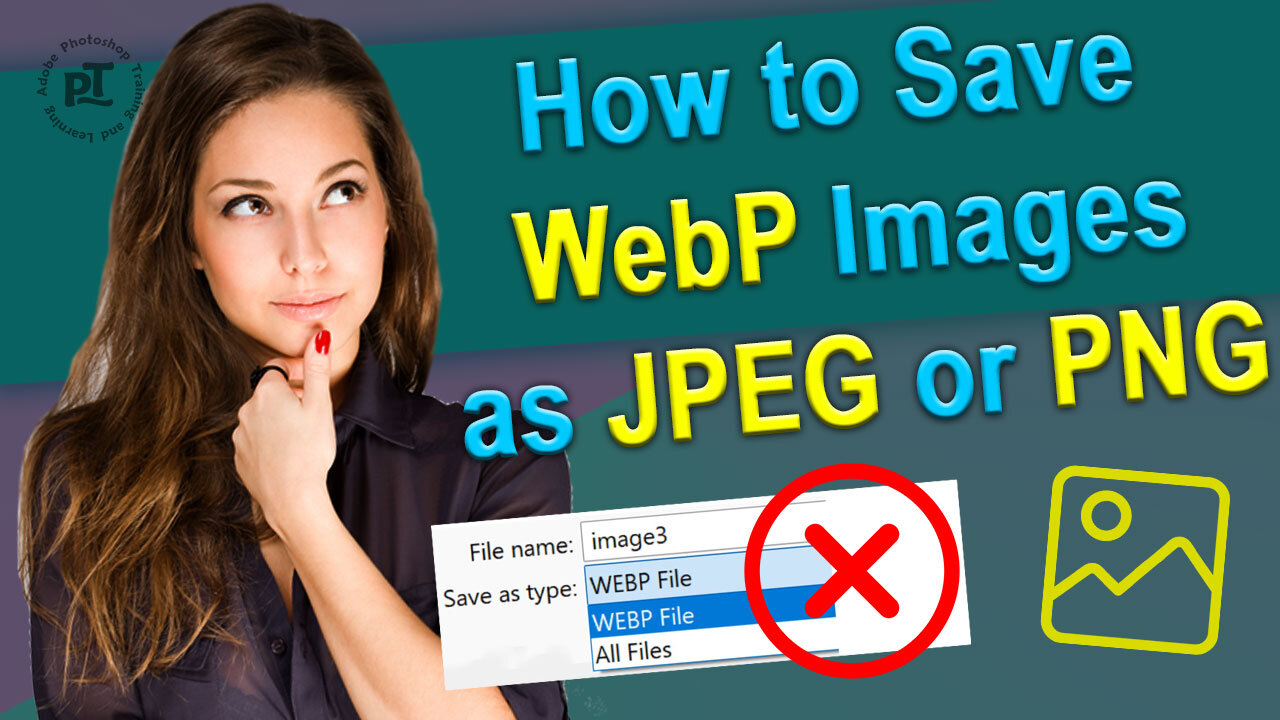
How to Save WebP or AVIF Image as JPG or PNG in Chrome
9 months ago
14
You might want to save a WebP or AVIF image as a JPG or PNG in Chrome because these older formats are often more widely compatible with older software and devices, especially if you need to edit the image in a program that may not fully support WebP or AVIF, or if you need to share the image with someone who might not have a browser that can properly display the newer formats; essentially, saving as JPG or PNG ensures broader compatibility at the cost of potentially larger file sizes.
Break down every option and secret of tool has to offer so that you can choose the one that works best for you. Make sure to subscribe my channel for more tutorials.
Thanks for watching PS Tutelar.
Loading comments...
-
 LIVE
LIVE
PandaSub2000
9 hours agoLIVE 6:30pm ET | NINTENDO PLATFORMERS Thanksgiving Special
279 watching -
 1:03:06
1:03:06
MetatronGaming
22 hours agoThis is the scariest game ever (for an Italian)
3.92K1 -
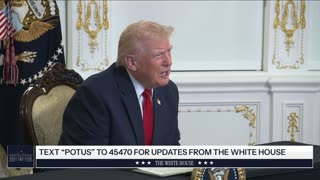 1:09:35
1:09:35
The White House
3 hours agoPresident Trump Participates in a Call with Service Members
15.6K34 -
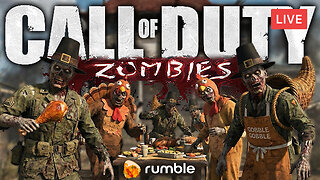 LIVE
LIVE
a12cat34dog
2 hours agoHAPPY THANKSGIVING - I APPRECIATE YOU ALL SO MUCH {18+}
104 watching -
 24:55
24:55
Jasmin Laine
1 day agoCarney BRAGS About ‘Investment’—Poilievre Drops a FACT That Stops the Room
12.9K18 -
 LIVE
LIVE
SIM_N_SHIFT GAMING
1 hour agoGRAND THEFT AUTO WITH FRIENDS
50 watching -
 6:43:27
6:43:27
VikingNilsen
11 hours ago🔴LIVE - VIKINGNILSEN - THE NEW PRELUDE - SOULFRAME
5.32K -
 7:45
7:45
Colion Noir
1 day agoThey Made Glock “Unconvertible” To Please Politicians, Guess What The Internet Did?
13.7K23 -
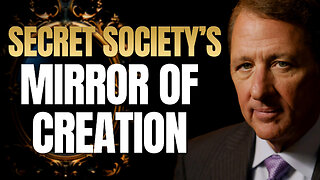 23:42
23:42
The Kevin Trudeau Show Limitless
1 day agoThe Brotherhood’s Ancient Mirror Code Revealed
15.8K8 -
 11:21
11:21
Degenerate Jay
1 day ago $6.96 earnedSilent Hill's New Movie Could Be A Bad Idea...
22.3K3