Premium Only Content
This video is only available to Rumble Premium subscribers. Subscribe to
enjoy exclusive content and ad-free viewing.
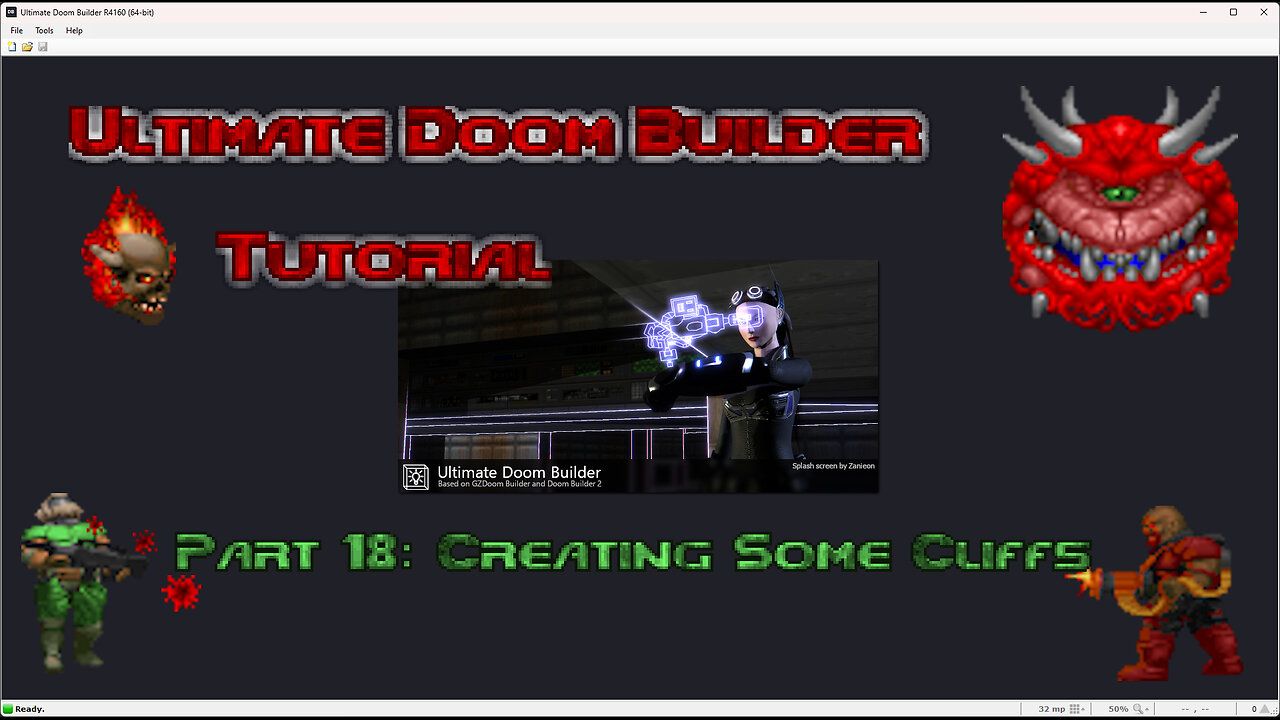
Ultimate Doom Builder Tutorial: Part 18: Creating Some Cliffs
6 months ago
In this series, I create a new Doom 2 map from scratch, in order to teach how to use Ultimate Doom Builder. In this video, I show some tricks to create a natural-looking cliff above our outdoor area, to make it more visually appealing.
0:00 Intro
0:10 New keyboard overlay
0:37 Why I want to make cliffs
1:38 Drawing the cliff sector
2:48 Splitting the cliff sector and varying heights
6:43 Abusing missing upper textures for sky effect
8:01 Looking at the results
8:40 Varying brightness in the cliff sectors
9:46 Testing in Crispy Doom
10:19 Cleanup - Making the cliff inaccessible
11:02 Cleanup - Hiding the cliff from the automap
11:21 Testing in Crispy Doom again
12:11 Tips about UDB's rendering modes
14:05 Conclusion
Loading comments...
-
 1:18:42
1:18:42
Kim Iversen
2 hours agoUFO Base Area 51 Catches Fire… Is It a Massive Cover-Up?!
5.04K29 -
 1:51:18
1:51:18
Redacted News
2 hours ago"There will be consequences!!!" Trump issues big threat to Putin ahead of peace summit | Redacted
84.7K43 -
 53:14
53:14
Candace Show Podcast
2 hours agoThe MOST MORAL Blackmail In The World | Candace EP 231
18.8K80 -
 1:11:28
1:11:28
vivafrei
4 hours agoMatt Taibbi Getting "Westfalled"? Kathy Hochul Fighting for Illegals! Mamdani Minority Report & MORE
70K30 -
 2:03:39
2:03:39
Pop Culture Crisis
4 hours agoWTF Happened to Miley Cyrus? HARRY POTTER Set Images, Sydney Sweeney Hater EXPOSED | Ep. 901
18.4K18 -
 10:17
10:17
MattMorseTV
4 hours ago $5.37 earnedTrump's DOJ just DROPPED a NUKE.
23.8K33 -
 11:07
11:07
Politibrawl
12 days agoRepublican rising star DESTROYS theatrical Democrat in front of the entire world
66.7K30 -
 4:42:30
4:42:30
StoneMountain64
5 hours agoOnly game with BETTER desctruction than Battlefield?
45.7K -
 4:51:37
4:51:37
Viss
7 hours ago🔴LIVE - Viss & Dr Disrespect Take on The 5 Win Minimum PUBG Challenge!
21.7K2 -
 LIVE
LIVE
sophiesnazz
3 hours ago $0.52 earnedLETS TALK ABOUT BO7 !socials !specs
42 watching