Premium Only Content
This video is only available to Rumble Premium subscribers. Subscribe to
enjoy exclusive content and ad-free viewing.
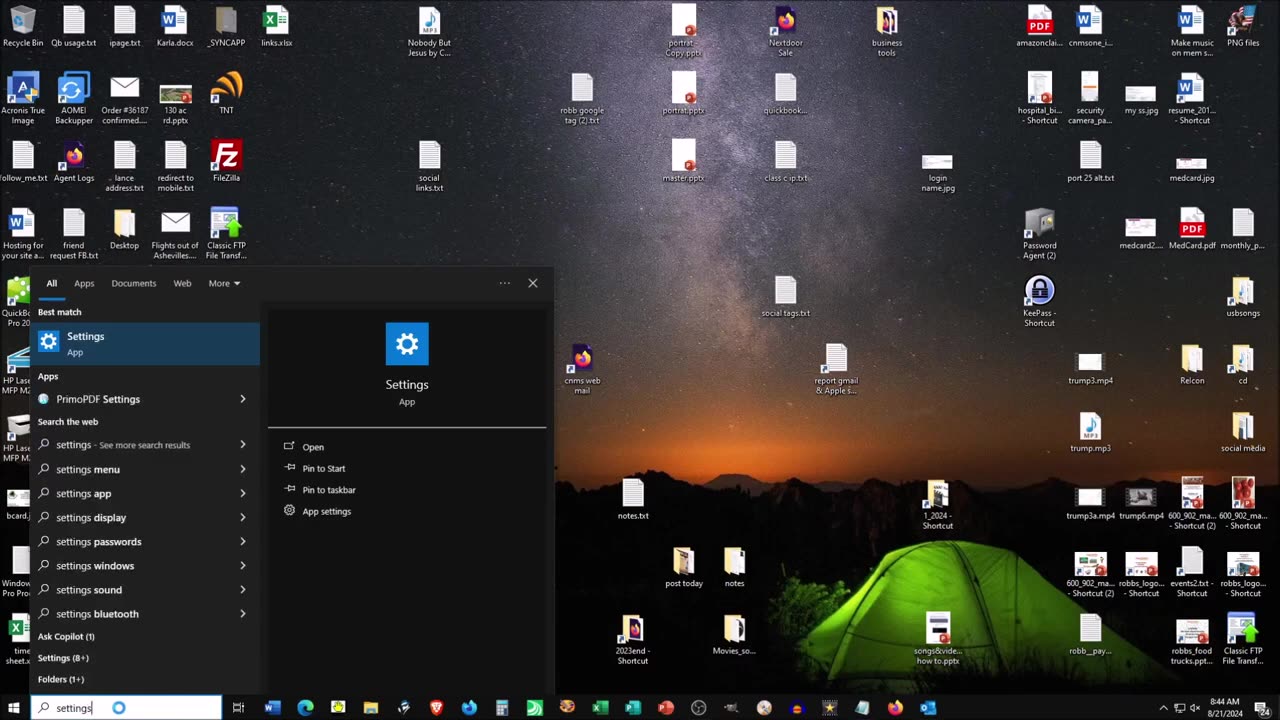
Get rid of Microsoft Store pop ups & more? windows
9 months ago
1
Click on Start , Settings, Privacy. Scroll down on the left and click on Background apps. Toggle Microsoft Store off. As we mentioned earlier, also uncheck any other background apps you rarely, or never use. Note turn off any or all as you need.
www.cnmsone.com
Loading comments...
-
 LIVE
LIVE
Major League Fishing
3 days agoLIVE! - Fishing Clash Team Series: Summit Cup - Day 1
832 watching -
 4:38
4:38
Talk Nerdy Sports - The Ultimate Sports Betting Podcast
4 hours agoNFL SUNDAY — Top 10 Locks You NEED to See (Nov 17)
25.1K -
 18:03
18:03
Nikko Ortiz
3 hours agoNikko Ortiz Night Routine...
13.8K5 -
 21:37
21:37
Forrest Galante
16 hours ago6 Deadly Sea Monsters That Actually Exist
117K8 -
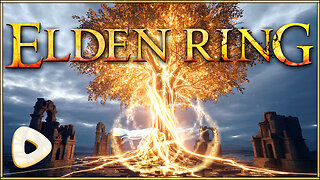 LIVE
LIVE
JdaDelete
3 hours ago $1.37 earnedElden Ring | First Playthrough Episode 10
156 watching -
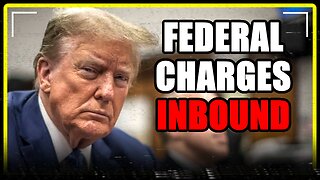 8:10
8:10
MattMorseTV
1 day ago $65.93 earnedDemocrats caught COLLUDING with Epstein.
84.6K132 -
 2:05:50
2:05:50
Pepkilla
4 hours agoBreakfast First ~ Camo Grind Call Of Duty Black Ops 7
15K1 -
 LIVE
LIVE
DannyStreams
7 hours ago🟢 Live: Coffee & Tasking | 100 follower Grind
58 watching -
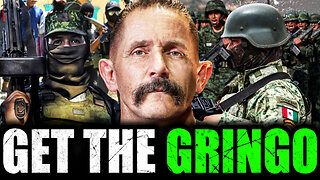 2:03:42
2:03:42
The Connect: With Johnny Mitchell
1 day ago $14.58 earnedAmerican Vigilante Reveals How He Went To WAR Against The WORST Cartels In Mexico
42.2K2 -
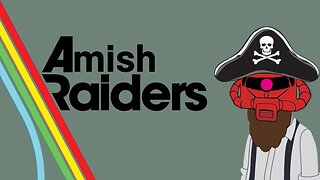 3:39:09
3:39:09
Amish Zaku
5 hours agoArc Raiders
8.84K1