Premium Only Content
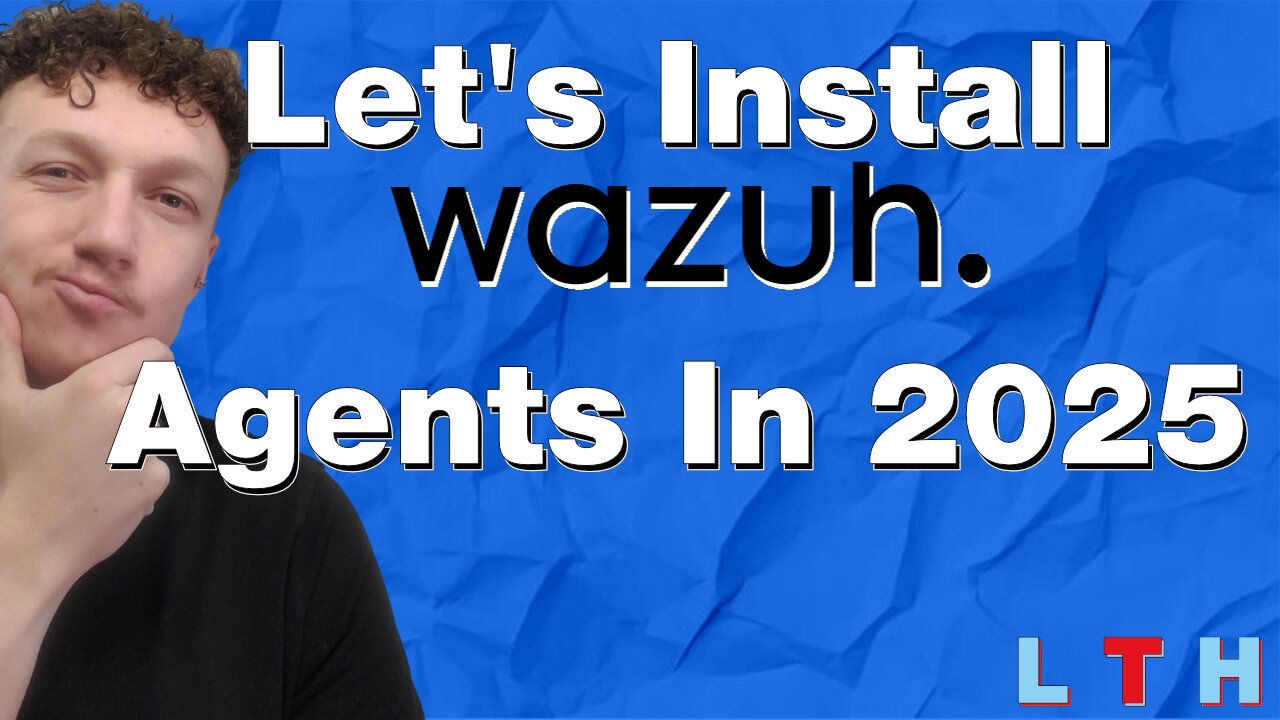
EP 16 | How to Setup a Homelab | How to Install The Wazuh Agent in 2025 and Investigate Triggers
Hey guys, Abe here; please see the links below to help you throughout this course!
Discover the power of Wazuh in this comprehensive tutorial! Learn how to install the Wazuh agent and unlock its full potential. We'll guide you through the site proof of concepts, demonstrating how to test your network's security. Dive deep into investigating triggered alerts, decoding their meanings, and locating crucial information. Experience hands-on testing of triggers and witness real-time event detection. Finally, create custom dashboards to monitor specific events that matter most to your organization. Whether you're a cybersecurity professional or IT administrator, this video will equip you with essential skills to enhance your security posture using Wazuh. Don't miss out on mastering this powerful open-source security platform – like and subscribe for more Wazuh tips!
Video notes:
https://www.learntohomelab.com/homelabseries/EP16_wazuhagent/
Our website:
https://www.learntohomelab.com/
Our Discord:
https://discord.gg/6MsHSJWZpH
Timestamps:
00:00 Intro
02:00 Pick the machine you want to install your Wazuh Agent on
02:30 Deploying a Wazuh Agent
05:16 Investiging your Wazuh Agent results
06:51 Wazuh Proof of Concept test that the agent is working
09:55 Investigate a host's vulnerabilities based on attacks that occurred
10:43 Create dashboards to monitor specific incidents
13:24 Harden endpoint devices by monitoring your Wazuh Agents dashboard.
-
 49:57
49:57
The Quartering
3 hours agoTrump UNLOADS, Walmart Black Friday Madness & Trans Taco Bell Attack
17K29 -
 39:51
39:51
Tucker Carlson
3 hours agoGeorge Galloway Speaks Out on Being Forced Into Exile After Criticizing Ukraine War
27.8K87 -
 21:23
21:23
Neil McCoy-Ward
2 hours ago🔥 While You're Working Hard... They're Planning To Take EVERYTHING From You!!!
6.15K2 -
 2:13:37
2:13:37
Side Scrollers Podcast
5 hours agoTwitch CONTROVERSY Hit New Low + Reddit Mods QUIT + FireMAN is Now Sexist + More | Side Scrollers
66K6 -
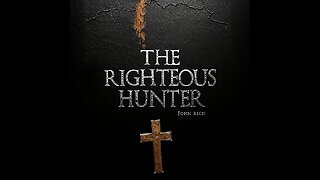 5:31
5:31
John Rich Official
13 days agoThe Righteous Hunter by John Rich
23.4K11 -
 59:51
59:51
Rebel News
3 hours agoEby threatens to block pipeline, Guilbeault out of cabinet, Land disputes continue | Rebel Roundup
24.7K4 -
 1:45:59
1:45:59
Robert Gouveia
5 hours agoAmerican Soldier DEAD! Trump Furious! Afghan 'Vetted by CIA'! Third World FREEZE!
48.9K37 -
 48:48
48:48
The Culture War with Tim Pool
5 hours agoThe West Is COLLAPSING Under Mass Migration | The Culture War's Across The Pond
35.7K67 -
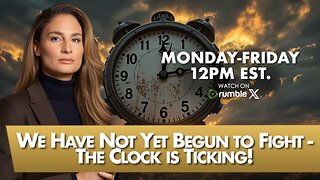 1:42:33
1:42:33
The Mel K Show
5 hours agoMORNINGS WITH MEL K - We Have Not Yet Begun to Fight - The Clock is Ticking! 11-28-25
29.3K16 -
 1:25:54
1:25:54
Film Threat
17 hours agoHOLLYWOOD FOR SALE! BLACK FRIDAY BLOW OUT! | Film Threat Livecast
17.4K2