Premium Only Content
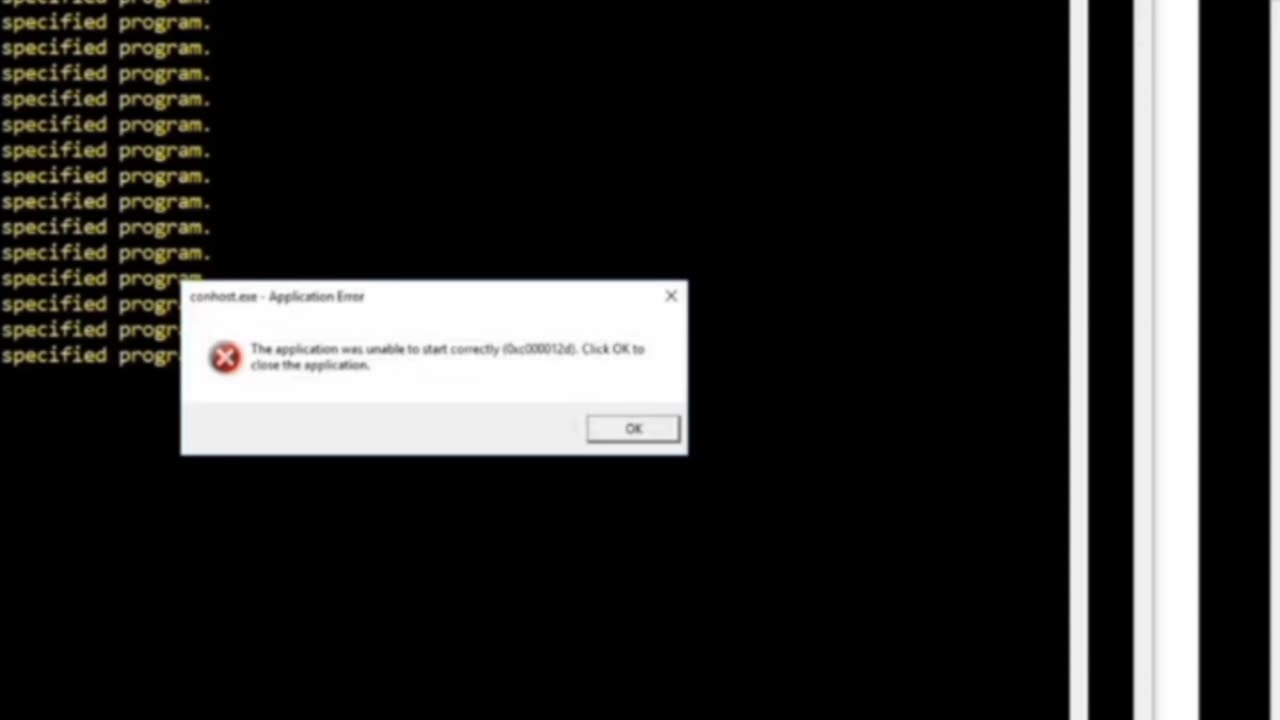
🎭 How To Make Virus In Notepad 🎭
🎭 How To Make a Virus in Notepad 🎭 | Fun & Educational Tutorial
Welcome to our channel! In this video, we’ll show you how to create a simple "virus" using Notepad. This is a fun and educational tutorial designed to teach you the basics of batch scripting and how commands work in Windows.
⚠️ Disclaimer: This video is for educational purposes only. The "virus" created in this tutorial is completely harmless and intended solely for learning and fun. Creating or distributing malicious software is illegal and unethical. Always use your coding skills responsibly.
What You’ll Learn in This Video:
✅ How to create a batch file using Notepad
✅ Writing a simple script to open multiple Notepad windows
✅ Understanding how batch scripting works
✅ How to stop the script if it gets out of hand
Code Used in the Video:
batch
Copy
@echo off
:loop
start notepad
goto loop
Steps Covered:
Open Notepad and write the script.
Save the file with a .bat extension.
Run the file and see the magic happen!
Learn how to stop the script using Task Manager.
Important Notes:
This "virus" is harmless and won’t damage your computer.
Always use your coding knowledge for good and never to harm others.
If you’re interested in learning more about coding, check out our other tutorials on Python, JavaScript, and more!
Like, Share, and Subscribe!
If you enjoyed this video, don’t forget to give it a thumbs up, share it with your friends, and subscribe to our channel for more fun and educational tech tutorials. Hit the bell icon to stay updated with our latest videos!
Disclaimer:
This video is intended for educational purposes only. The creator of this video does not condone or support the creation or distribution of malicious software. Always follow ethical guidelines and laws when working with code. The creator is not responsible for any misuse of the information provided in this video.
Follow Us:
📸 Instagram: m_tayyab_456
🌐 Website: https://www.courses4u.site/
Thanks for watching! Stay curious, stay creative, and keep learning!
-
 25:56
25:56
DeVory Darkins
18 hours ago $0.38 earnedTrump drops ULTIMATE BOMB on Democrat Mayors as ICE makes SHOCKING Announcement
17.9K119 -
 LIVE
LIVE
TonYGaMinG
3 hours ago🟢 ABI WITH FRIENDS | 🍩JOE DONUTS | 😶 🌫 VLADSGAMINGCARTEL |
55 watching -
 21:24
21:24
marcushouse
10 hours ago $0.06 earnedStarship Flight 10: Go or No? 🚀
8.66K9 -
 LIVE
LIVE
MrR4ger
15 hours agoSUNDAY FUNDAY w/ R4GER - VARIETY / DIABLO 4/ FOR HONOR / ETC?
88 watching -
 5:40
5:40
WhaddoYouMeme
3 days ago $0.19 earnedThey’re Calling This the End of Masculinity
11.4K14 -
 15:24
15:24
Tactical Advisor
18 hours agoBest 2011 of 2025 | Bul Armory Ultralight Pro
13.7K -
 27:31
27:31
True Crime | Unsolved Cases | Mysterious Stories
2 days ago $0.09 earnedThe Hong Kong Schoolgirl Mystery – 5 Mysterious Unsolved Cases (Part 8)
11.8K2 -
 7:19
7:19
China Uncensored
1 day agoChina is DONE in the South China Sea
10.8K26 -

Joe Donuts Live
5 hours ago🟢 Loot Rats Unleashed: Arena Breakout Chaos! | Joe + Tony + Vlad
22.8K1 -
 30:37
30:37
Degenerate Plays
17 hours ago $0.01 earnedThis College Is Out Of Control - GTA Online : Part 9
7.19K