Premium Only Content
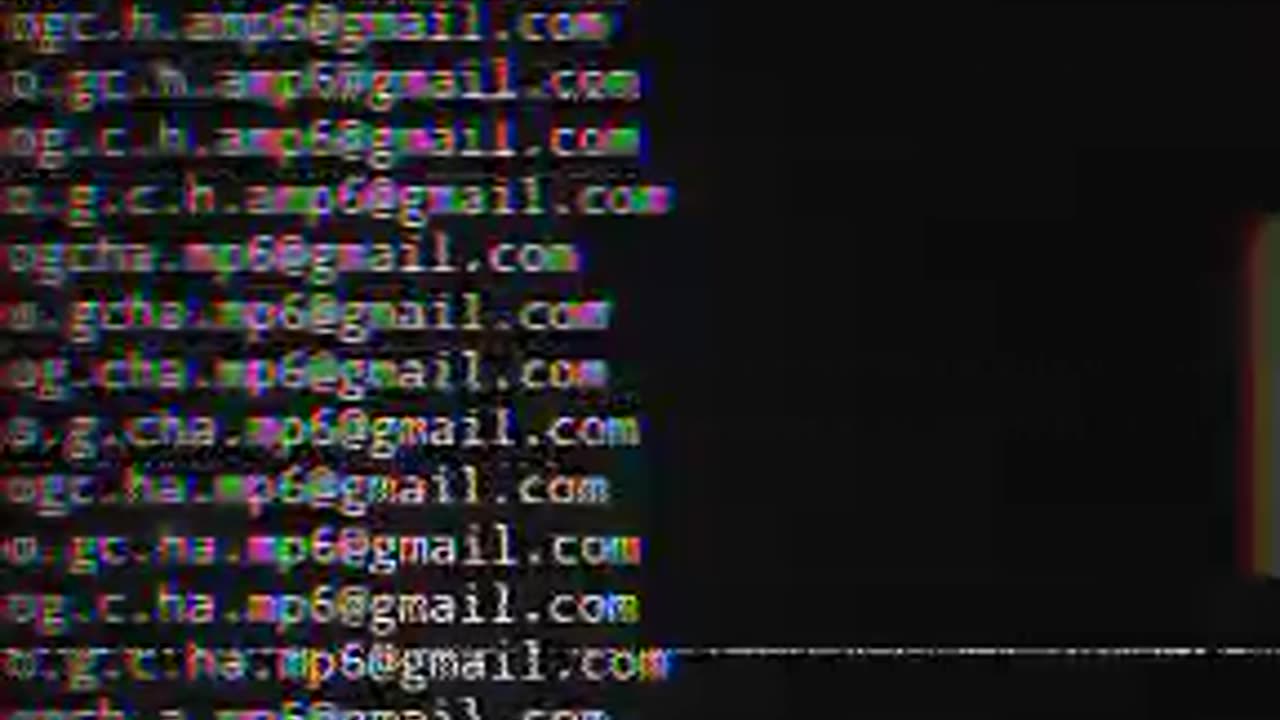
HOW TO CREATE MULTIPLE GMAIL WITH ONE GMAIL 🧘♂
🚀 HOW TO CREATE MULTIPLE GMAIL ACCOUNTS WITH ONE GMAIL | Easy Trick �♂️
In this video, I’ll show you the easiest way to create multiple Gmail accounts using just one primary Gmail account. Whether you need separate accounts for work, personal use, or managing different projects, this trick will save you time and effort!
✅ What You’ll Learn:
Step-by-step guide to creating multiple Gmail accounts
How to use one Gmail account as a recovery email
Tips to manage multiple accounts without getting locked out
The dot trick and other Gmail hacks you need to know
🔑 Why Create Multiple Gmail Accounts?
Organize your emails better
Separate work and personal life
Create accounts for specific purposes (e.g., online shopping, subscriptions, etc.)
📌 Important Notes:
Always follow Google’s terms of service to avoid account suspension.
Use a strong password and enable 2-step verification for added security.
💡 Pro Tip: Use a password manager to keep track of all your accounts securely!
📌 Timestamps:
0:00 - Intro
0:45 - Why You Need Multiple Gmail Accounts
1:30 - Step-by-Step Guide to Creating Multiple Accounts
3:15 - Using One Gmail as a Recovery Email
4:00 - The Dot Trick Explained
5:00 - Tips to Manage Multiple Accounts
5:45 - Outro
🔗 Links & Resources:
Google Account Sign-Up Page
Recommended Password Manager: LastPass
👍 If you found this video helpful, don’t forget to LIKE, SHARE, and SUBSCRIBE for more tech tips and tutorials!
💬 Got questions? Drop a comment below, and I’ll be happy to help!
#GmailTricks #MultipleGmailAccounts #TechTips #GmailHacks #Productivity
-
 1:26:06
1:26:06
MattMorseTV
15 hours ago $0.04 earned🔴Trump's Press Conference MASSIVE UPDATE.🔴
9.54K48 -
 21:39
21:39
Nikko Ortiz
3 days agoI Take A North Korean Shooting
44.4K8 -
 LIVE
LIVE
Lofi Girl
3 years agolofi hip hop radio 📚 - beats to relax/study to
219 watching -
 2:14:13
2:14:13
FreshandFit
13 hours agoShe Was Given Extravagant Gifts And STILL Friendzoned Him +EXPOSED
188K33 -
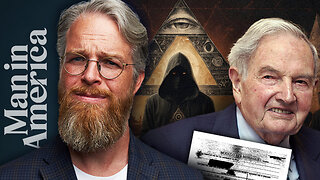 1:16:07
1:16:07
Man in America
11 hours agoOperation Gladio: The CIA, Mossad & City of London’s Plan for a New World Order
25.5K26 -
 2:11:41
2:11:41
Badlands Media
12 hours agoDEFCON ZERQ Ep. 016: Shadow Governments, Ancient Tech & the Spiritual War for Humanity
81.9K58 -
 2:09:24
2:09:24
Inverted World Live
7 hours agoRats Have Learned to Hunt Bats | Ep. 135
31.2K13 -
 2:48:01
2:48:01
TimcastIRL
7 hours agoLIVE Election Coverage: Polling Stations SWATTED, Bomb Threats Called In | Timcast IRL
254K175 -
 3:30:07
3:30:07
Barry Cunningham
8 hours agoBREAKING NEWS: COUNTDOWN TO COMMUNISM! ELECTION RESULTS SHOW!
59.5K45 -
 2:11:28
2:11:28
DeVory Darkins
7 hours agoLIVE NOW: 2025 Election results and Exit Polls AMA
70K44