Premium Only Content
This video is only available to Rumble Premium subscribers. Subscribe to
enjoy exclusive content and ad-free viewing.
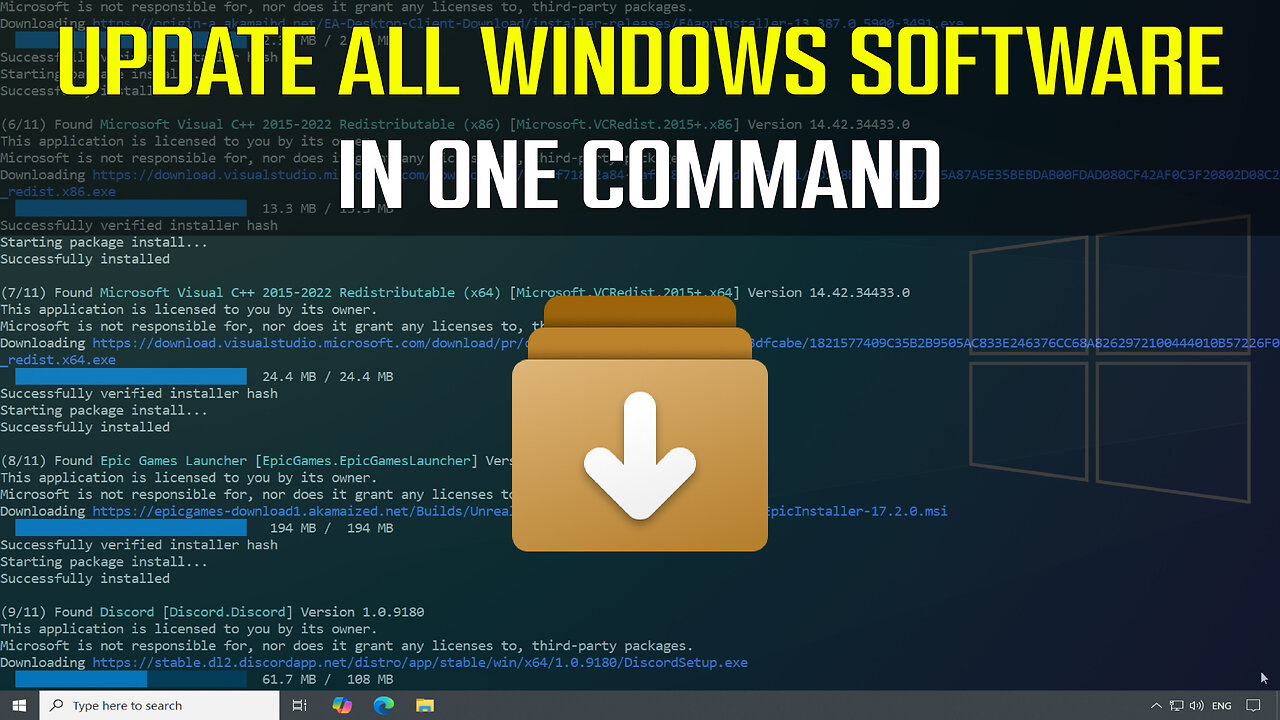
How to Update All Windows Software with One Command | Winget (Windows Package Manager)
7 months ago
27
Technology
Tutorials
winget
windows package manager winget
winget upgrade all
winget package manager
winget install
winget upgrade
winget update
winget update all
winget update cmd
Want to keep all your Windows software up to date effortlessly? In this video, I’ll show you how to use Winget, the Windows Package Manager, to upgrade all your installed apps with a single command. Say goodbye to manual updates and keep your system optimized with this powerful tool. Watch now to learn the step-by-step process!
• WinGet Install: https://apps.microsoft.com/detail/9nblggh4nns1?rtc=1&hl=en-US&gl=BD
• WinGet GitHub: https://github.com/microsoft/winget-cli
Loading 1 comment...
-
 LIVE
LIVE
Matt Kohrs
10 hours agoLive Day Trading: Ripping Higher || Stock Market Open
610 watching -
 LIVE
LIVE
Wendy Bell Radio
4 hours agoWorse Than Watergate
7,385 watching -
 LIVE
LIVE
Barry Cunningham
45 minutes agoMUST SEE LIVE: PAM BONDI SENATE HEARING!
831 watching -
 LIVE
LIVE
LFA TV
11 hours agoLIVE & BREAKING NEWS! | TUESDAY 10/7/25
2,796 watching -
 1:01:26
1:01:26
Chad Prather
13 hours agoTake Away the Stone: When Faith Meets the Impossible
24.7K16 -
 24:26
24:26
Tucker Carlson
15 hours agoThe 9/11 Files: They Could Have Stopped It | Ep 3
62.9K49 -
 LIVE
LIVE
The Chris Salcedo Show
11 hours ago $2.61 earnedIt's Time Justice Was Served
485 watching -
 LIVE
LIVE
Welcome to the Rebellion Podcast
12 hours ago $1.02 earnedWelcome to the Rebellion Podcast Live 10/7
215 watching -
 19:37
19:37
Chris From The 740
12 hours ago $0.54 earnedIs the Aimwin PE320 Red Dot Sight the BEST OPTION for Your Pistol?
11.9K -
 1:27:02
1:27:02
Game On!
16 hours ago $4.36 earnedThe GREATEST Monday Night Football Game OF ALL TIME!
27.6K4
