Premium Only Content

DaVinci Resolve Fusion Eye Tracking Tutorial | Advanced VFX & Motion Tracking Guide
Learn How to Use Eye Tracking in DaVinci Resolve Fusion!
In this tutorial, you'll discover how to track footage, add media, use the Magic Mask tool, and apply advanced effects in DaVinci Resolve Fusion. Whether you're a beginner or an advanced user, this step-by-step guide will help you master eye tracking for VFX and compositing.
🔹 Chapters:
⏳ 00:00 Intro
⏳ 00:21 Grab Footage to Timeline
⏳ 00:27 Taking Clips to Fusion or Create New Fusion Clip
⏳ 00:37 Show/Hide Page Navigation on the Bottom
⏳ 00:56 Tracking Footage with Tracker
⏳ 01:34 Analyzing Tracking Problem
⏳ 05:35 Adding Media to the Tracker
⏳ 06:29 Using Corner Positioner to Adjust Perspective
⏳ 06:47 Changing Media Blending Mode to Screen
⏳ 07:05 Use Transform Tool to Adjust Position
⏳ 07:22 Using Magic Mask Tool to Mask Automatically
⏳ 08:23 Using Magic Mask to Mask Out the Media
⏳ 09:38 Adding Matte Control to Control and Manage Mask
⏳ 10:49 Changing Image
⏳ 12:15 Using Video to Place on Eye
⏳ 12:58 Using Glow Tool
⏳ 13:11 Fusion Color Correction
⏳ 14:12 Using Boolean Control Tool to Exclude Media
🎬 What You'll Learn:
✅ Motion Tracking & Eye Tracking in DaVinci Resolve Fusion
✅ Using the Magic Mask Tool for Automatic Masking
✅ Adjusting Media Perspective with the Corner Positioner
✅ Blending Modes & Transform Tools for Seamless VFX
✅ Advanced Fusion Compositing Techniques
💡 Best For:
🎞️ Video Editors
🎥 Filmmakers
💻 VFX Artists
🖥️ Content Creators
🔔 Don't forget to Like 👍, Subscribe 🔴, and Turn on Notifications 🔔 for more VFX tutorials!
Website - https://sabbirz.com
Facebook - https://www.facebook.com/sabsabbirz
Patreon - https://www.patreon.com/sabbirz
Behance - https://www.behance.net/sabbir_shn
Instagram - https://www.instagram.com/studiozoetrope/
-
 2:30:27
2:30:27
Steven Crowder
4 hours agoNick Fuentes Sits Down with Crowder
412K845 -
 1:07:12
1:07:12
The Rubin Report
3 hours agoHost Gets Visibly Angry as Scott Bessent Rips Him to Shreds in Front of NY Times Crowd
46.9K15 -
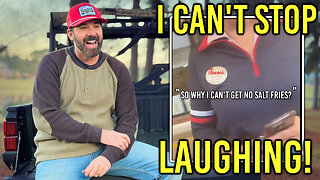 4:42
4:42
Buddy Brown
3 hours agoThe Most GHETTO Chick-fil-A Customer EVER! | Buddy Brown
5.07K7 -
 1:11:14
1:11:14
iCkEdMeL
2 hours ago $1.21 earned🔴 BREAKING: Brian Cole Identified as DC Pipe Bomb Suspect — FBI Arrest
22.1K11 -
 LIVE
LIVE
LFA TV
16 hours agoLIVE & BREAKING NEWS! | THURSDAY 12/04/25
2,791 watching -
 LIVE
LIVE
TheAlecLaceShow
1 hour agoAlec Goes To Capitol Hill for RSC New Media Event | Full Coverage | The Alec Lace Show
35 watching -
 59:25
59:25
VINCE
4 hours agoFINALLY: Jan 6th Pipe Bomber Arrested? | Episode 181 - 12/04/25 VINCE
237K190 -
 1:11:54
1:11:54
Chad Prather
3 hours agoCandace Owens ACCEPTS TPUSA’s Debate Invitation + Dem Rep Instructs Military To REMOVE Trump?!
56.8K14 -
 1:07:17
1:07:17
Grant Stinchfield
2 hours agoBiden’s Inner Circle Cracks! It's the Presidency That Wasn’t!
10.3K3 -
 1:32:47
1:32:47
Graham Allen
5 hours agoCandace Owens vs TPUSA! It’s Time To End This Before It Destroys Everything Charlie Fought For!
150K563