Premium Only Content

Get Ready for Deepseek-R1 Local Install like Never Before!
In this video I’m going to show you how you can install deepseek AI module in super cheap computer locally without any cost isn’t it exciting? Before beginning if you are new to my channel please subscribe, share and don’t forget to like if that add value to you. So DeepSeek-R1 is an AI model developed by Chinese artificial intelligence startup DeepSeek. Released in January 2025, The Deepseek AI app is available in Apple's App store, as well as online at its website. The service is free as of today while recording the video and it the top download on Apple's store, although some people were having trouble signing up for the app. R1 is also open sourced under an MIT license, allowing free commercial and academic use.
What Can DeepSeek-R1 Do?
According to DeepSeek, R1 excels at a wide range of text-based tasks in both English and Chinese, including:
Creative writing
General question answering
Editing
Summarization
OpenAI vs. DeepSeek AI – What Is the Difference?
Despite both companies developing large language models, DeepSeek and OpenAI diverge in funding, cost structure, and research philosophy.
While OpenAI’s API might cost around $15 per million input tokens and $60 per million output tokens, DeepSeek-R1’s comparable cost is $0.55 and $2.19, respectively.
Are you looking for the Cybersecurity and Networking (CCNA) Classes? They're online, and classes run on Sunday and Saturday. Grab your opportunity.
Exclusive discounts are available for the first 10 individuals. Act quickly, as seats are limited!
Referral BONUS: $100
Apply NOW: https://spycyber.us/apply-now/
-------------------------------------------------------------------------------------------------------------------
You may miss:
GNS3 installation and configuration in minutes
▶️▶️Watch Now: https://youtu.be/Pxa1suScx5s?si=obbLn7yg5BzdRuMG
Hacking Windows with Image file Kali Linux : Metasploit
▶️▶️Watch Now: https://youtu.be/IVax6DVq--4
Free Ethical Hacking Full Course for Beginners - 2024 Edition
▶️▶️Watch Now: https://youtu.be/2EalVm9AhOI
I Bypassed Windows Login Screen Without Software and You Can Too!
▶️▶️Watch Now: https://youtu.be/CwoFoub0K9I
Join Spycyber's growing community
-------------------------------------------------------------------------
Facebook: https://www.facebook.com/spycyber.us
Reddit: https://www.reddit.com/r/spycyber/
Quora: https://spycyber.quora.com/
GitHub: https://github.com/SpyCyber
TikTok: https://www.tiktok.com/@spycyber_official
Rumble: https://rumble.com/user/spycyber
Website: https://spycyber.us/
Resources:
Deepseek
https://www.deepseek.com/
Install Docker Desktop on Windows
https://docs.docker.com/desktop/setup/install/windows-install/
Ollama
https://ollama.com/
https://ollama.com/download
https://ollama.com/library/deepseek-r1
#VMware #spycyber #IT #vmwarevsphere #hack #kalilinux #kali_linux #cybersecurity #hacking #cybersecurity #hacking #googlechrome #learnwithme #cybersecurity #ethicalhacking #hacker #kalilinux
Join this channel to get access to perks:
https://www.youtube.com/channel/UCYjJ458tHbYJ-8ETnt1l9XQ/join
Disclaimer: This video is for educational purposes only. I own all the equipment used for this demonstration. Before any says they want to switch from ChatGPT to DeepSeek you should have a discussion with your legal and data privacy team about storing data in China
-
 LIVE
LIVE
The Charlie Kirk Show
1 hour agoCreeping Islamization + What Is An American? + AMA | Sedra, Hammer | 11.21.2025
2,725 watching -
 LIVE
LIVE
Sean Unpaved
1 hour agoWill Caleb Williams & Bears WIN The NFC North? | UNPAVED
55 watching -
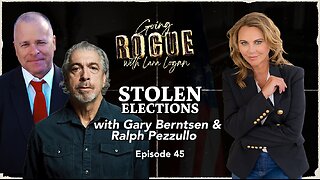 LIVE
LIVE
Lara Logan
3 hours agoSTOLEN ELECTIONS with Gary Berntsen & Ralph Pezzullo | Ep 45 | Going Rogue with Lara Logan
291 watching -
 1:47:18
1:47:18
Steven Crowder
3 hours agoTo Execute or Not to Execute: Trump Flips the Dems Sedition Playbook Back at Them
184K214 -
 16:11
16:11
RealMetatron
19 hours agoHasan Piker got HUMBLED in New York
684 -
 LIVE
LIVE
Viss
2 hours ago🔴LIVE - Helping Those That Need It Today - Arc Raiders!
139 watching -
 43:37
43:37
The Rubin Report
2 hours agoTriggernometry Hosts Try to Hide Their Shock at Sam Harris’ Charlie Kirk Claim
19.5K25 -
 LIVE
LIVE
SOLTEKGG
1 hour ago🟢 Live: Pro Player Returns to Battlefield 6 RED SEC
54 watching -
 LIVE
LIVE
StevieTLIVE
2 hours agoFriday Warzone HYPE: Come Chill, Chat, and Watch Me Fry
28 watching -
 1:00:57
1:00:57
Dr. Eric Berg
3 days agoThe Dr. Berg Show LIVE - November 21, 2025
12.1K9