Premium Only Content
This video is only available to Rumble Premium subscribers. Subscribe to
enjoy exclusive content and ad-free viewing.
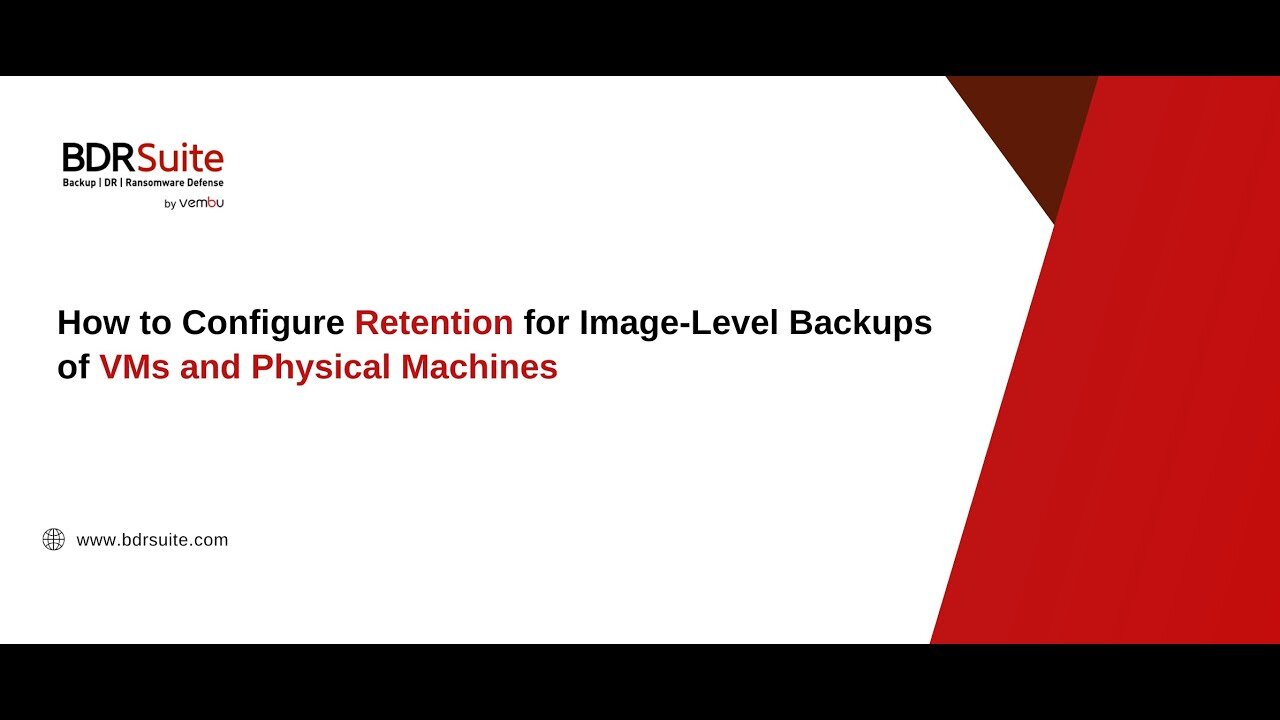
How to Configure Retention for Image Based Backups of VMs and Physical machines
9 months ago
3
In this BDRSuite Feature video, we’ll guide you through enabling and managing backup data retention for VMs and physical machines. This retention feature ensures your backup data is stored according to your policies, optimizing storage and meeting compliance requirements.
Steps Covered:
1. In the BDRSuite Backup Server, navigate to 'Backup Configuration' and select the 'Retention' tab.
2. Configure version-based retention or set a retention period in days for both incremental backups and deleted files.
3. Specify the number of Additional Full Backups to retain (available when configured in the scheduling section).
4. Save the backup job to complete the retention setup.
Helpful Resources:
Loading comments...
-
 2:02:46
2:02:46
Badlands Media
1 day agoDevolution Power Hour Ep. 405: Live from Cocoa Beach
199K71 -
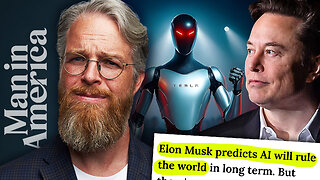 1:33:56
1:33:56
Man in America
12 hours agoElon Says the Quiet Part Out Loud: AI Will RULE Humans, No More Money, BILLIONS of Robots
58K62 -
 51:25
51:25
The Connect: With Johnny Mitchell
13 hours ago $34.65 earnedInside The REAL Narco State: The Colombian Drug Cartels DOMINATING The Global Cocaine Trade
37.7K17 -
 3:57:53
3:57:53
MattMorseTV
10 hours ago $119.74 earned🔴Saturday Night NEWS + DRAMA.🔴
115K78 -
 2:02:09
2:02:09
BlackDiamondGunsandGear
12 hours agoAfter Hours Armory / Leaked GLOCK images / Gunderware
32.8K6 -
 6:19:17
6:19:17
SpartakusLIVE
11 hours agoSaturday SPARTOONS || WZ to Start - REDSEC or ARC Later???
37.3K2 -
 19:23
19:23
Clintonjaws
1 day ago $19.52 earnedKaroline Leavitt STOPS Trump's Meeting & Grills Reporters Leaving Them Speechless
45.4K52 -
 2:02:09
2:02:09
DLDAfterDark
8 hours ago $4.57 earnedYou Keep a GUN Inside Your Draws?? Let's Talk About Your Tactical Undies
21K7 -
 7:02:59
7:02:59
DeadMomAlive
12 hours agoFace Paint Satur-SLAY! Fall Pumpkin! #BIRTHDAYMONTH
30.9K6 -
 2:10:24
2:10:24
RiftTV
12 hours agoThe Death Rattle Of Con Inc BEGINS | SLIGHTLY OFFENSIVE
53.2K22