Premium Only Content
This video is only available to Rumble Premium subscribers. Subscribe to
enjoy exclusive content and ad-free viewing.

How to Create Light Rays with Photoshop
6 months ago
5
Creating light rays in Photoshop can add a touch of drama and interest to your images. To do this, you'll need to use the Brush tool and some basic layer blending modes. Start by creating a new layer and selecting a soft brush with a large size. Choose a bright, saturated color and paint gentle, curved strokes to mimic the direction of the light rays. Use the "Multiply" or "Screen" blending mode to achieve a soft, glowing effect. Experiment with different brush sizes and colors to achieve the desired look for your image.
Break down every option and secret of tool has to offer so that you can choose the one that works best for you. Make sure to subscribe my channel for more tutorials.
Thanks for watching PS Tutelar.
Loading comments...
-
 LIVE
LIVE
Mally_Mouse
8 hours agoLet's Hang!!
105 watching -
 1:04:10
1:04:10
BonginoReport
3 hours agoCornhusker Clink & A Sizzling Border Wall Deter Illegals - Nightly Scroll w/ Hayley Caronia (Ep.116)
68.7K45 -
 LIVE
LIVE
blackfox87
39 minutes agoFoxyFam takes on Warzone! | PREMIUM CREATOR | #DisabledVeteran
38 watching -
 LIVE
LIVE
Spartan
4 hours agoScrims then Ranked / Octopath Traveler 2
36 watching -
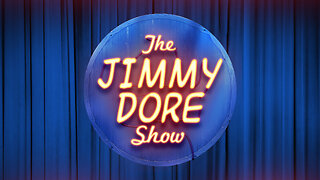 LIVE
LIVE
The Jimmy Dore Show
2 hours agoTrump Administration Sends Accused Pedo BACK TO ISRAEL! Ukrainians Now OVERWHELMINGLY Oppose War!
9,302 watching -
 6:44:51
6:44:51
Dr Disrespect
8 hours ago🔴LIVE - DR DISRESPECT - IMPOSSIBLE 5 CHICKEN DINNER CHALLENGE - FEAT. VISS
91.2K15 -
 LIVE
LIVE
GloryJean
1 hour agoDominating The Sniper Role 🖱️ 6.7 K/D | Duos w/ Spartakus
29 watching -
 LIVE
LIVE
BigTallRedneck
1 hour agoBRRRAP PACK VS ANYBODY!!
48 watching -
 1:09:21
1:09:21
TheCrucible
4 hours agoThe Extravaganza! Ep. 24 (8/20/25)
56K9 -
 1:18:42
1:18:42
Kim Iversen
4 hours agoUFO Base Area 51 Catches Fire… Is It a Massive Cover-Up?!
29.5K50