Premium Only Content
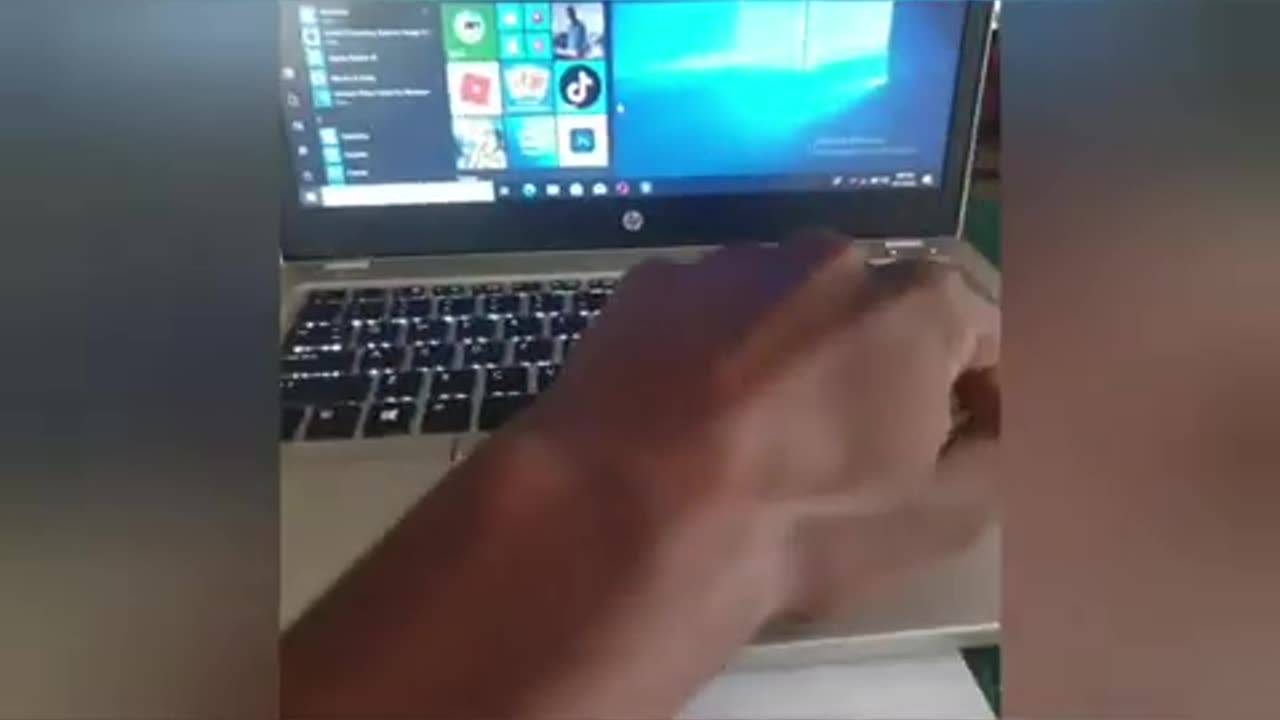
How To Enable Virtualization Technology (VT) In Windows 10/11 in 2022/2025
How To Enable Virtualization Technology (VT) in Windows 10/11 in 2022/2025
Welcome back for another video, in this tutorial I'll show you How to Enable Virtualization Technology (VT) on Windows 10/11
Here are the steps to Enable VT
1:51 - Go to Start, shut down the computer and Power ON
2:35 - Go to BIOS Setup
3:43 - Check if the VT is enabled, android emulator: Nox Player and Gameloop if it is worked
4:34-5:13 - The Android Emulators worked!
If you have any questions how to use a computer, how to fix a game, how to fix USB device not recognized, DM on Instagram: eseoghenedavisinworldwide
Watch, like, share and subscribe to my channel
We all know we give you the best solutions on it, and then if you are a computer and you want to learn coding, programming, call your friends, brothers and sisters and loved ones so that you can Join the group
https://web.facebook.com/groups/1177802719690777
Follow me on Instagram: https://www.instagram.com/eseoghenedavisinworldwide
Facebook:
https//www.facebook.com/EseogheneDavisinWorldwide
Telegram:
https//www.t.me/eseoghenedavisinworldwideglobe
#virtualizationtechnology #virtualization #technology #windows10 #windows11 #eseoghenedavisin
-
 LIVE
LIVE
Due Dissidence
5 hours agoGaza STARVATION Hits Tipping Point, Flotilla CAPTURED, Bongino BREAKS SILENCE, Maxwell MEETS DOJ,
1,343 watching -
 26:54
26:54
Eat Sleep Cruise
2 days agoWe Tested The 10 Best Cruises for Couples - Here's How They Rank!
112 -
 33:05
33:05
CarlCrusher
1 day agoLand of the Giants | Return to the Sacred Spirit Canyon - Ep 1
4354 -
 26:37
26:37
Fat Lip Collective
11 days agoHow I Designed 3D-Printed Mods for My Vintage Toyota KE25
31 -
 18:04
18:04
LivingontheEmeraldCoastFlorida
14 days agoFREEPORT, FLORIDA! PROS AND CONS | The ULTIMATE moving guide! Full VLOG tour
349 -
 30:38
30:38
sewgarage
5 days agoGOLF MK2 dashboard upholstery process
22 -
 1:20:22
1:20:22
The Heidi St. John Podcast
4 days agoThe Recent Rise of Antisemitism with Rob McCoy
2.24K1 -
 28:31
28:31
Sherwood.tv
8 days agoWhat Your Skin Tags Might Be Telling You
1.17K1 -
 1:13:58
1:13:58
Sarah Westall
3 hours agoTimes are Changing: Big Pharma Gatekeepers Destroy Competition when they CAN w/ Kevin Trudeau
18.8K5 -
 13:51
13:51
Colion Noir
6 hours agoDid the SIG P320 Just Kill a U.S. Airman Without Anyone Pulling the Trigger?
49.6K44