Premium Only Content
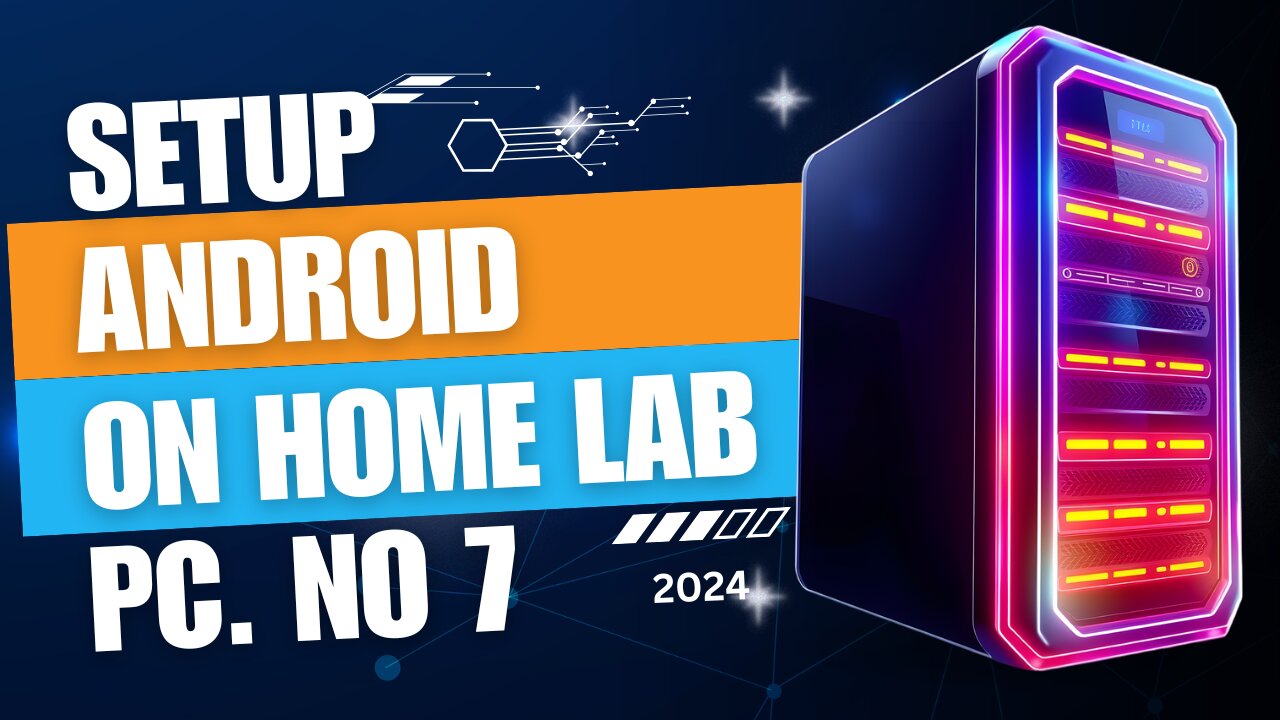
7. Adding Android Devices to Your Home Lab for Hacking and Educational Purposes
Welcome to today's video on Sweet Digital! 🌐 In this tutorial, we will guide you through the steps to add an Android device to your home lab for hacking, education, and practice purposes. Leveraging the power of Android within your home lab can provide invaluable insights and hands-on experience in penetration testing, malware installation, and cybersecurity.
We'll show you how to:
Create a new virtual machine for Android
Configure optimal settings for the Android VM
Install Android ISO on VirtualBox
Set up Android and bypass initial Google account setup
Troubleshoot common installation issues
With practical guidance and detailed steps, this video will help you seamlessly integrate Android devices into your home lab setup, enhancing your understanding and skill set in cybersecurity.
💡 Topics Covered:
Creating and configuring Android VM in VirtualBox
Installing Android ISO
Initial setup and configuration of the Android device
Practical tips for using Android in a hacking lab
Troubleshooting boot issues in Android VM
Whether you’re a beginner or an experienced IT professional, this tutorial will provide valuable insights into expanding your home lab with Android devices.
#SweetDigital #AndroidVM #HomeLab #VirtualBox #CyberSecurity #HackingLab #ITTraining #PenTesting #AndroidSetup #TechTutorial
Connect with us:
💻 Website: https://www.sweat-digital.com/
☕ Buy me a Coffee: https://buymeacoffee.com/sweatdigitaluk
Don’t forget to like, share, and subscribe to our channel for more detailed tutorials and tech tips. If you have any questions or run into issues, feel free to leave a comment below and we'll be happy to assist!
Android VM setup, VirtualBox Android, Home lab, Hacking lab setup, Penetration testing, Cybersecurity lab, IT training, Android ISO download, Virtual machine configuration, Troubleshooting Android boot, Installing Android on VirtualBox, Android device in home lab, VirtualBox tutorial, Cybersecurity practice, Android VM troubleshooting
Thank you for watching, and happy hacking! 🙌
-
 LIVE
LIVE
LFA TV
10 hours agoLIVE & BREAKING NEWS! | MONDAY 10/20/25
3,426 watching -
 LIVE
LIVE
The Chris Salcedo Show
14 hours agoThe Left Won't Give Up Totalitarian Power Easily
504 watching -
 1:38:19
1:38:19
NAG Podcast
14 hours agoSay Something Beyond W/MikeMac: INSURRECTION BARBIE - Ep.10
11.1K3 -
 13:29
13:29
Daniel Davis Deep Dive
1 day agoCol Doug Macgregor: NATO Hungry for MORE WAR
2.42K2 -
 8:27
8:27
BlackDiamondGunsandGear
1 year agoThis 100 Year old Shotgun, is Full Auto?
3.11K5 -
 40:31
40:31
Degenerate Plays
14 hours ago $0.37 earnedWe Need A Big Controversy - Batman: Arkham Asylum : Part 14
3.81K -
 8:26
8:26
Millionaire Mentor
16 hours agoMaria Bartiromo SHOCKED As Navarro Reveals FBI’s Dirty Secret
3.9K5 -
 12:22
12:22
Actual Justice Warrior
1 day agoChicago Gives Sucker Puncher UNLIMITED Chances
91.4K61 -
 35:29
35:29
Code Blue Cam
3 days agoMan Robs Bank Minutes After Jail Release
6.7K21 -
 21:22
21:22
Nikko Ortiz
1 day agoI MUST BREAK EVERYTHING!!
77.4K6