Premium Only Content
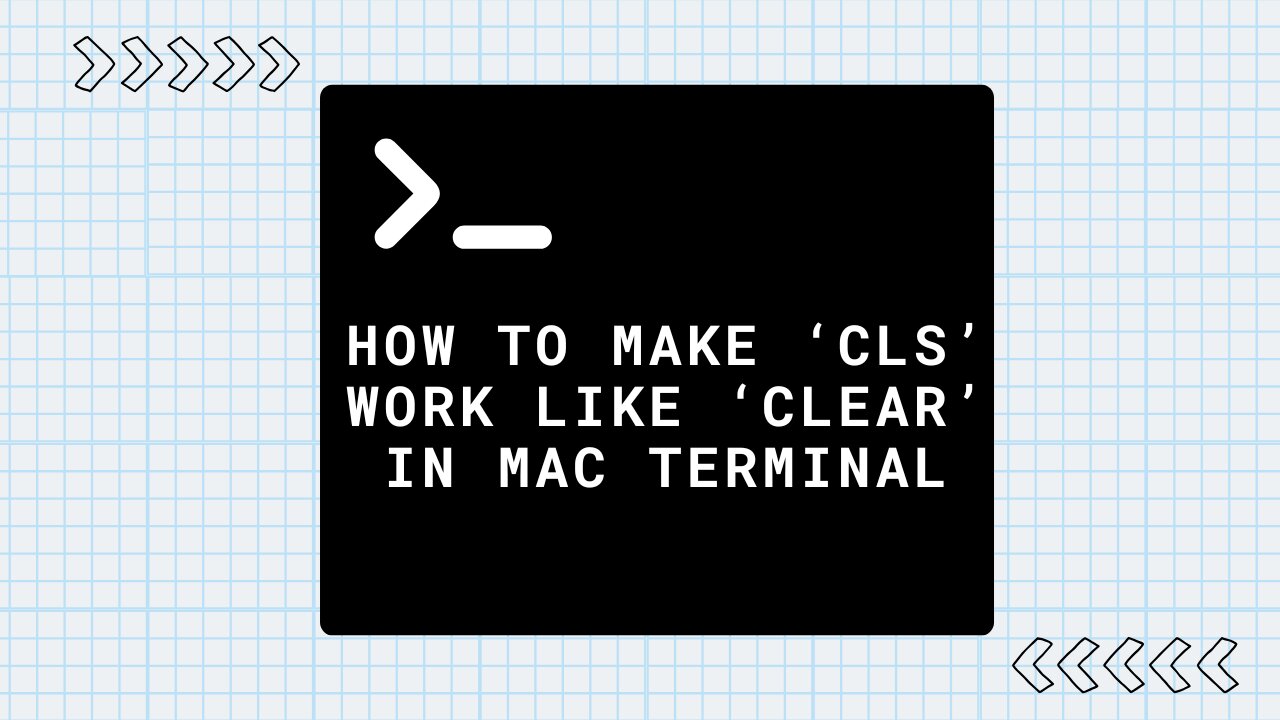
💻 how to make 'cls' work like 'clear' on mac terminal
🎥 In this quick tutorial, learn how to create an alias in your Mac terminal to make cls work just like it does in Windows! If you’re a long-time Windows user switching to Mac, this little trick can save you time and boost your productivity in the terminal. Follow my step-by-step guide to set it up in less than a minute!
🔧 What you’ll learn in this video:
• How to edit your .zshrc file
• How to create an alias for cls to clear your terminal
• Tips for making the terminal feel more familiar as a Windows user
👋 Helpful resources:
• Zsh alias documentation: https://github.com/rothgar/mastering-zsh/blob/master/docs/helpers/aliases.md
• Mac Terminal basics: https://support.apple.com/en-ca/guide/terminal/welcome/mac
⌚ Timestamps:
0:00 Introduction
0:27 How to create an alias for cls
1:24 Test the cls command
🔔 Subscribe for more coding tips like this: https://www.youtube.com/channel/UCSJHlJPakPFzKzMlmI23YpQ
💬 Let me know in the comments if this helped or if you have any questions!
-
 23:23
23:23
MYLUNCHBREAK CHANNEL PAGE
22 hours agoIstanbul Should Not Exist - Pt 1
43.5K27 -
 1:27:40
1:27:40
Jeff Ahern
6 hours ago $9.88 earnedThe Saturday Show With Jeff Ahern
83.3K33 -
 31:55
31:55
Chris Harden
7 days ago $0.94 earnedChattanooga | Overrated or Underrated?
23K2 -
 11:08
11:08
JohnXSantos
1 day ago $0.41 earnedI Challenged AI to Build a Viral Product From Scratch
20.5K3 -
 0:39
0:39
Danny Rayes
1 day ago $2.29 earnedHis Grandma Thinks He's Innocent!
19.3K16 -
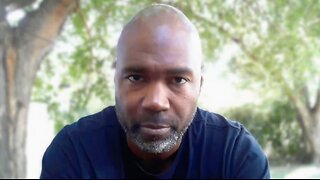 8:39
8:39
Rethinking the Dollar
9 hours agoSilver Is Rising Fast — But I’m Struggling to Buy More
15.5K7 -
 1:43:14
1:43:14
The Quartering
7 hours agoMassive Charlie Kirk Bombshell! We Knew It!
131K398 -
 2:28:32
2:28:32
MattMorseTV
9 hours ago $38.37 earned🔴Revealing his TRUE MOTIVES.🔴
74.4K207 -
 1:18:02
1:18:02
iCkEdMeL
7 hours ago $20.44 earnedBOMBSHELL: Shooter’s Trans Partner Helped Take Him Down
53K78 -
 1:42:45
1:42:45
The Big Mig™
12 hours agoThe Islamic Invasion – The EU Has Fallen, A Warning For The USA |EP653
58.7K60