Premium Only Content

Hostinger WordPress Tutorial: Set Up Your Website in Minutes
Get Hostinger: https://www.darrelwilson.com/hostinger (Use code Darrel10)
In this tutorial, we'll show you how to quickly and easily set up your WordPress website on Hostinger, one of the most popular and affordable web hosting providers. Whether you’re a beginner or just looking to get your WordPress site online fast, this guide will walk you through every step of the process.
🖥 What You’ll Learn in This Video:
How to sign up and choose the right Hostinger hosting plan for WordPress.
How to install WordPress on Hostinger with just a few clicks.
How to configure your website settings for optimal performance.
How to choose and install a WordPress theme on Hostinger.
How to get started with essential plugins for a professional website.
⚡ Why Hostinger? Hostinger offers an affordable, reliable, and fast web hosting solution perfect for WordPress users. With their easy-to-use control panel, WordPress installation is a breeze, and you can have your site up and running in minutes!
🔔 Don’t Forget to Subscribe!
If this tutorial helped you, make sure to hit the LIKE button and SUBSCRIBE for more WordPress tutorials, hosting tips, and website-building guides.
📅 Timestamps:
00:00 - Introduction
01:15 - Choosing a Hostinger Hosting Plan
03:00 - Installing WordPress on Hostinger
06:00 - Setting Up Your WordPress Site
08:30 - Installing a WordPress Theme
10:00 - Essential Plugins for WordPress
12:00 - Conclusion
Thanks for watching Party people! Feel free to visit my website at https://www.darrelwilson.com
-
 LIVE
LIVE
Anthony Pompliano
12 minutes agoWhy Bitcoin Will EXPLODE During The AI Era
222 watching -
 LIVE
LIVE
The Rubin Report
1 hour agoMajor Company’s Must-See Ad May Be the Official Death of Woke
2,789 watching -
 UPCOMING
UPCOMING
Robert Gouveia
41 minutes agoBongino's "SHOCKING" Bombshell! Peter Strozk PANIC! Trump Assassin Case! Climate Change PLOT!
-
 LIVE
LIVE
LFA TV
16 hours agoLFA TV ALL DAY STREAM - MONDAY 7/28/25
5,330 watching -
 UPCOMING
UPCOMING
The Shannon Joy Show
1 hour ago🔥🔥Bitcoin Bros Set To Plunder Your Retirement? Trump EO Could Open Up $9 Trillion In 401K To Private Equity & Crypto! LIVE Exclusive With Aaron Day!🔥
31 -
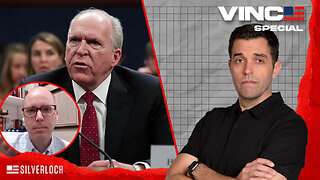 31:47
31:47
VINCE
2 hours agoWhat Just Happened With Obama? (w/ Sean Davis) | 07/25/25
128K140 -
 1:14:21
1:14:21
Dear America
3 hours agoBongino Confirms The TRUTH!! Says He’ll “Never Be The Same” 👀 + JD 2028?!
123K200 -
 LIVE
LIVE
Caleb Hammer
1 hour agoScumbag Husband Destroys Marriage With Secret Debt | Financial Audit
114 watching -
 1:41:12
1:41:12
Badlands Media
10 hours agoBadlands Daily: July 28, 2025
35.9K5 -
 LIVE
LIVE
JuicyJohns
3 hours ago🟢#1 REBIRTH PLAYER 10.2+ KD🟢 !loadout
156 watching