Premium Only Content
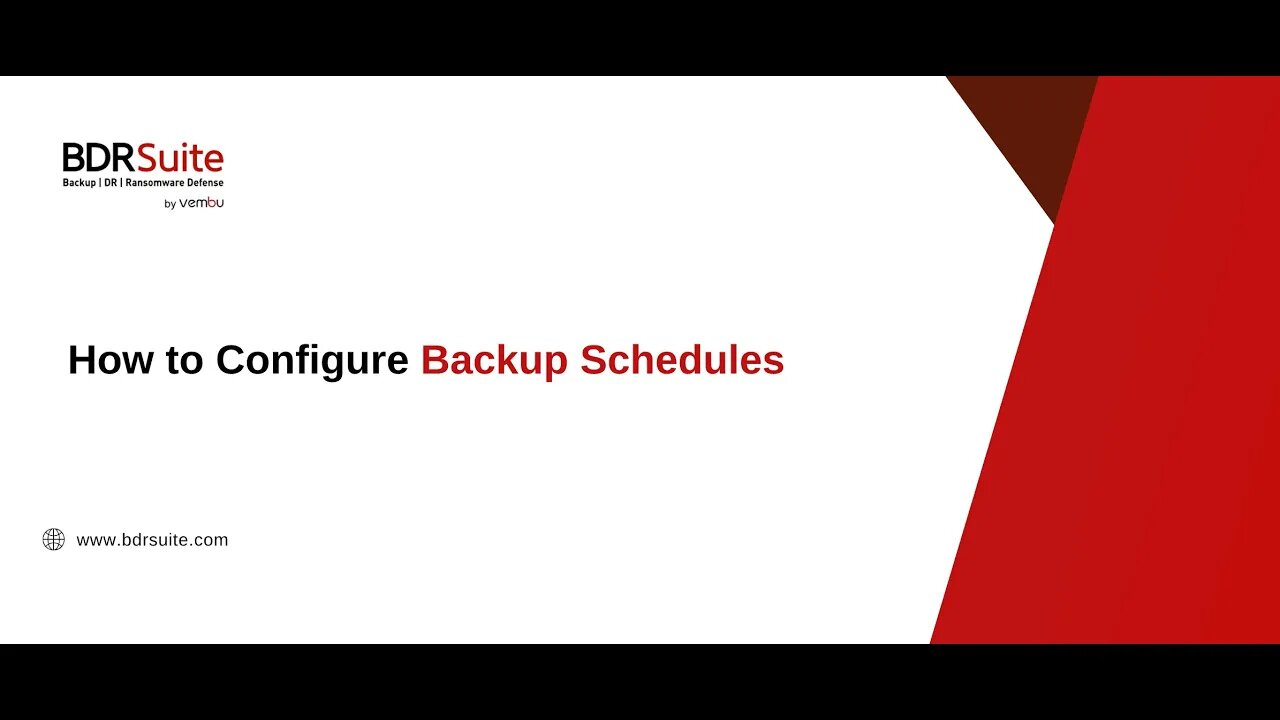
How to configure Backup Schedule
In this BDRSuite feature video series, we’ll walk you through the steps to schedule your backup jobs, ensuring automated and timely backups. Scheduling allows you to run backups at specific times, reducing manual intervention and improving data protection.
Steps Covered:
1. Proceed through the configuration steps, you will encounter the 'Schedule'
2. Choose the time and frequency (daily, weekly, monthly) for your backups.
3. Specify the start and end times for the backup window if needed.
4. Once configured, click 'Next' to apply the backup schedule.
30-Day Free Trial
For support, contact: [email protected]
Need Help?
If you encounter any issues, feel free to contact our support team at [email protected].
Subscribe and Follow Us:
Stay updated with our latest videos and tutorials by subscribing to our channel and following us on social media.
Website: https://www.bdrsuite.com/
Twitter: https://www.twitter.com/vembutech
Facebook: https://www.facebook.com/vembutech
LinkedIn: https://www.linkedin.com/company/vembu-technologies
Thanks for watching!
-
 LIVE
LIVE
The Rabble Wrangler
7 hours agoBattlefield "Deputy Games" with The Best in the West!
58 watching -
 2:03:43
2:03:43
TimcastIRL
6 hours agoTrump Declares Antifa FOREIGN Terrorists, It Has Begun | Timcast IRL
190K66 -
 LIVE
LIVE
Parallel 8 Media
52 minutes agoFriday Night Huddle - Ep 31- Julie Donuts, Rachel & Betsy
617 watching -
 LIVE
LIVE
Illyes Jr Gaming
11 hours agoCall Of Duty Black Ops 7 LAUNCH DAY!!!!
86 watching -
 LIVE
LIVE
Drew Hernandez
19 hours agoTUCKER CLASHES W/ FBI, TRUMP PUSHES EPSTEIN DISCLOSURE AFTER HOAX CLAIM & IS MEGYN KELLY IN DANGER?
1,162 watching -
 LIVE
LIVE
Phyxicx
1 hour agoRumble Spartans Halo Night! - HMR#20 - 11/14/2025
85 watching -
 LIVE
LIVE
FusedAegisTV
1 day ago*NEW F2P MMORPG, SoulsLike/Action Game // Global LAUNCH - EN Servers 🔴 FUSEDAEGIS
71 watching -
 3:31:00
3:31:00
Barry Cunningham
5 hours agoFOOD STAMPS FRAUD | STARBUCKS BARISTAS BIG MAD | MORE NEWS (AND NO REAL ESTATE!)
51.7K17 -
 LIVE
LIVE
Reidboyy
1 day ago $0.07 earned24/7 BO7 Camo Grind! Stream Doesn't End Until I Unlock EVERY Camo in Black Ops 7!
33 watching -
 2:27:02
2:27:02
TheSaltyCracker
3 hours agoTucker Blows Up FBI ReeEEStream 11-14-25
67.7K114