Premium Only Content
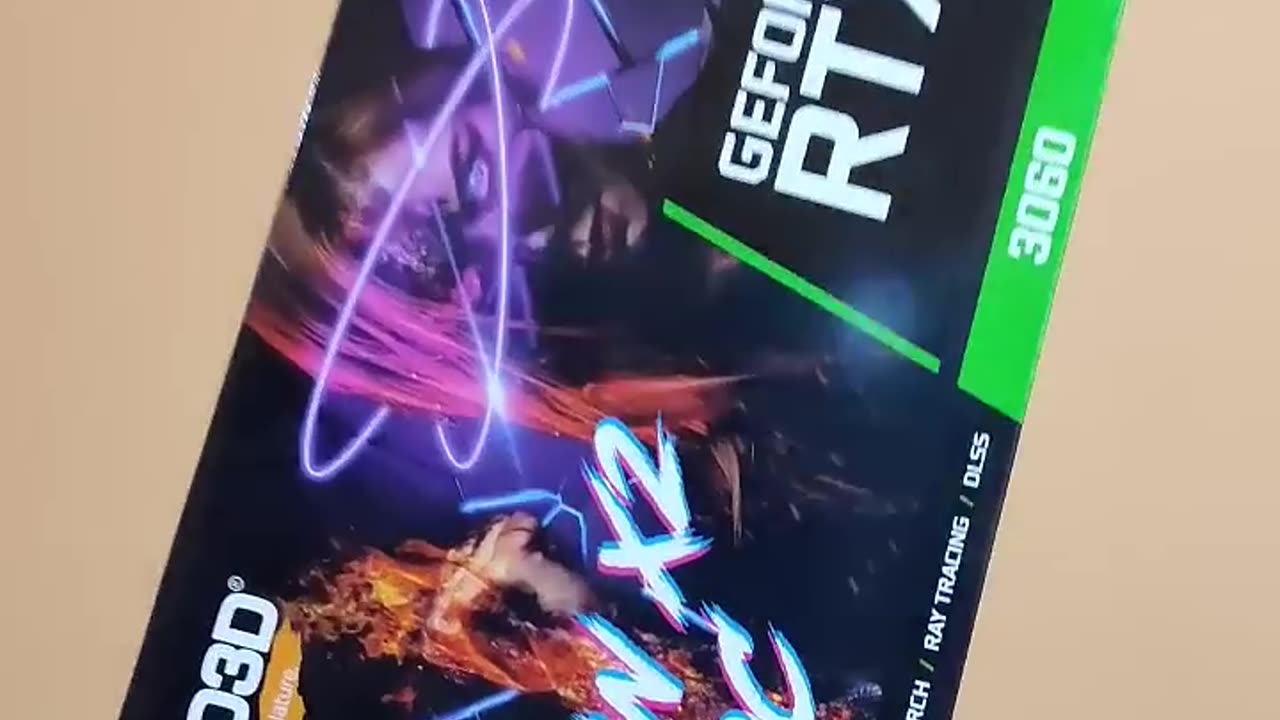
How to mine bitcoin on any computer noob friendly guide in 2025
Mining Bitcoin on a standard computer in 2025 is generally not profitable due to the high computational power required and the significant energy costs associated with mining. However, if you're looking to explore Bitcoin mining for learning or experimentation, here’s a noob-friendly guide to get started:
---
### **Step 1: Understand Bitcoin Mining**
Bitcoin mining is the process of validating transactions on the Bitcoin network and adding them to the blockchain. Miners use computational power to solve complex mathematical problems, and successful miners are rewarded with Bitcoin.
---
### **Step 2: Check Your Computer's Capabilities**
Bitcoin mining today primarily relies on **ASIC miners** (Application-Specific Integrated Circuits) because they are far more efficient than regular CPUs or GPUs. While it's possible to mine Bitcoin with a computer, the rewards will be negligible unless you’re using high-performance hardware.
**Minimum requirements for experimentation:**
- A computer with a modern CPU or GPU.
- Stable internet connection.
- Adequate cooling to prevent overheating.
- Willingness to incur higher electricity costs.
---
### **Step 3: Get a Bitcoin Wallet**
You need a wallet to receive and store your Bitcoin earnings.
1. Choose a reputable Bitcoin wallet (e.g., [Exodus](https://www.exodus.com/), [Electrum](https://electrum.org/), or hardware wallets like Ledger or Trezor).
2. Set up your wallet and secure your private keys. Backup your wallet recovery phrase.
---
### **Step 4: Choose Mining Software**
Install mining software that supports CPU or GPU mining. Popular options include:
- **NiceHash**: User-friendly software that mines the most profitable coin and pays in Bitcoin.
- **CGMiner** or **BFGMiner**: More advanced but offers better customization.
- **Honeyminer**: Simple for beginners, earning small amounts of Bitcoin.
---
### **Step 5: Join a Mining Pool**
Solo mining is almost impossible for a regular computer. Instead, join a **mining pool** where you collaborate with other miners and share rewards. Popular mining pools include:
- Slush Pool
- F2Pool
- ViaBTC
When joining, you’ll need to configure your mining software with the pool’s settings.
---
### **Step 6: Configure and Start Mining**
1. **Download and Install** the mining software.
2. **Input Pool Settings**: Add your mining pool’s server URL, username, and password.
3. Start the mining software and monitor its performance. It will show your hash rate (how fast your computer is solving problems) and earnings.
---
### **Step 7: Monitor and Optimize**
1. **Keep an eye on temperature**: Mining can overheat your computer, so ensure adequate cooling.
2. **Track electricity usage**: Mining might increase your electricity bill. Use tools like [WhatToMine](https://whattomine.com/) to estimate profitability.
3. Experiment with software settings for better efficiency.
---
### **Step 8: Withdraw Earnings**
Once you accumulate enough Bitcoin in your mining pool account, withdraw it to your wallet. Some pools may charge withdrawal fees.
---
### **Important Considerations**
- **Profitability**: Mining on a standard computer is unlikely to cover electricity costs. It’s better for learning than earning.
- **ASIC Miners**: If profitability interests you, consider investing in ASIC miners like the Antminer S19.
- **Alternative Coins**: Mining altcoins (other cryptocurrencies) may be more feasible for standard computers.
If you're interested in truly earning from mining, consider cloud mining services or staking cryptocurrencies, which may be more accessible and profitable.
-
 50:15
50:15
daniellesmithab
1 day agoKick-Starting Careers for Young Albertans
17.4K1 -
 39:01
39:01
Stephen Gardner
17 hours ago🔥This Will Leave You FURIOUS... What’s Really Going On?
77.2K138 -
 19:33
19:33
DeVory Darkins
19 hours ago $13.84 earnedBREAKING: Charlie Kirk's shooter in custody after making chilling confession
45.7K161 -
 2:12:43
2:12:43
TimcastIRL
13 hours agoErika Kirk Addresses Public After Charlie Kirk Assassination, Live Coverage | Timcast IRL
437K433 -
 30:59
30:59
The Charlie Kirk Show
12 hours agoCharlie Kirk's beloved wife, Mrs. Erika Kirk addresses the Nation.
587K1.69K -
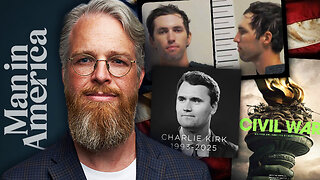 1:53:28
1:53:28
Man in America
20 hours agoLIVE: Assassin Arrested? Civil War? Are We Being Played?? | LET'S TALK
129K183 -
 2:10:33
2:10:33
Badlands Media
17 hours agoOnlyLands Ep. 24: Processing Tragedy, Cancel Culture, and the Next Spark
89.8K31 -
 2:27:53
2:27:53
TheSaltyCracker
13 hours agoGot Him ReeEEStream 9-12-25
307K450 -
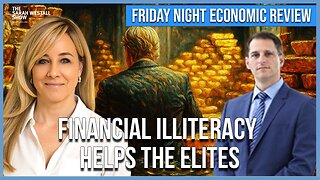 52:11
52:11
Sarah Westall
14 hours agoBread and Circus Keeps you Financially Ignorant – Its Better for the Elites w/ Chris Russo
83.4K8 -
 3:49:08
3:49:08
I_Came_With_Fire_Podcast
21 hours agoFriday Night Live Fire
75.6K7