Premium Only Content

Must-Know Adobe Illustrator Shortcuts to Work Faster and Beat the Slow!
Speed up your design process with these essential Adobe Illustrator shortcuts! Whether you're a beginner or a pro, mastering these tools can help you work faster and more efficiently. From selection tools and shape creation to transformations and color management, these shortcuts will save you time and make your workflow seamless. Learn how to zoom through tasks, organize your layers, and repeat actions effortlessly. Watch now to unlock the full potential of Adobe Illustrator and beat the slow!
General Shortcuts
Ctrl + N / Command + N: Create a New Document
Ctrl + S / Command + S: Save File
Ctrl + Z / Command + Z: Undo
Ctrl + Y / Command + Y: Toggle Outline View
---
Selection Tools
V: Selection Tool
A: Direct Selection Tool
Shift + Ctrl + A / Shift + Command + A: Deselect All
---
Shape Tools
M: Rectangle Tool
L: Ellipse Tool
*: Star Tool
****: Line Segment Tool
---
Pen and Path Tools
P: Pen Tool
Shift + C: Convert Anchor Point Tool
Ctrl + J / Command + J: Join Paths
Ctrl + Alt + J / Command + Option + J: Average Points
---
Text Tools
T: Type Tool
Ctrl + Shift + O / Command + Shift + O: Create Outlines
Ctrl + Alt + C / Command + Option + C: Fit Text to Frame
---
Transformation Shortcuts
Ctrl + T / Command + T: Free Transform
Shift + Drag: Proportional Scale
Ctrl + G / Command + G: Group
Shift + Ctrl + G / Shift + Command + G: Ungroup
---
Alignment & Arranging
Ctrl + [ / Command + [: Send Backward
Ctrl + ] / Command + ]: Bring Forward
Ctrl + Shift + [ / Command + Shift + [: Send to Back
Ctrl + Shift + ] / Command + Shift + ]: Bring to Front
---
Zooming & Navigation
Ctrl + + / Command + +: Zoom In
Ctrl + - / Command + -: Zoom Out
Spacebar + Drag: Hand Tool (Pan)
---
Color & Swatches
I: Eyedropper Tool
Shift + X: Swap Fill and Stroke Colors
D: Reset Fill and Stroke to Default
---
Layers
Ctrl + L / Command + L: New Layer
Ctrl + 2 / Command + 2: Lock Selected
Ctrl + Alt + 2 / Command + Option + 2: Unlock All
---
Artboard Management
Shift + O: Artboard Tool
Ctrl + Shift + D / Command + Shift + D: Toggle Transparency Grid
---
Quick Tips
Alt + Drag / Option + Drag: Duplicate Objects
Shift + Drag: Constrain movement to 45° angles
Ctrl + D / Command + D: Repeat Last Action
-
 13:30
13:30
WhaddoYouMeme
17 hours ago $3.59 earnedIt All Makes Sense Now
20.5K22 -
 2:00:05
2:00:05
Nick Freitas
16 hours agoIs Conservatism Dead?
22.8K23 -
 LIVE
LIVE
PudgeTV
8 hours ago🟠 Gaming on Rumble | Frostpunk 2 - Completing Chapter 2
64 watching -
 22:07
22:07
Jasmin Laine
18 hours ago'You Think This Is NORMAL?!'—U.S. Official STUNS CTV With BRUTAL Mic Drop
22.3K39 -
 2:00:40
2:00:40
BEK TV
1 day agoTrent Loos in the Morning - 7/31/2025
10.6K -
 LIVE
LIVE
The Bubba Army
23 hours agoShannon Sharpe FIRED after Sex Lawsuit - Bubba the Love Sponge® Show | 7/31/25
1,420 watching -
 21:23
21:23
DeVory Darkins
1 day ago $9.80 earnedTrump makes STUNNING Admission regarding Epstein and WSJ settlement
37K108 -
 8:14
8:14
MattMorseTV
18 hours ago $7.20 earnedTrump just DROPPED the HAMMER.
44K45 -
 2:47:03
2:47:03
Patriot Underground
21 hours agoTruthStream RT w/ Joe & Scott (7.30.25 @ 5PM EST)
55.7K30 -
 42:04
42:04
World2Briggs
18 hours ago $2.19 earnedRanking All 50 States By Natural Beauty Will Shock You!
18.2K4